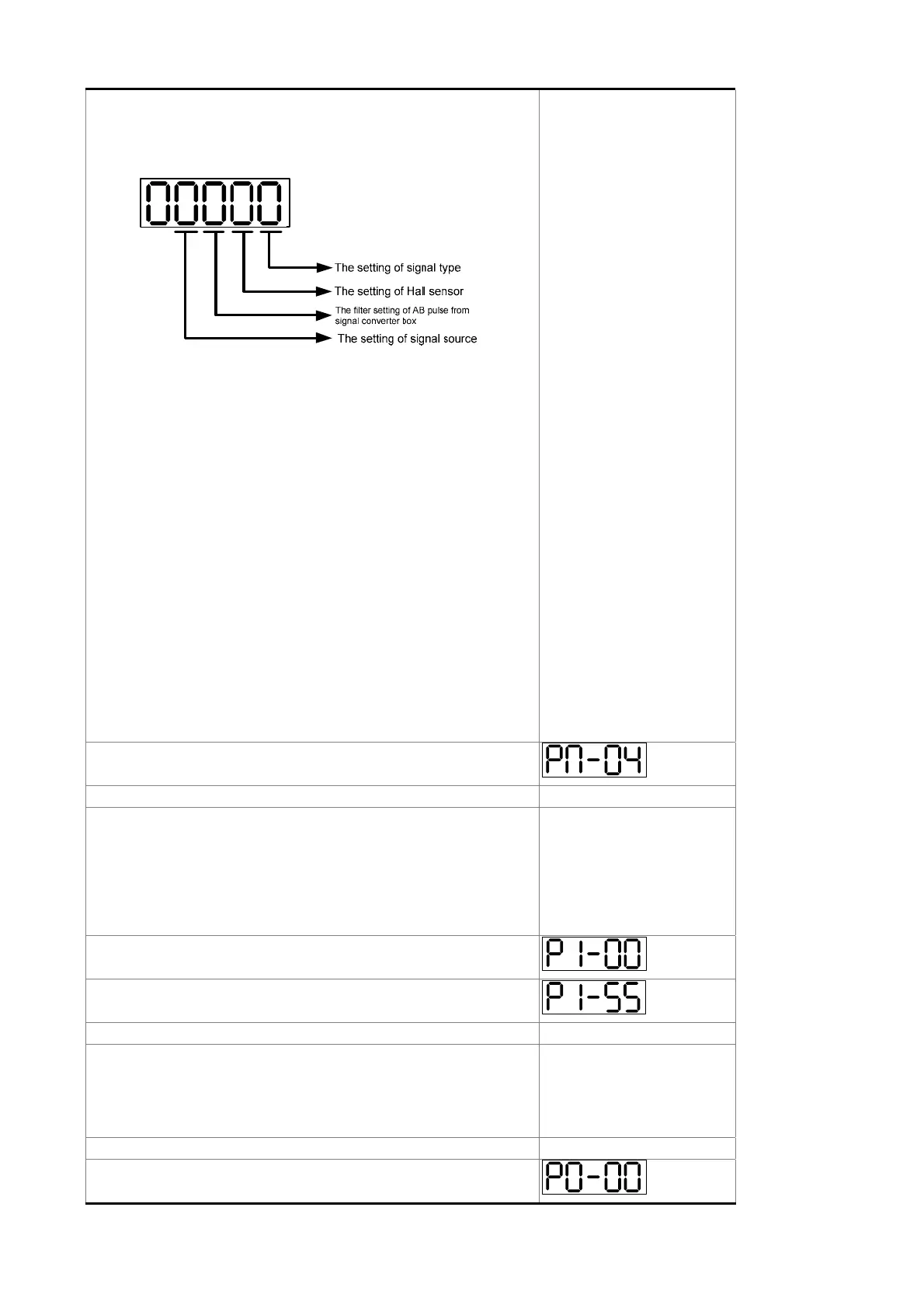Chapter 12 Setting of Motor Parameters ASDA-A2R Series
12-28 Revision December, 2014
26. Use SHIFT, UP and DOWN Keys to setup the
encoder feedback type. Then, press the SET Key
to save it. The parameter setting is as the
followings.
The setting of signal type:
0 = square wave digital signal
1 = sinusoid analog signal
The setting of Hall sensor:
0 = without Hall sensor
1 = with Hall sensor
The filter setting of AB pulse from signal converter
box:
0 = BYPASS
1 = 16M
2 = 8M
3 = 3M
The setting of signal source:
0 = comes from CN2
1 = comes from CN5
27. Use UP and DOWN Keys to select the parameter
to PM-04
28. Press the SET Key to show the value.
29. Use SHIFT, UP and DOWN Keys to setup the
encoder resolution (single-phase resolution).Then,
press the SET Key to save it.
pulsem /10
5
(square wave digital signal),
periodm/10
3
(sinusoid analog signal)
30. Press the SHIFT Key to select the parameter group
to P1 group.
31. Use UP and DOWN Keys to select the parameter
to P1-55
32. Press the SET Key to show the value.
33. Use SHIFT, UP and DOWN Keys to setup the
maximum speed of the mechanism (unit:
sm /10
3
;
range: 0~the maximum speed of the motor). Then,
press the SET Key to save it.
34. Re-servo ON the servo drive.
35. Press the MODE Key to select parameter function
mode.
