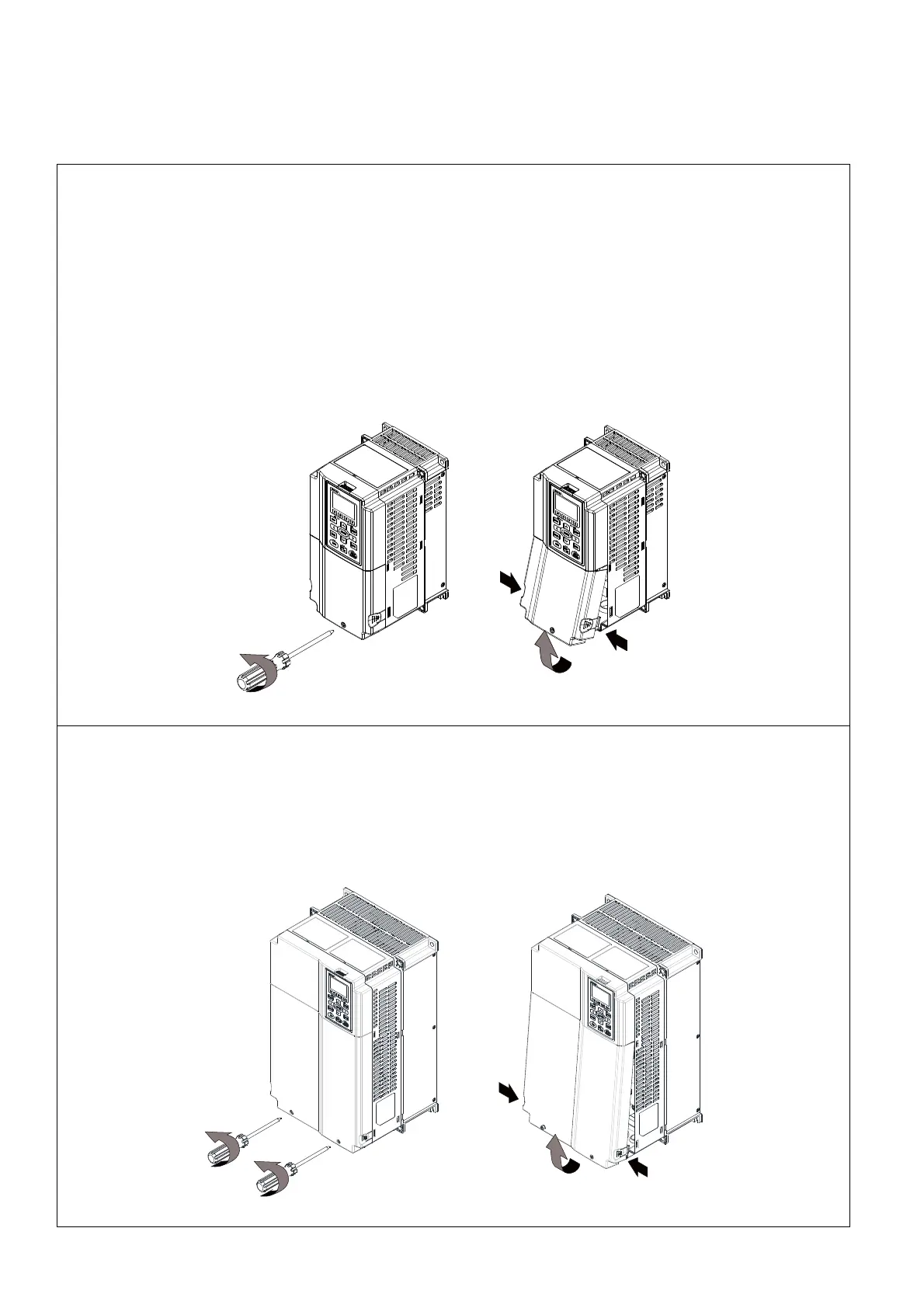Chapter 6 Control TerminalsC2000 Plus
6-4
6-1 Remove the Cover for Wiring
Remove the top cover before wiring the multi-function input and output terminals.
NOTE: The drive appearances shown in the figures are for reference only, a real drive may look different.
Frame A & B
Applicable models:
VFD007C23A-21; VFD007C43A-21; VFD007C4EA-21; VFD015C23A-21;
VFD015C43A-21; VFD015C4EA-21; VFD015C53A-21; VFD022C23A-21;
VFD022C43A-21; VFD022C4EA-21; VFD022C53A-21; VFD037C23A-21;
VFD037C43A-21; VFD037C4EA-21; VFD037C53A-21; VFD040C43A-21;
VFD040C4EA-21; VFD055C23A-21; VFD055C43A-21; VFD055C4EA-21;
VFD055C53A-21; VFD075C23A-21; VFD075C43A-21; VFD075C4EA-21;
VFD075C53A-21; VFD110C23A-21; VFD110C43A-21; VFD110C4EA-21;
VFD110C53A-21; VFD150C43A-21; VFD150C4EA-21; VFD150C53A-21
Screw torque: 12–15 kg-cm / (10.4–13 lb-in.) / (1.2–1.5 Nm)
Loosen the screws and press the tabs on both sides to remove the cover.
Figure 6-6
Frame C
Applicable models: VFD150C23A-21; VFD185C23A-21; VFD185C43A-21; VFD185C4EA-21;
VFD185C63B-21; VFD220C23A-21; VFD220C43A-21; VFD220C4EA-21;
VFD220C63B-21; VFD300C43A-21; VFD300C4EA-21; VFD300C63B-21;
VFD370C63B-21
Screw torque: 12–15 kg-cm / (10.4–13 lb-in.) / (1.2–1.5 Nm)
Loosen the screws and press the tabs on both sides to remove the cover.
Figure 6-7