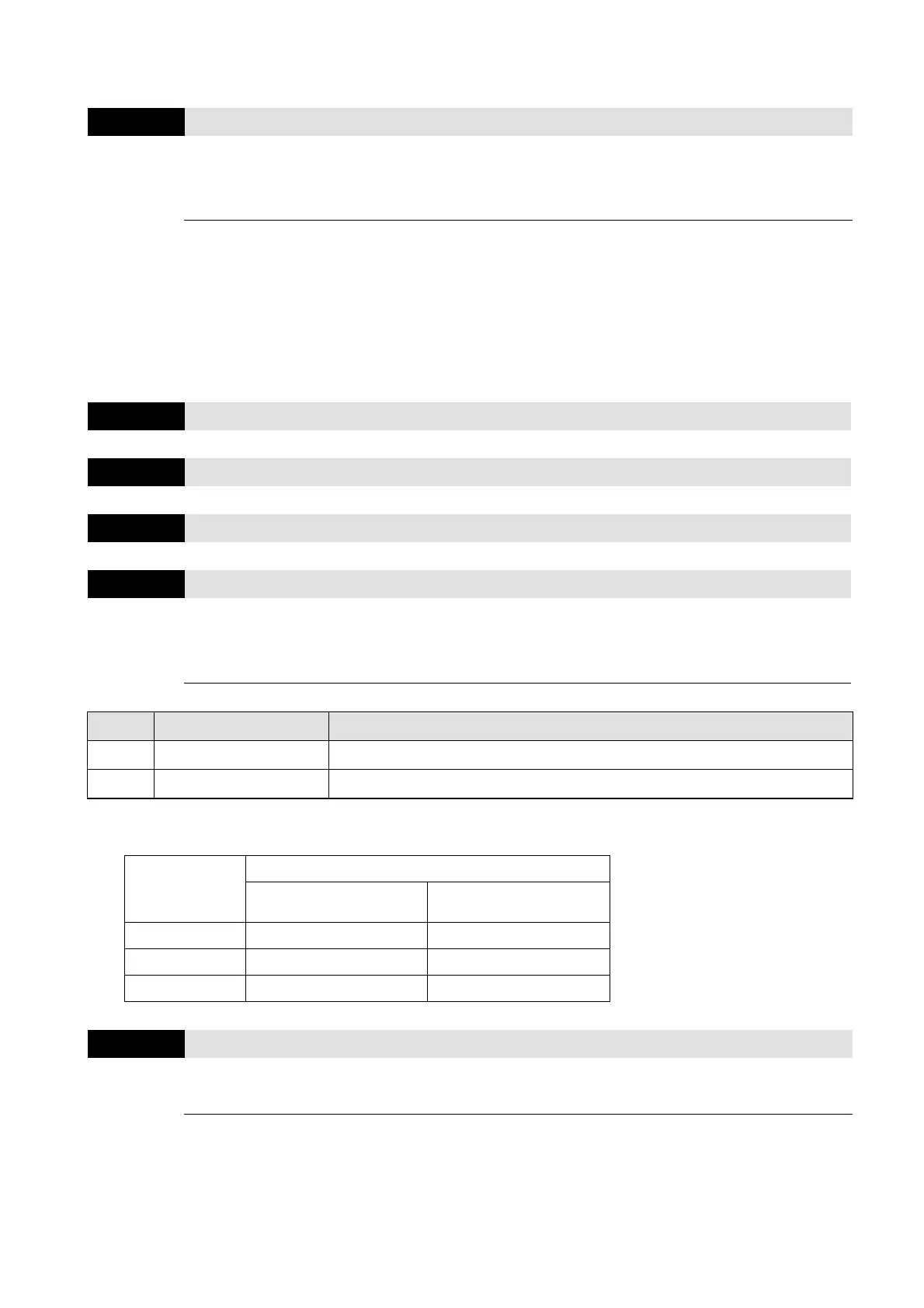Chapter 17 Safe Torque Off Function | C2000 Plus
17-6
17-4 Parameters
06-44
STO Alarm Latch
Default: 0
Settings 0: STO Alarm Latch
1: STO Alarm no Latch
Pr.06-44 = 0 STO Alarm Latch: after the reason of STO Alarm is cleared, a Reset command is
needed to clear the STO Alarm.
Pr.06-44 = 1 STO Alarm no Latch: after the reason of STO Alarm is cleared, the STO Alarm will
be cleared automatically.
The STL1–STL3 error are all “Alarm latch” mode (in STL1–STL3 mode, the Pr.06-44 function is
no effective).
02-13
Multi-Function Output 1 (Relay1)
Default: 11
02-14
Multi-Function Output 2 (Relay2)
Default: 1
02-16
Multi-Function Output 3 (MO1)
Default: 66
02-17
Multi-Function Output 4 (MO2)
Default: 0
Settings 66: SO output logic A
68: SO output logic B
Settings Functions Descriptions
66 SO Logic A output Safety Output Normal Open
68 SO Logic B output Safety Output Normal Close
C2000 Plus default setting Pr.02-17 (MO2) = 66 (N.O.) and multi-function output setting adds
two new functions: 66 and 68.
Drive Status
Safety Output Status
N.O.
(MO = 66)
N.C.
(MO = 68)
Normal run Open Close
STO Close Open
STL1–STL3 Close Open
00-04
Content of Multi-function Display
Default: 3
Settings 45: Hardware version