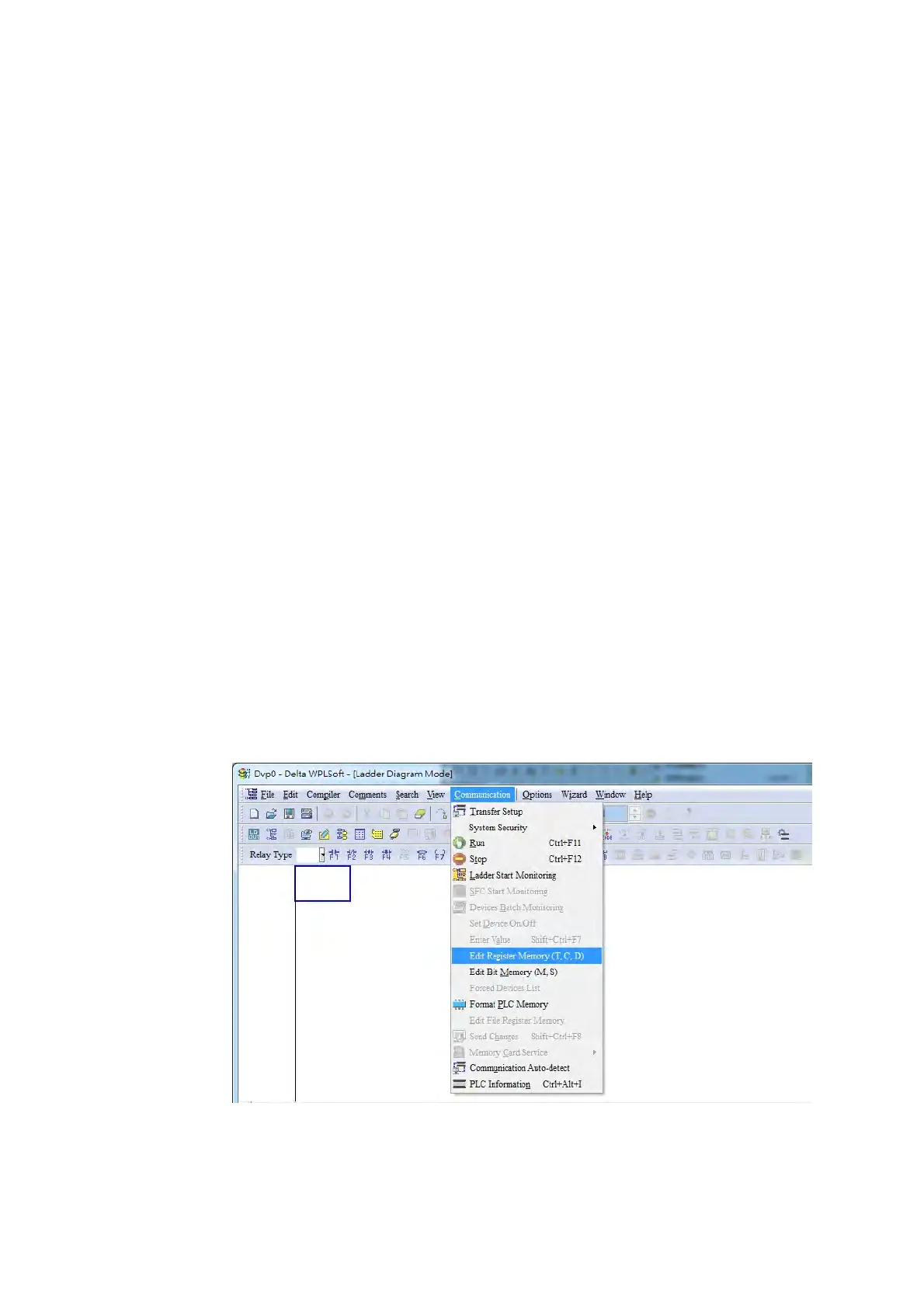Chapter 16 PLC Function ApplicationsC2000 Plus
16-135
16-8 CANopen Master control applications
Control of a simple multi-axis application is required in certain situations. If the device supports the
CANopen protocol, a C2000 Plus can serve as the master in implementing simple control (position,
s
peed, homing, and torque control). The setting method comprises the following seven steps:
Step 1: Activating CANopen Master functions
1. Pr. 09-45=1 (initiates Master functions); restart power after completing setting, the status bar on the
KPC-CC01 digital keypad will display "CAN Master".
2. Pr. 00-02=6 reset PLC (please note that this action will reset the program and PLC registers to the
default values)
3. Turn power off and on again.
4. Use the KPC-CC01 digital keypad to set the PLC control mode as "PLC Stop" (if a newly-
introduced drive is used, the blank internal PLC program will cause a PLFF warning code to be
issued).
Step 2: Master memory settings
1. After connecting the 485 communications cable, use WPL Soft to set the PLC status as Stop (if
the PLC mode has been switched to the "PLC Stop" mode, the PLC status should already be
Stop)
2. Set the address and corresponding station number of the slave station to be controlled. For
instance, if it is wished to control two slave stations (a maximum of 8 stations can be controlled
simultaneously), and the station numbers are 21 and 22, it is only necessary to set D2000 and
D2100 as 20 and 21, and then set D2200, D2300, D2400, D2500, D2600, and D2700 as 0. The
setting method involves use of the PLC's WPL editing software WPL as follows:
Open WPL and implement communications > register edit (T C D) function