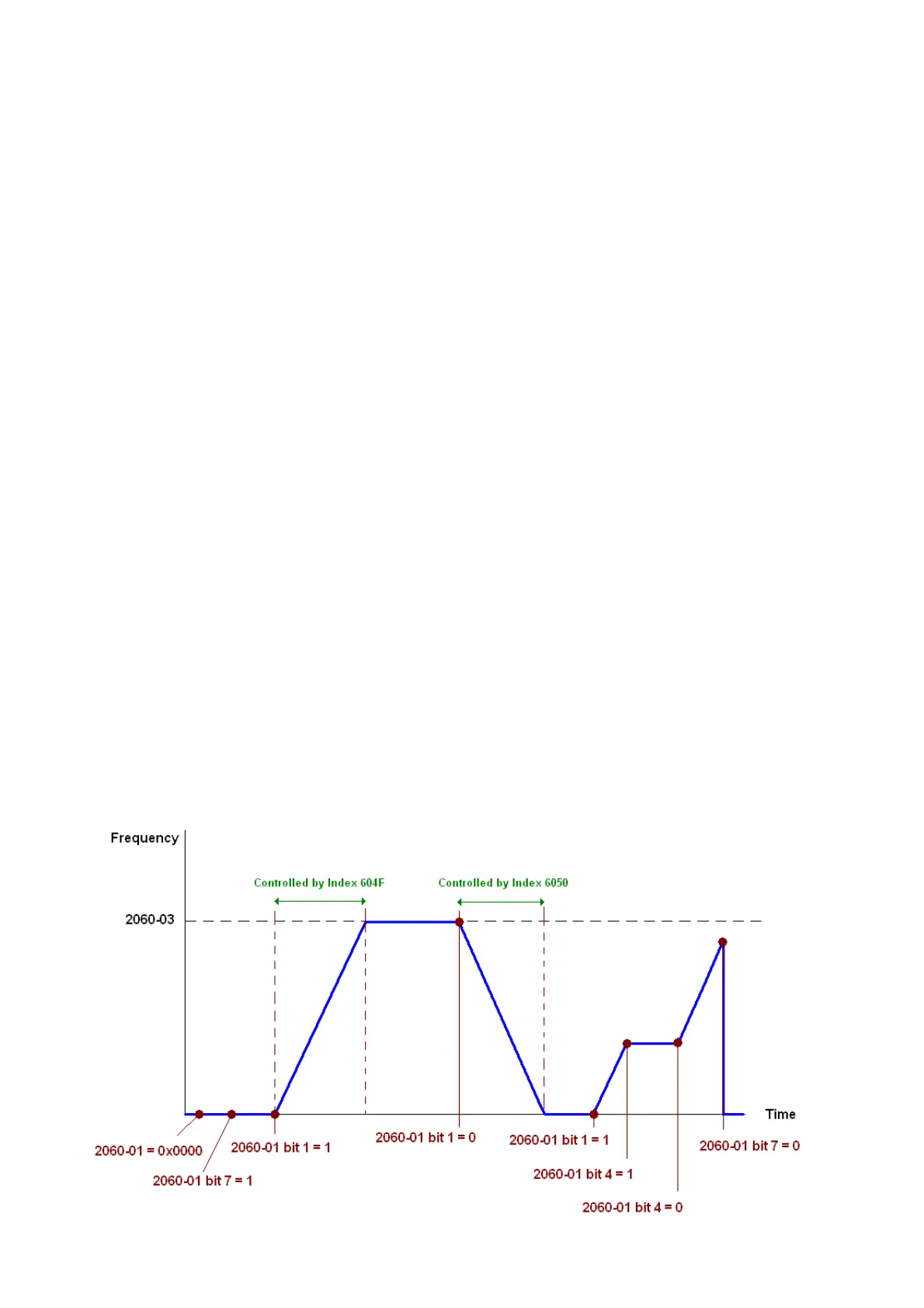Chapter 15 CANopen Overview C2000 Plus
15-16
15-3-4 By Using Delta Standard (New Definition)
15-3-4-1 Related settings for an AC motor drive (Delta New Standard)
If you want to use the Delta new standard to control the motor drive, follow these steps:
1. Wire the hardware (refer to Section 15-2 Wiring for CANopen).
2. Set the operation source: set Pr.00-21 to 3 for CANopen communication card control. (Run/ stop,
Forward/ reverse run…., etc.)
3. Set the frequency source: set Pr.00-20 to 6. Choose the source of the Frequency Command from
CANopen setting.
4. Set the torque source: set Pr.11-33. Choose the source of the Torque Command from CANopen
setting.)
5. Set the position source: set Pr.11-40=3. Choose the source of the Position Command from
CANopen setting.)
6. Set
Delta Standard (New definition) as the control mode: Pr.09-40 = 0 and Pr.09-30 = 0.
7. Set the CANopen station: set Pr.09-36; the range is among 1–127. When Pr.09-36=0, the
CANopen slave function is disabled. (Note: If an error appears (station address error CAdE or
CANopen memory error CFrE) when you finish the station setting, set Pr.00-02 = 7 to reset.
8. Set the CANopen baud rate: set Pr.09-37 (CANBUS Baud Rate: 1Mbps(0), 500Kbps(1),
250Kbps(2), 125Kbps(3), 100Kbps(4) and 50Kbps(5))
15-3-4-2 Various mode control method (Delta New Standard)
Speed Mode
1. Set C2000 to speed control mode: set Index6060 = 2.
2. 2. Set the target frequency: set 2060-03, unit is Hz, with 2 decimal places. For example, 1000 is
10.00Hz.
3. Operation control: set 2060-01 = 008H for Server on, and set 2060-01 = 0081H for running.
