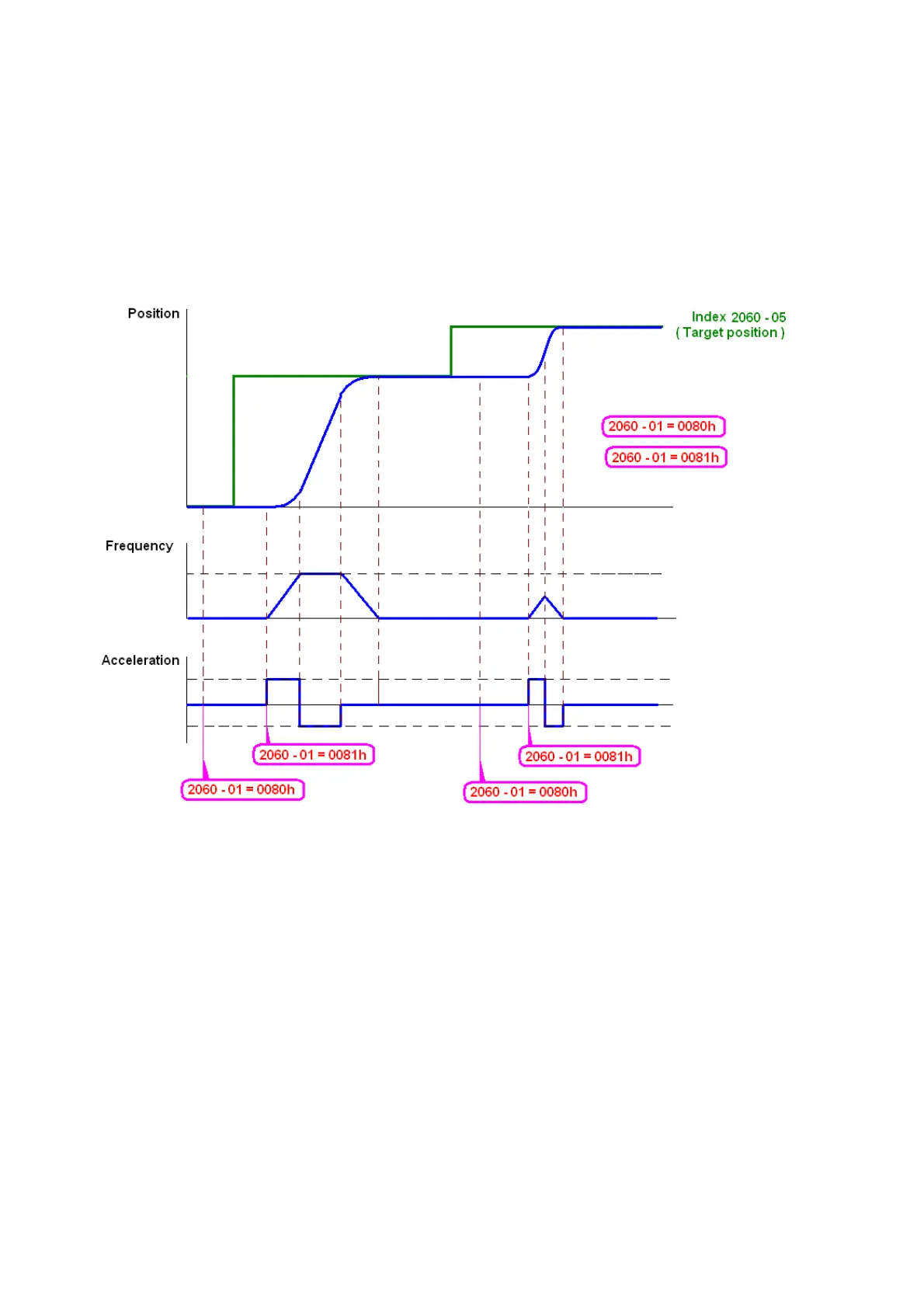Chapter 15 CANopen Overview C2000 Plus
15-18
Position Mode
1. Set the parameter of a trapezium curve to define position control (Pr.11-43 Max. Position Control
Frequency), Pr.11-44 Accel. Time of Position Control, Pr.11-45 Decel. Time of Position Control)
2. Set C2000 to position control mode, set Index 6060 = 1.
3. Set 2060-01 = 0080h, then motor drive starts excitation.
4. Set target position: set 2060-05 = target position.
5. Set 2060-01 =0081h to trigger the motor drive runs to the target position.
6. Repeat step 3 to step 5 to move to another position.
NOTE:
1. Read 2061-05 to get the current position.
2. Read bit0 of 2061 to find if the position has reached to the target position. (0: Not reached, 1:
Reached).
