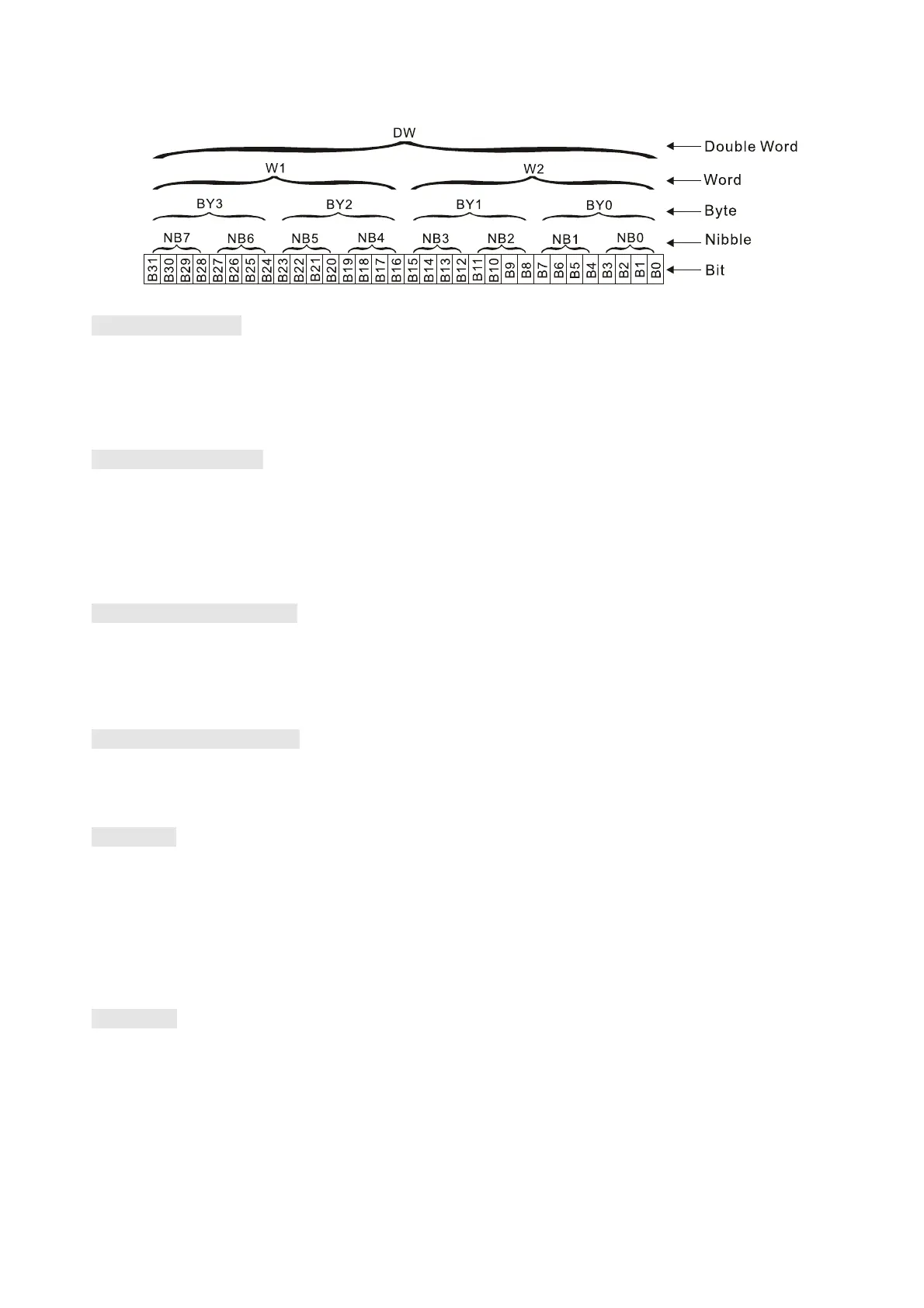Chapter 16 PLC Function ApplicationsC2000 Plus
16-28
Relationship between bits, digits, nibbles, words, and double words in a binary system (see figure
below):
Octal Number, OCT
The external input and output terminals of a DVP-PLC are numbered using octal numbers
Example: External input: X0–X7,X10–X17…(Device number table);
External output: Y0–Y7,Y10–Y17…(Device number table)
Decimal Number, DEC
Decimal numbers are used for the following purposes in a PLC system:
The setting values of timer T or counter C, such as TMR C0 K50. (K constant)
The numbers of devices including M, T, C, or D, such as M10 or T30. (device number)
Used as an operand in an application command, such as MOV K123 D0. (K constant)
Binary Code Decimal, BCD
Uses one nibble or 4 bits to express the data in a decimal number; a series of 16 bits can therefore
express a decimal number with 4 nibbles. Chiefly used to read the input value of a fingerwheel
numerical switch input or output a numerical value to a seven-segment display drive.
Hexadecimal Number, HEX
Applications of hexadecimal numbers in a PLC system: Used as operands in application
commands, such as MOV H1A2B D0. (H constant)
Constant K
Decimal numbers are usually prefixed with a "K" in a PLC system, such as K100. This indicates
that it is a decimal number with a numerical value of 100.
Example: K can be combined with bit device X, Y, M, or S to produce data in the form of a nibble, byte,
word, or double word, such as in the case of K2Y10 or K4M100. Here K1 represents a 4-
bit combination, and K2–K4 variously represent 8, 12, and 16-bit combinations.
Constant H
Hexadecimal numbers are usually prefixed with the letter "H" in a PLC system, such as in the case of
H100, which indicates a hexadecimal number with a numerical value of 100.