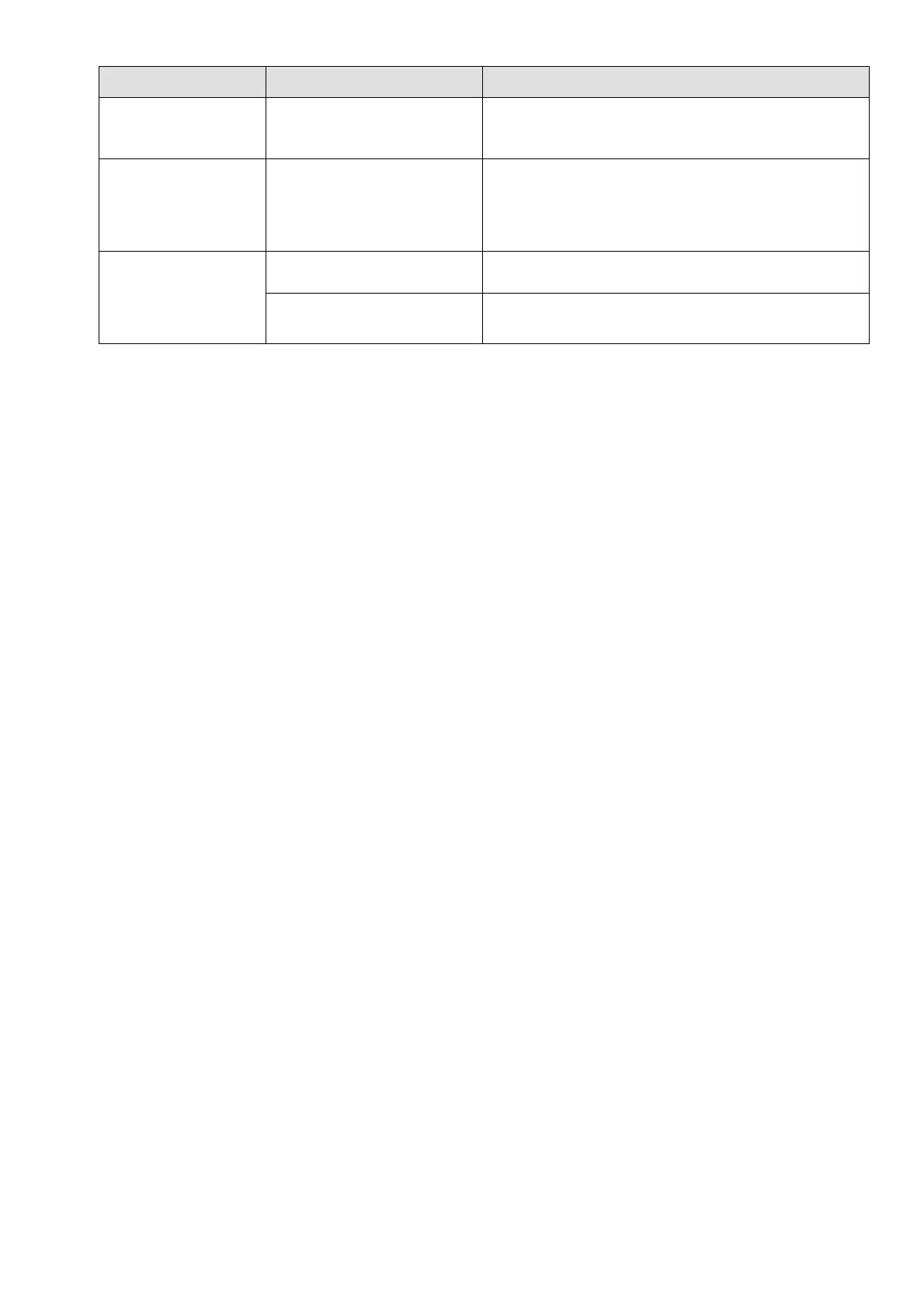Chapter 8 Option CardsC2000 Plus
8-47
Abnormality Cause Corrective Action
The PC and CMC-EIP01 in
different networks and
blocked by network firewall.
Set up with the AC motor drive keypad.
The CMC-EIP01
setup page opens
successfully but
webpage monitoring
is unavailable
Incorrect network setting in
CMC-EIP01
Check if the network setting for CMC-EIP01 is correct.
For the Intranet setting in your company, please
consult your IT staff. For the Internet setting in your
home, please refer to the network setting instruction
provided by your ISP.
Cannot send e-mails
Incorrect network setting in
CMC-EIP01
Check if the network setting for CMC-EIP01 is
correct.
Incorrect mail server setting Please confirm the IP address for SMTP-Server.