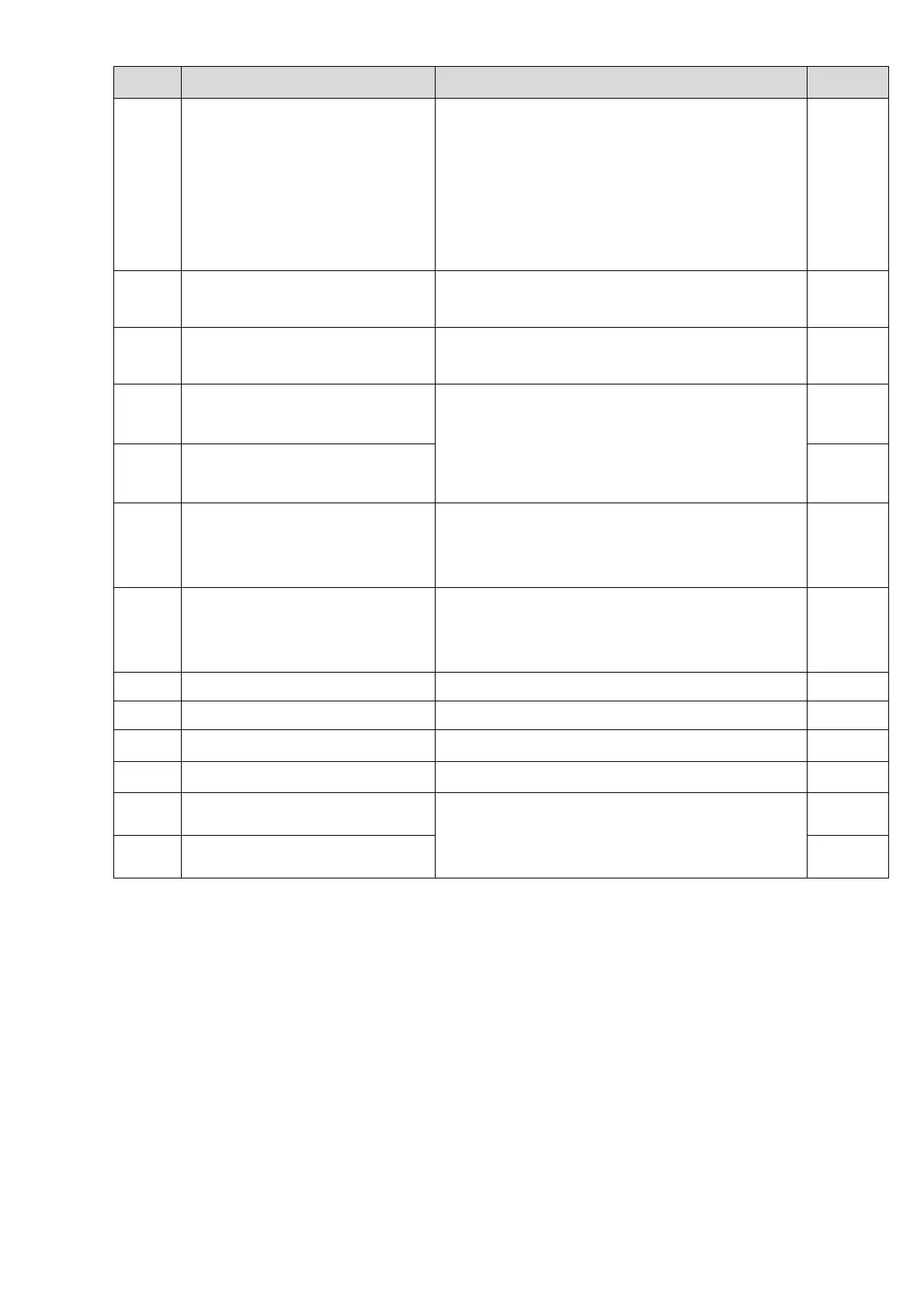Chapter 11 Summary of Parameter SettingsC2000 Plus
11-61
Pr. Parameter Name Setting Range Default
19: PG2 frequency command
20: CANopen analog output
21: RS-485 analog output
22: Communication card analog output
23: Constant voltage output
25: CANopen and RS-485 analog output
14-14
Analog Output 1 Gain Output
(AO10)
0.0–500.0% 100.0
14-15
Analog Output 1 Gain Output
(AO11)
0.0–500.0% 100.0
14-16
Analog Output 1 in 0–10 V REV
Direction (AO10)
0: Absolute value of output voltage
1: Reverse output 0V; Forward output 0–10V
2: Reverse output 5–0V; Forward output 5–10V
0
14-17
Analog Output 1 in 0–10 V REV
Direction (AO11)
0
14-18
Extension Card Input Selection
(AI10)
0: 0–10 V (AVI10)
1: 0–20 mA (ACI10)
2: 4–20 mA (ACI10)
0
14-19
Extension Card Input Selection
(AI11)
0: 0–10 V (AVI11)
1: 0–20 mA (ACI11)
2: 4–20 mA (ACI11)
0
14-20 AO10 DC Output Setting Level 0.00–100.00% 0.00
14-21 AO11 DC Output Setting Level 0.00–100.00% 0.00
14-22
AO10 Filter Output Time
0.00–20.00 sec. 0.01
14-23
AO11 Filter Output Time
0.00–20.00 sec. 0.01
14-36
AO10 Output Selection
0: 0–10 V
1: 0–20 mA
2: 4–20 mA
0
14-37
AO11 Output Selection
0