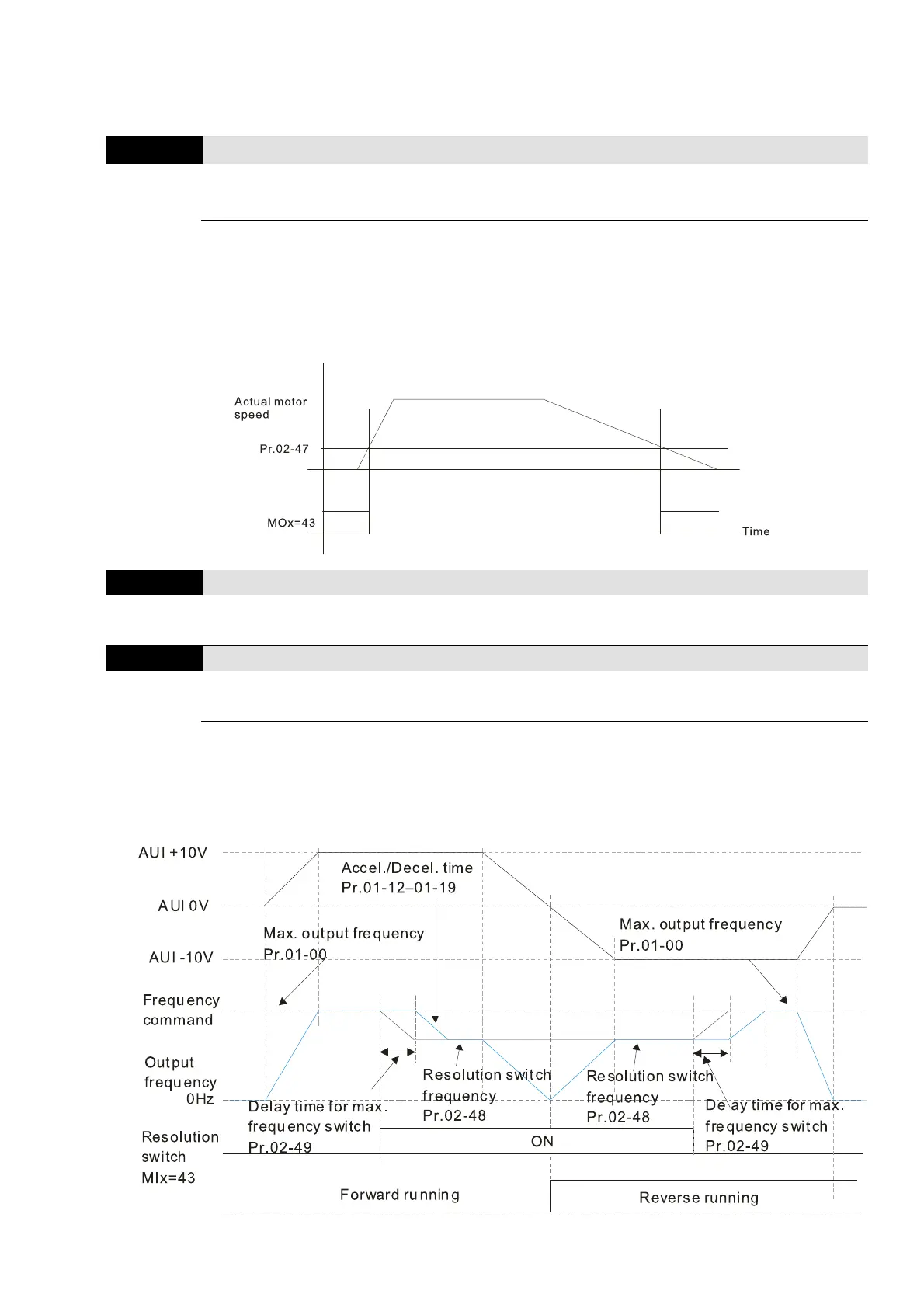Chapter 12 Descriptions of Parameter SettingsC2000 Plus
12.1-02-27
Status 2: After clearing a fault once a fault is detected and the external terminal for RUN stays
ON, you can run the drive by pressing the RESET key.
02-47
Motor Zero-Speed Level
Default: 0
Settings 0–65535 rpm
Use this parameter with the multi-function output terminals (set to 43). The motor needs to
install encoder to feedback the actual rotating speed and use with PG card.
Use this parameter to set the level of motor at zero-speed. When the speed is lower than this
setting, the corresponding multi-function output terminal that is set to 43 is ON (default), as shown
below:
02-48
Maximum Frequency of Resolution Switch
Default: 60.00
Settings 0.00–599.00 Hz
02-49
Switch Delay Time of Maximum Output Frequency
Default: 0.000
Settings 0.000–65.000 sec.
Use this parameter to improve unstable speed or unstable position due to insufficient analog
resolution. This function needs to be used with the external terminal (setting to 43). After setting
this parameter, you also need to adjust the analog output resolution of the controller so as to
work with the parameter function.