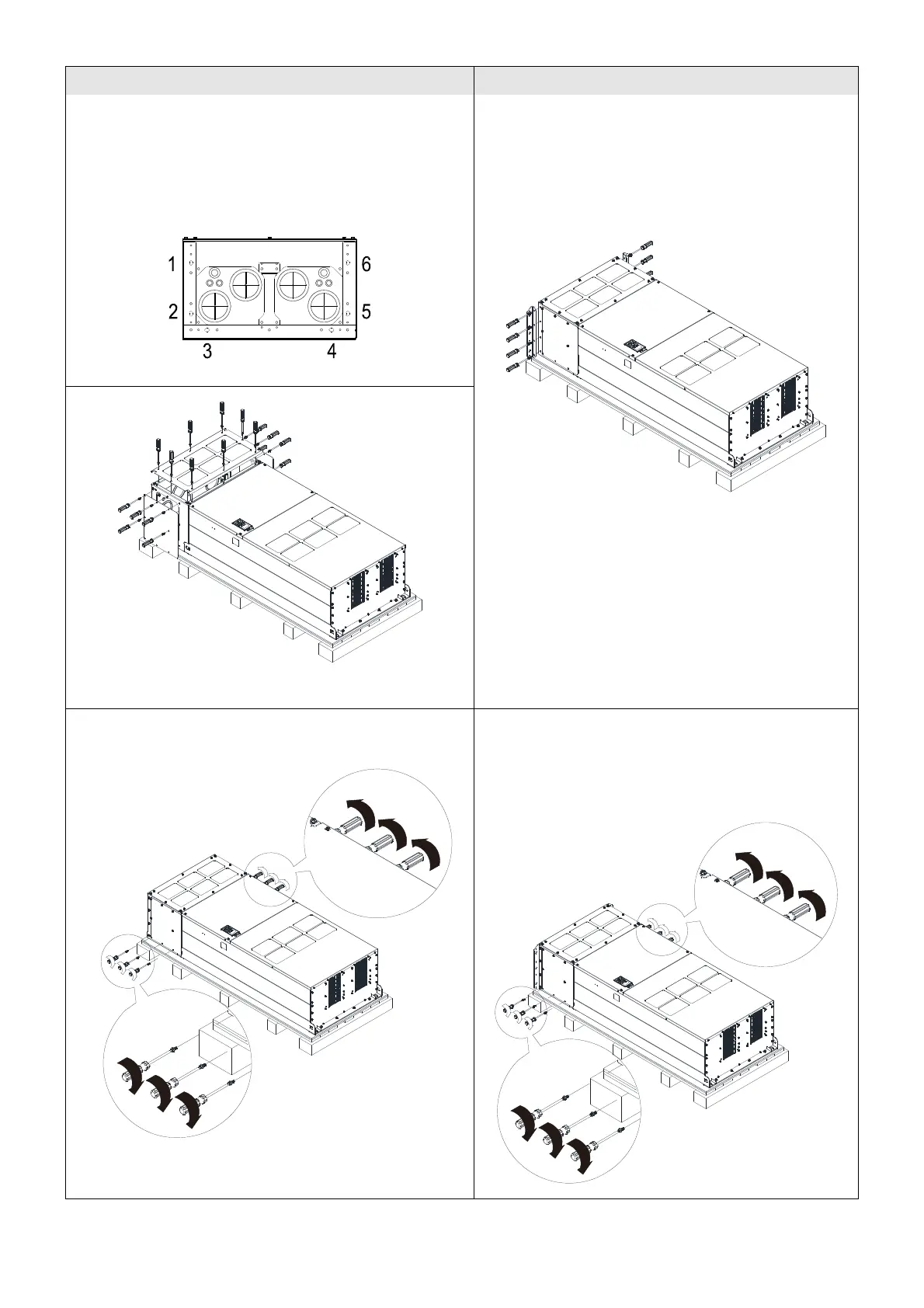Chapter 3 UnpackingC2000 Plus
3-11
Fix the drive from the inside
Loosen the 18 M6 screws and remove the covers
(see the figure 3-34). After fixing the drive and the
cover for cables (see the figure 3-33), fasten the
other covers back (see the figure 3-34).
Torque: 35–45 kg-cm / (30.38–39.06 lb-in.) /
(3.4–4.4 Nm)
Cover for cables (use M12 screws)
Fix the drive from the outside
Loosen the eight M8 screws, and then use
these eight M8 screws to fix the iron plates
(removed at the last step) to the drive, see the
figure below.
Torque: 150–180 kg-cm / (130.20–156.24 lb-in.)
/ (14.7–17.6 Nm)
Tighten the six M6 screws back, see the figure
below. Torque: 35–45 kg-cm / (30.38–39.06 lb-in) /
(3.4–4.4 Nm)
Tighten the six M6 screws that removed in the
figure 3-32 back, see the figure below.
Torque: 35–45 kg-cm / (30.38–39.06 lb-in) /
(3.4–4.4 Nm)
Figure 3-33
Figure 3-36
Figure 3-34
Figure 3-35
Figure 3-37
