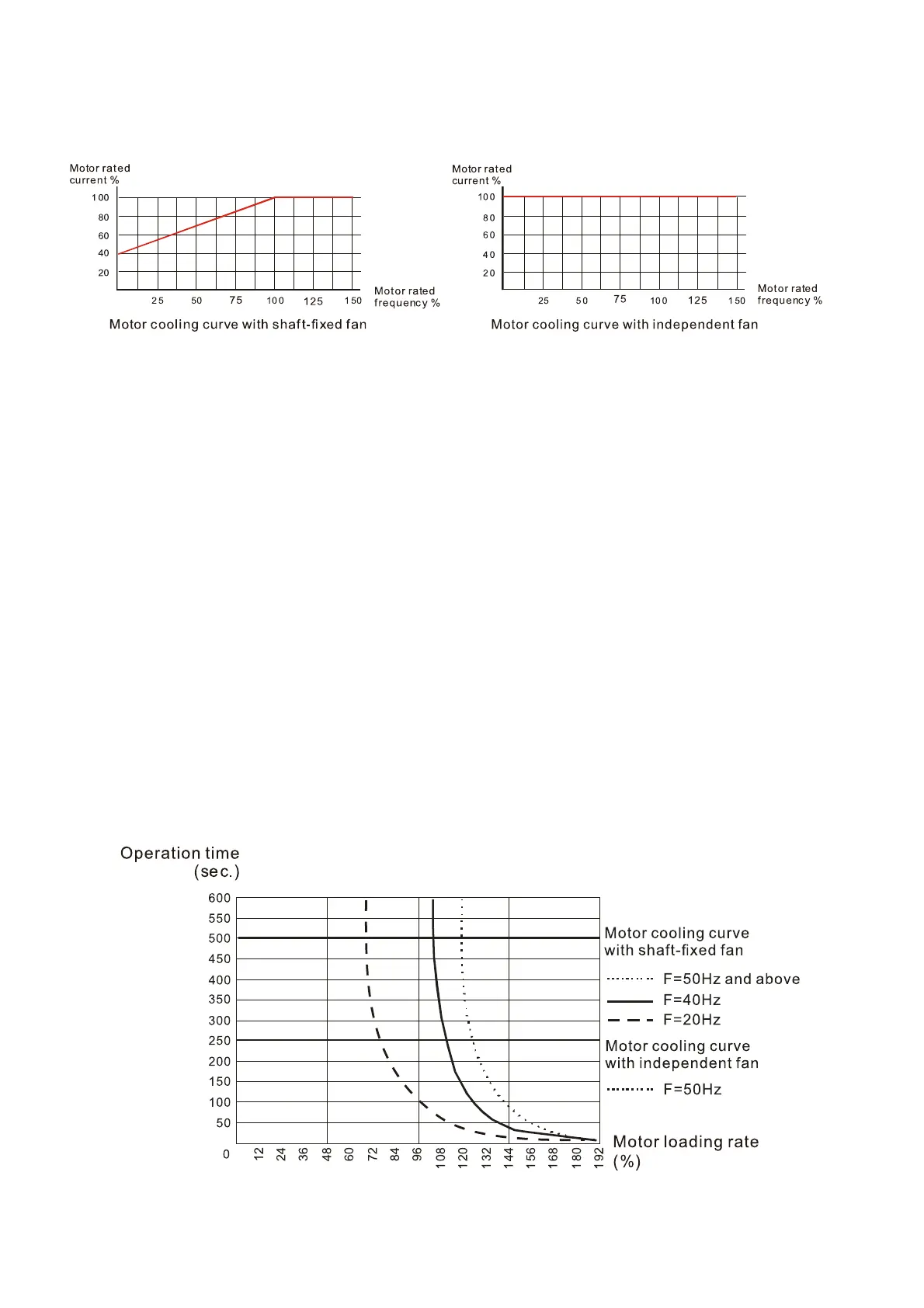Chapter 12 Descriptions of Parameter SettingsC2000 Plus
12.1-06-10
Use this parameter to set the action time of the electronic thermal relay. It works based on the I
2
t
characteristic curve of electronic thermal relay, the output frequency and current of the drive, and
the operation time to prevent the motor from overheating.
The action of electronic thermal relay depends on the setting for Pr.06-13 and Pr.06-27.
1. Pr.06-13 or Pr.06-27 is set to 0 (using inverter motor):
When the output current of motor drive is higher than 150% of the motor rated current (refer
to the motor rated current % corresponded to the motor rated frequency in the motor cooling
curve with independent fan), motor drive starts to count the time. The electronic thermal relay
acts when the accumulated time exceeds Pr.06-14 or Pr.06-28.
2. Pr.06-13 or Pr.06-27 is set to 1 (using standard motor):
When the output current of the drive is higher than 150% of the motor rated current (refer to
the motor rated current % corresponded to the motor rated frequency in the motor cooling
curve with shaft-fixed fan), the drive starts to count the time. The electronic thermal relay acts
when the accumulated time exceeds Pr.06-14 or Pr.06-28.
3. If the motor’s rated current (Pr.05-01) is not set, then set 90% of the drive’s rated current
(Pr.00-01) as the default value of this parameter.
The actual electronic thermal relay action time adjusts according to the drive output current (shown
as the motor loading rate %). The action time is short when the current is high, and the action time
is long when the current is low. Refer to the following diagram: (The motor cooling curve with shaft-
fixed fan and motor cooling curve with independent fan F = 50 Hz are the same one.)