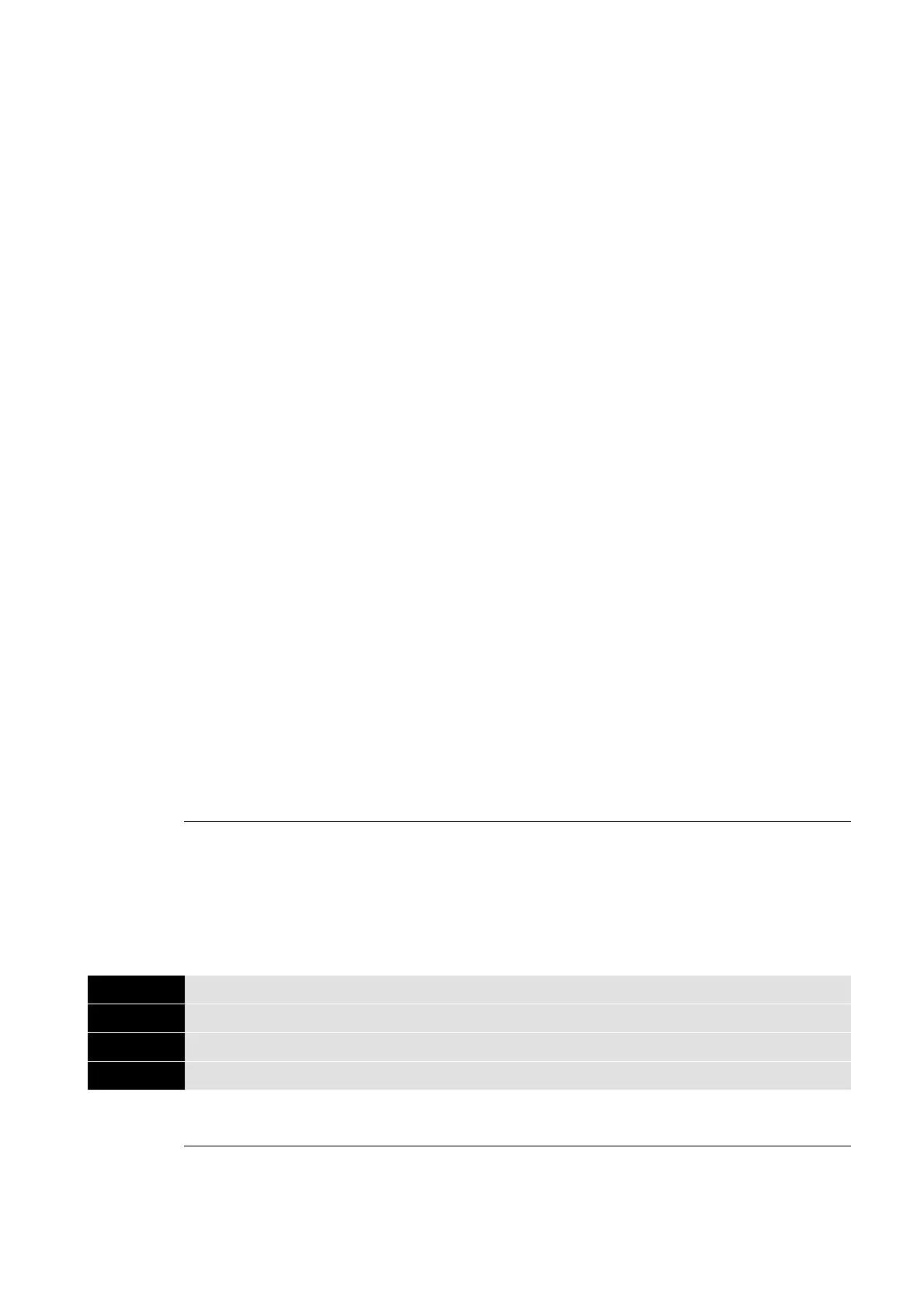Chapter 12 Descriptions of Parameter SettingsC2000 Plus
12.1-06-14
143: Auto-tune error 2 (motor phase loss error) (AUE2)
(Applied to 230V / 460V models)
144: Auto-tune error 3 (no-load current I
0
measuring error) (AUE3)
(Applied to 230V / 460V models)
148: Auto-tune error 4 (leakage inductance Lsigma measuring error) (AUE4)
(Applied to 230V / 460V models)
171: Over position error (oPEE)
174: Encoder error (EcEr)
175: Encoder communication error (EcCe)
176: Encoder multi-turn overflows (EcOF)
177: Encoder power off (EcNP)
178: Encoder multi-turn error (EcMc)
179: PG multi-turn read error (PgMr)
180: Encoder single-turn error (EcSc)
181: PG command error (PgCe)
182: Interpolation time error (IPTE)
183: Interpolation command failure (IPCM)
184: No motion control (NoMo)
185: Motor code error (MoTo)
187: Flux linkage observer failure (FobF)
188: Load estimation error (TLAT)
189: Inertia estimation error (JsAT)
190: Bandwidth estimation error (BWAT)
191: Positioning failure during estimation (ATPF)
192: Homing deviation is too large (HmOE)
193: Cleaning multi-turn data failure (CMTE)
195: ASR AT process is too short (ATTv)
The parameters record when the fault occurs and forces a stop.
When low-voltage at stop fault (LvS) occurs, the fault is not recorded. When low-voltage during
operation faults (LvA, Lvd, Lvn) occur, the faults are recorded.
When dEb function is valid and enabled, the drive executes dEb and records fault code 62 to
Pr.06-17–Pr.06-22 simultaneously.
06-23
Fault Output Option 1
06-24
Fault Output Option 2
06-25
Fault Output Option 3
06-26
Fault Output Option 4
Default: 0
Settings 0–65535 (refer to bit table for fault code)
Use these parameters with multi-function output terminal (set Pr.06-23–Pr.06-26 to 35–38) for the
specific requirement. When the fault occurs, the corresponding terminals are activated. Convert
the binary value to decimal value before you enter the value for Pr.06-23–Pr.06-26.