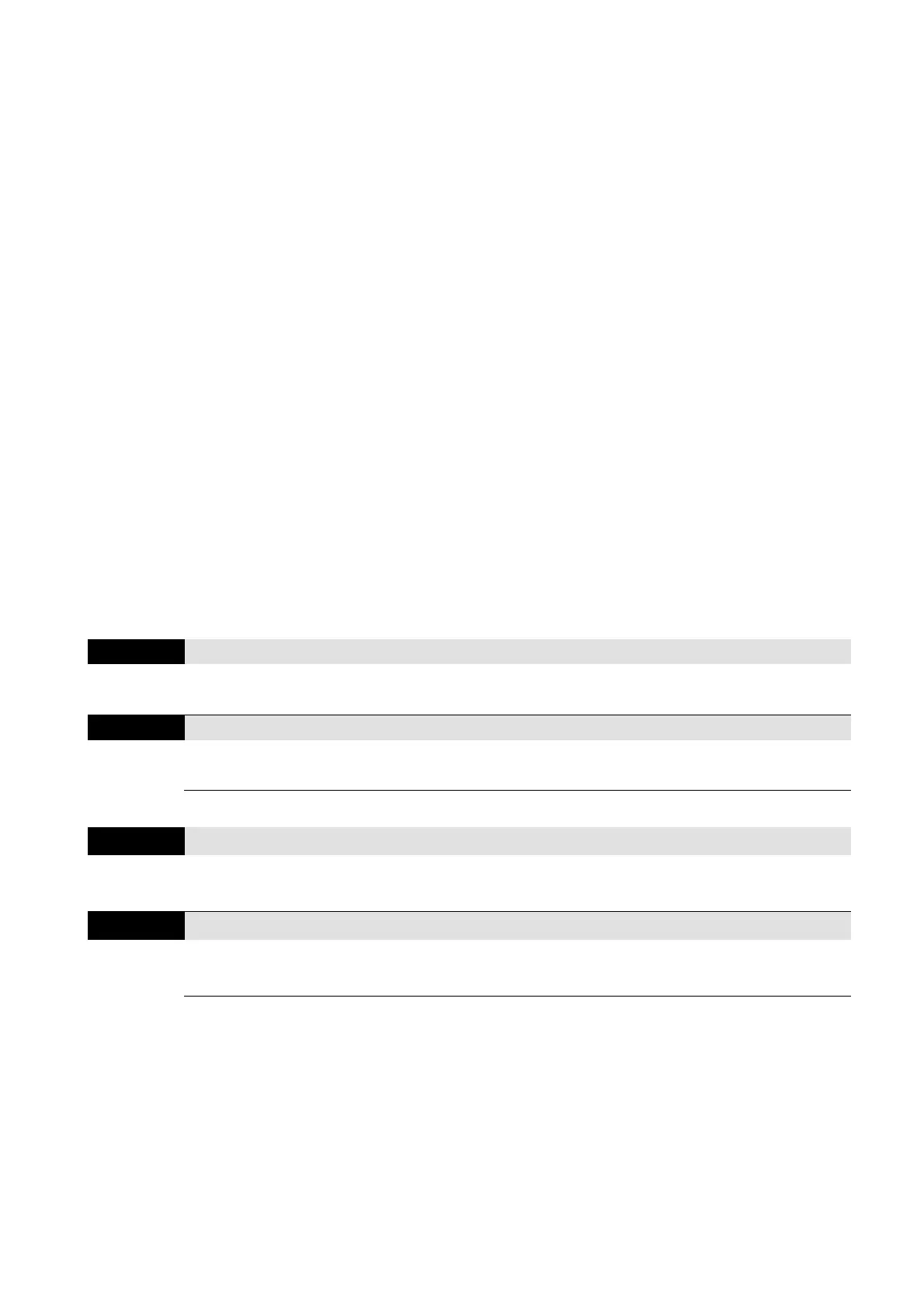Chapter 12 Descriptions of Parameter SettingsC2000 Plus
12.1-06-26
The protection method and action are set to 0, the carrier frequency (Fc) output by the drive
decreases automatically according to the ambient temperature, overload output current and
overload time, but does not change the over-current stall prevention level limit. The overload
capacity is 180% rated current (Pr.00-01) in heavy duty and 200% rated current (Pr.00-01)
in super heavy duty.
Applicable conditions: It can provide a higher starting output current than Pr.06-55 = 0 when
the carrier frequency (Pr.00-17) setting is greater than the default.
Take VFD007C43A-21 Heavy Duty for example: ambient temperature 50ºC, UL Open Type,
and independent installation. When the carrier frequency is set to 15 kHz, it corresponds to
72% of the derating ratio. When the output current is higher than this value, the carrier
frequency (Fc) output by the drive decreases automatically according to the ambient
temperature, overload output current and overload time. If Pr.06-03 is 200%, the over-
current stall prevention level is 200% of the rated current (Pr.00-01).
The ambient temperature 60ºC corresponds to 72% × 80% of the rated output current.
Use with the settings for Pr.00-16 and Pr.00-17.
The ambient temperature also affects the derating; refer to Section 9-7 “Ambient Temperature
Derating Curve”. Take VFD007C43A-21 Heavy Duty for example: ambient temperature 50ºC, UL
Open Type, and independent installation. When the carrier frequency is set to 15 kHz, it
corresponds to 72% of the rated output current. If the ambient temperature is 60ºC, it corresponds
to 57.6% (=72% × 100% - (60-50) × 2%) of the rated output current.
06-56
PT100 Voltage Level 1
Default: 5.000
Settings 0.000–10.000 V
06-57
PT100 Voltage Level 2
Default: 7.000
Settings 0.000–10.000 V
Condition settings: PT100 voltage level Pr.06-57 > Pr.06-56.
06-58
PT100 Level 1 Frequency Protection
Default: 0.00
Settings 0.00–599.00 Hz
06-59
PT100 Activation Level 1 Protection Frequency Delay Time
Default: 60
Settings 0–6000 sec.
PT100 operation instructions
(1) Use voltage type analog input (AVI, AUI, and ACI voltage 0–10 V) and select PT100
mode.
(2) Select one of the voltage type analog inputs below: (a) AVI (Pr.03-00=11), (b) AUI (Pr.03-
02=11), or (c) ACI (Pr.03-01=11 and Pr.03-29=1).
(3) When selecting Pr.03-01 = 11 and Pr.03-29 = 1, you must switch SW4 to 0–10 V for the
external I/O board.