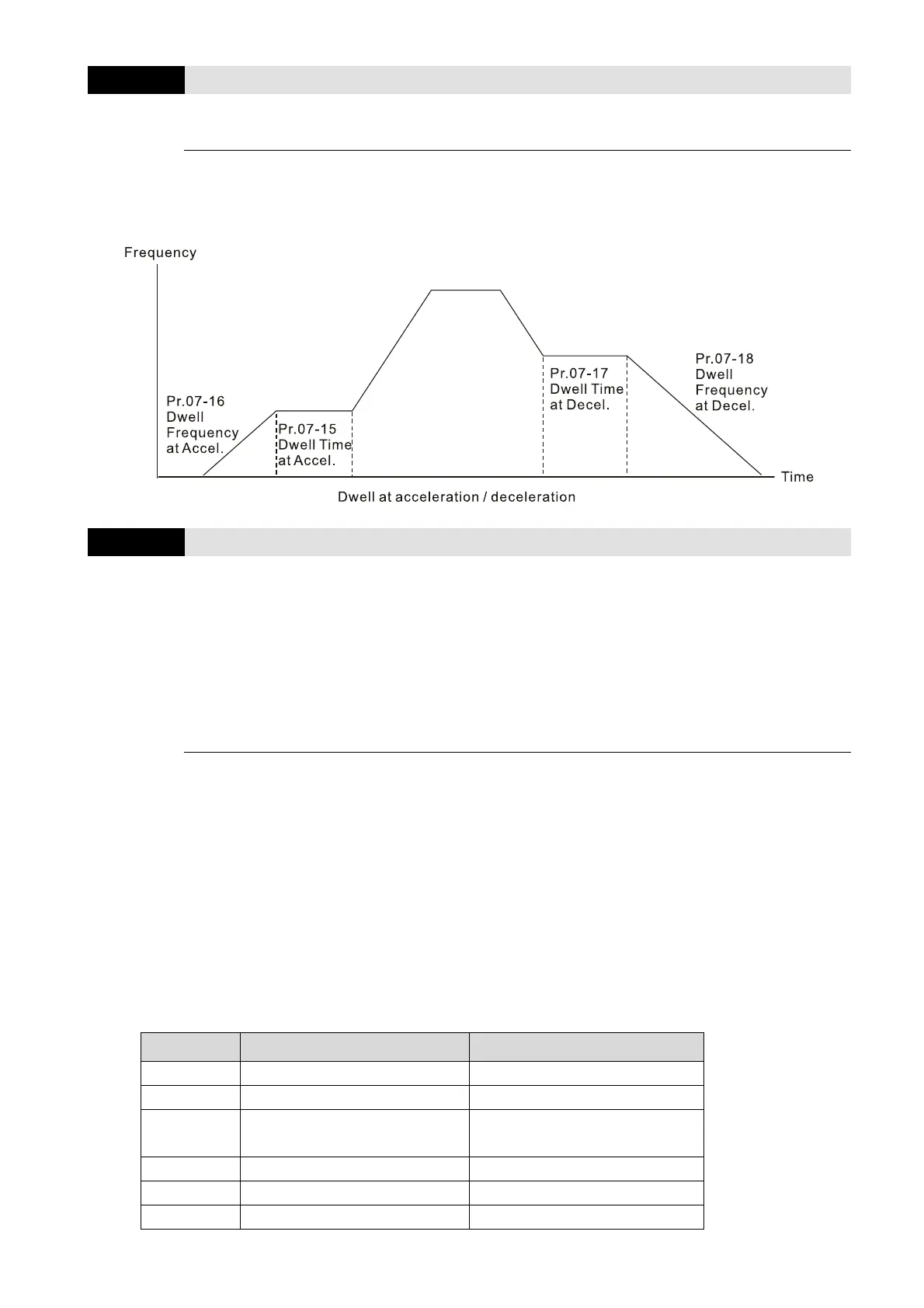Chapter 12 Descriptions of Parameter SettingsC2000 Plus
12.1-07-10
07-18
Dwell Frequency at Deceleration
Default: 0.00
Settings 0.00–599.00 Hz
In the heavy load situation, Dwell can make stable output frequency temporarily, such as crane or
elevator.
For heavy load applications, use Pr.07-15–Pr.07-18 to avoid ov or oc protection.
07-19
Fan Cooling Control
Default: 0
Settings 0: Fan always ON
1: Fan is OFF after the AC motor drive stops for one minute
2: Fan is ON when the AC motor drive runs; fan is OFF when the AC motor
drive stops.
3: Fan turns ON when temperature (IGBT) reaches around 60°C.
4: Fan always OFF
Use this parameter to control the fan.
0: Fan runs immediately when the drive power is turned ON.
1: Fan runs when the AC motor drive runs. One minute after the AC motor drive stops, the fan is
OFF.
2: Fan runs when the AC motor drive runs and stops immediately when AC motor drive stops.
3: Fan is ON when IGBT or capacitance temperature is > 60°C
Fan is OFF when IGBT and capacitance temperature are both < 40°C, and the drive stops
running
4: Fan is always OFF
The control parameters for the applicable fan of each frame are as below:
Frame Heat Sink Fan Capacitor Fan
A Pr.07-19 No capacitor fan
B Pr.07-19 Pr.07-19
C Pr.07-19
Pr.07-19
230V models: always ON
D0 Pr.07-19 Pr.07-19
D Pr.07-19 ON
E Pr.07-19 Pr.07-19