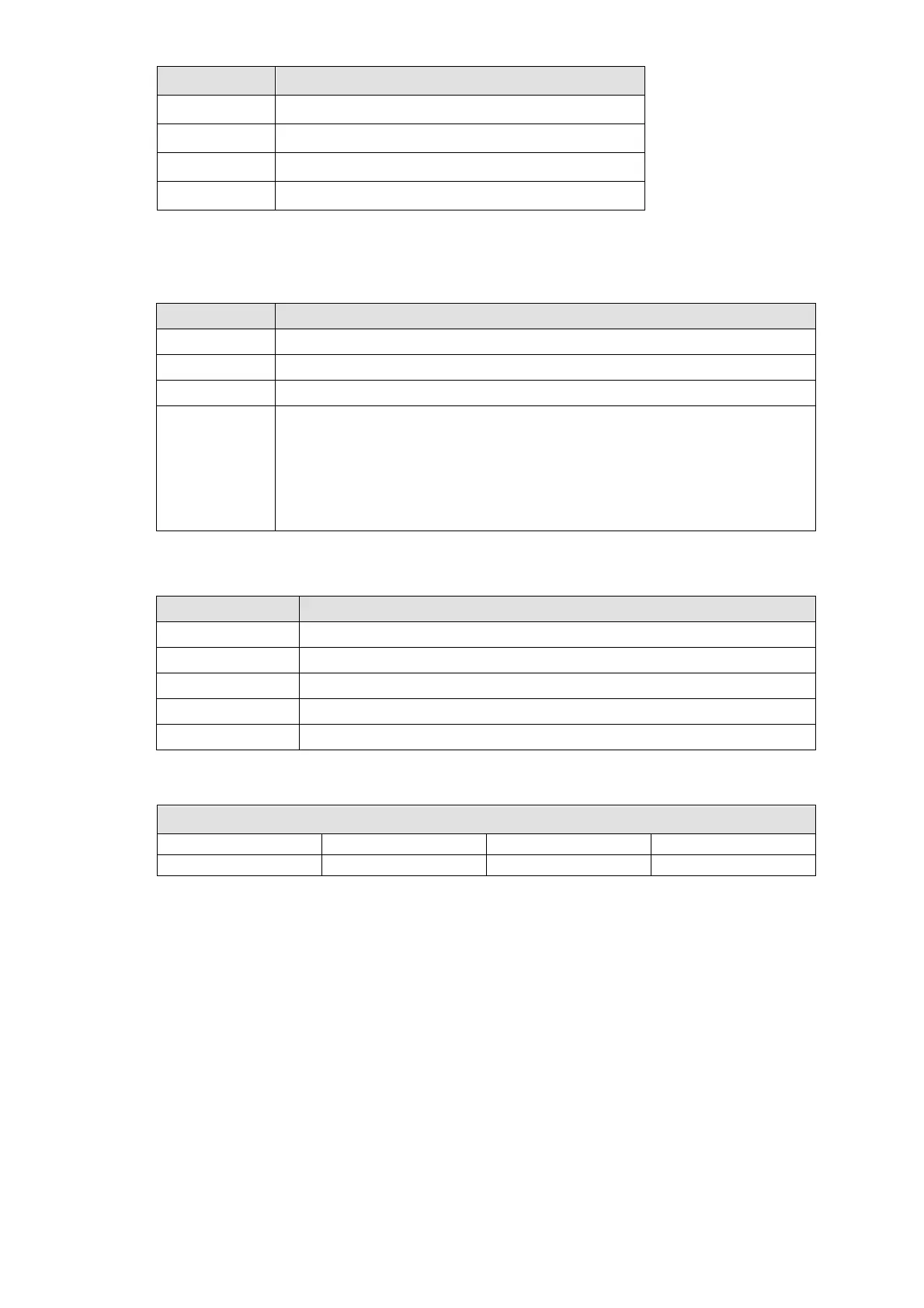Chapter 12 Description of Parameter SettingsC2000 Plus
12.2-12
Parameter Description
Pr.05-35 Rated power (kW)
Pr.05-36 Rated rotor speed (RPM)
Pr.05-37 Number of poles for the motor (poles)
Pr.05-38 PM motor inertia
4. PM parameter auto-tuning:
Set Pr.05-00 = 5 (rolling auto-tuning for PM, with no load) or 13 (static auto-tuning for PM)
and press RUN key to finish motor auto-tuning, then you will get the following parameters:
Parameter Description
Pr.05-39 Stator resistance for a permanent magnet motor (Ω)
Pr.05-40 Permanent magnet motor Ld (mH)
Pr.05-41 Permanent magnet motor Lq (mH)
Pr.05-43
Ke parameter of a permanent magnet motor (V
phase
,
rms
/ krpm)
(When Pr.05-00 = 5, the Ke parameter is measured based on the
actual motor rotation.)
(When Pr.05-00 = 13, the Ke parameter is automatically calculated
based on the motor power, current and rotor speed.)
If an auto-tuning error (AUE) occurs, refer to Chapter 14 “Fault Codes and Descriptions” for
further treatment.
AUE Error (code) Description
AUE (40) Auto-tuning error
AUE1 (142) Auto-tuning error 1 (No feedback current error)
AUE2 (143) Auto-tuning error 2 (Motor phase loss error)
AUE3 (144) Auto-tuning error 3 (No-load current I
0
measuring error)
AUE4 (148) Auto-tuning error 4 (Leakage inductance Lsigma measuring error)
5. Set encoder parameter
Check the encoder power and input type, make sure it is using with correct PG card.
PG Card Type
EMC-PG01L EMC-PG01O EMC-PG01U EMC-PG01R
EMC-PG02L EMC-PG02O EMC-PG02U -
Related parameters:
(1) Pr. 10-00: Encoder type selection
(2) Pr. 10-01: Encoder pulses per revolution
(3) Pr. 10-02: Encoder input type setting = 1 (A-phase and B-phase are pulse inputs,
forward direction if A-phase leads B-phase by 90 degrees)
6. Measure the initial magnetic pole angle of PM
(1) Set Pr.05-00 = 4 (dynamic test for PM magnetic pole)
(2) Press RUN key to proceed the PM magnetic pole measurement, and to get the offset
angle.
NOTE:
a. It is suggested that measure the offset angle more than twice, make sure the angle tolerance is
within ±5 degrees.
