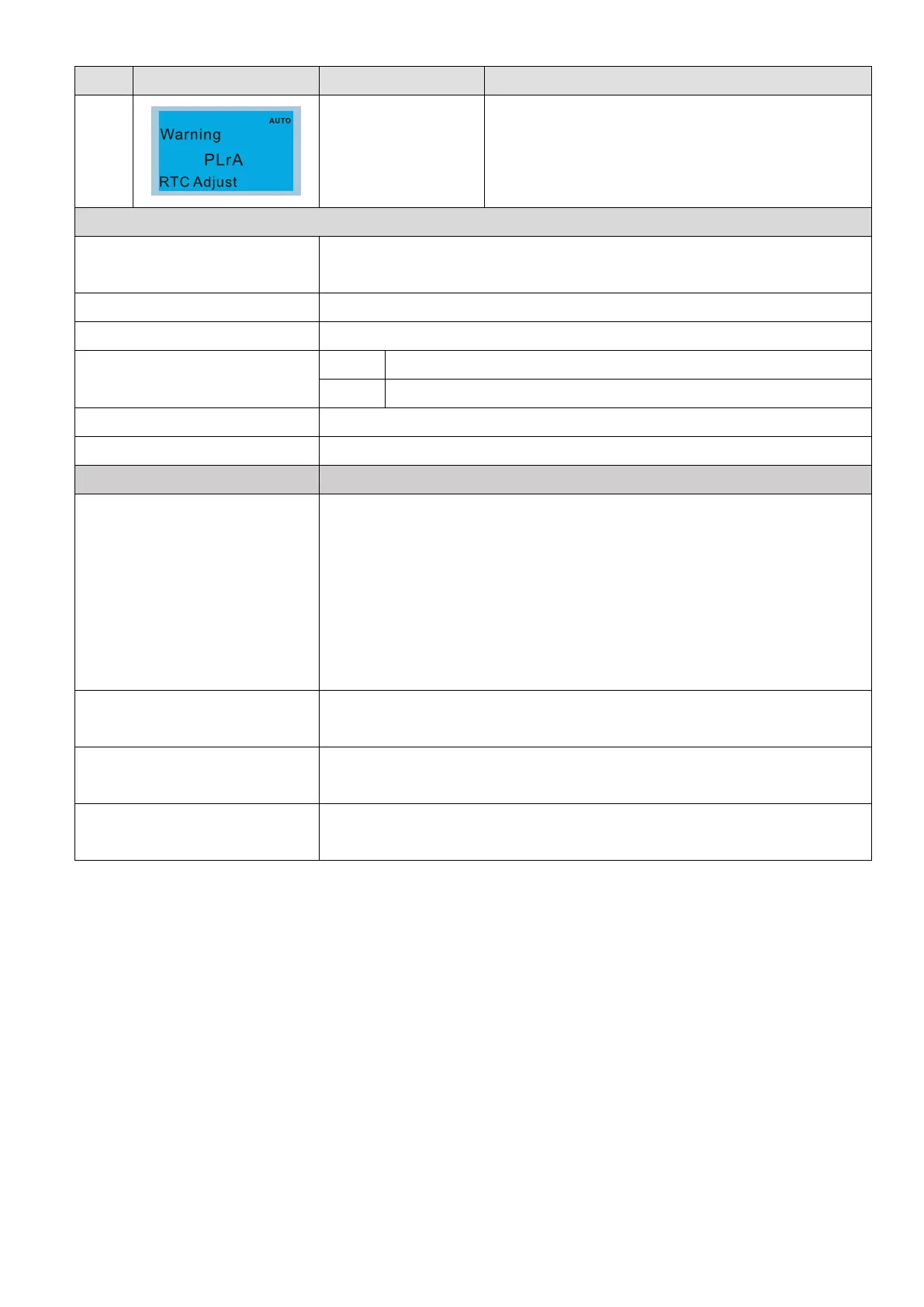Chapter 13 Warning CodesC2000 Plus
ID No. Display on LCD Keypad Warning Name Description
47
RTC adjust
(PLrA)
PLC (RTC) is not adjusted
Action and Reset
Action condition
When using RTC function for PLC program, and PLC detects unreasonable RTC
time, PLrA warning displays.
Action time Immediately displays when the fault is detected
Warning setting parameter N/A
Reset method
Auto Stops the PLC and runs again, the warning automatically clears
Manual Manual reset to clear this warning
Reset condition Cycle the power
Record N/A
Cause Corrective Actions
When using RTC function for PLC
program, and
over 7 days or KPC-CC01 does
not connect to the drive for a long
time, the RTC time is different with
the internal calculated time when
re-connect the keypad to the drive.
1. Stop the PLC program and restart it.
2. Adjust the RTC time and cycle the power.
KPC-CC01 does not adjust the
RTC time
Adjust the RTC time and cycle the power.
PLC detects unreasonable RTC
time
1. Stop the PLC program and restart it.
2. Cycle the power.
Replace with a new KPC-CC01
1. Stop the PLC program and restart it.
2. Cycle the power.