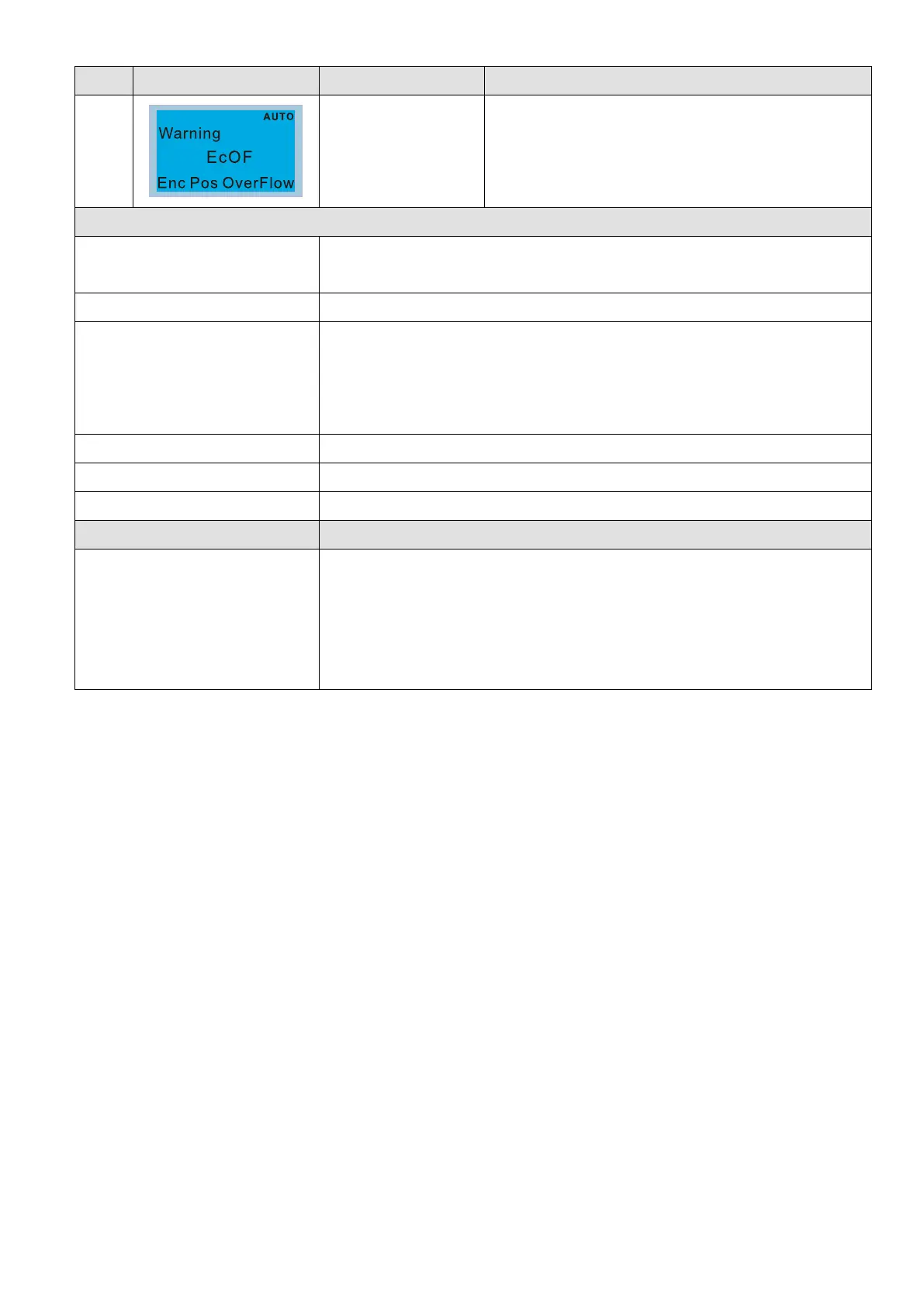Chapter 13 Warning CodesC2000 Plus
ID No. Display on LCD Keypad Warning Name Description
135
Encoder multi-turn
overflows
(EcOF)
Encoder multi-turn overflows
Action and Reset
Action condition
When the multi-turn position counter exceeds the encoder’
value
Action time Immediate action
Warning setting parameter
Pr.10-60: bit8–11
0: Warn but continue operating unit the drive stops
1: Warn and stop
2: No warning and no stop
Reset method
Reset condition Immediate reset
Record No
Cause Corrective Actions
The encoder rotation turns
exceeds the counter range
1. Reboot the drive and re-execute the homing process.
2. If the operation mode is speed mode and the application is rotating axis
(Pr.10-60 bit4–7 Coordinate axis mode = 1 Rotating axis 1 or = 2 Rotating
axis 2), set Pr.10-60 bit8–11: Encoder overflow treatment = 2 “No warn and
no stop”.