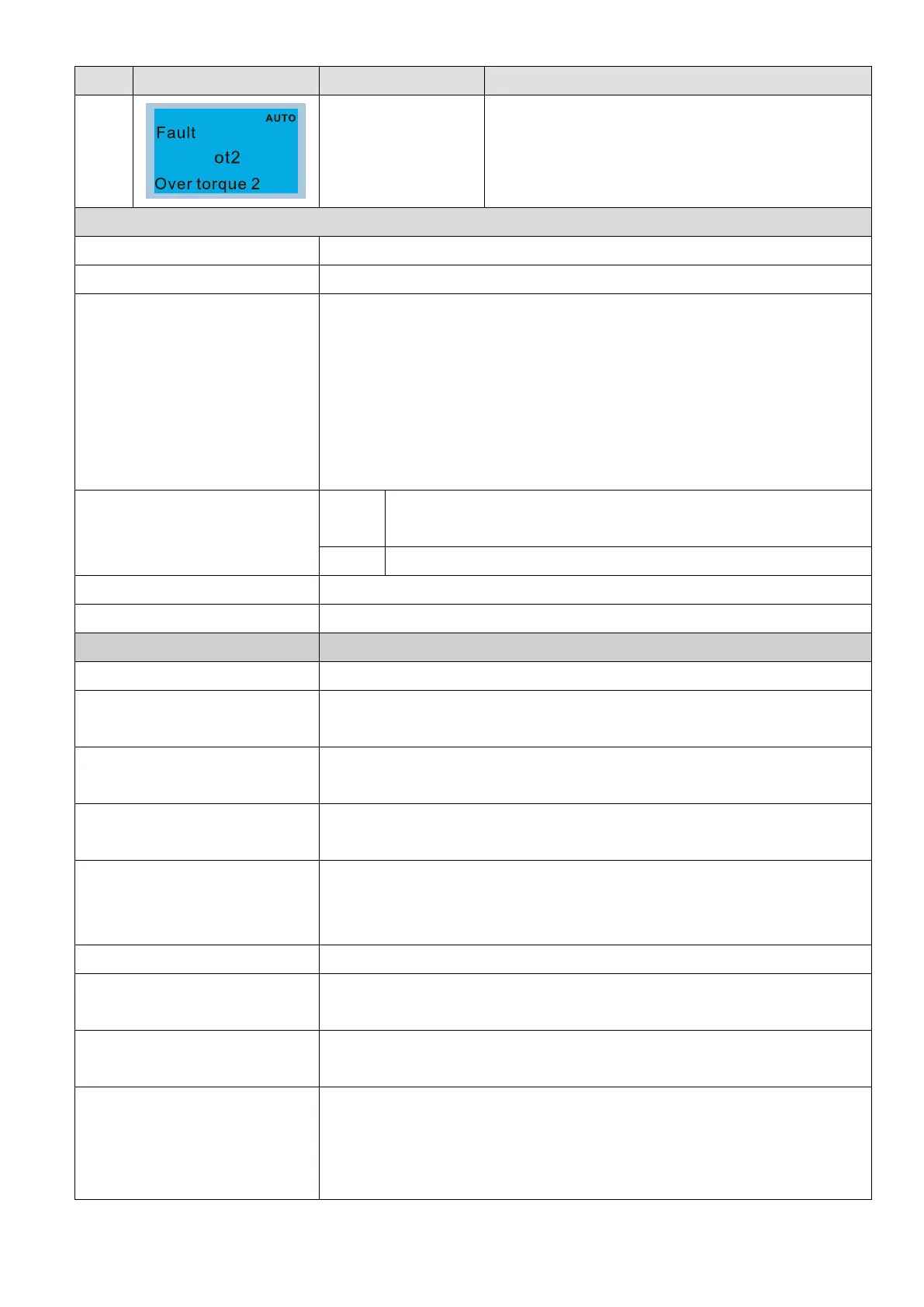Chapter 14 Fault Codes and DescriptionsC2000 Plus
ID* Display on LCD Keypad Fault Name Fault Descriptions
27
Over torque 2
(ot2)
When output current exceeds the over-
level (Pr.06-10) and exceeds over-
(Pr.06-11), and when Pr.06-09 is set to 2 or 4,
fault displays.
Action and Reset
Action condition Pr.06-10
Action time Pr.06-11
Fault treatment parameter
Pr.06-09
0: No function
1: Continue operation after Over-torque detection during constant speed
operation
2: Stop after Over-torque detection during constant speed operation
3: Continue operation after Over-torque detection during RUN
4: Stop after Over-torque detection during RUN
Reset method
Reset condition
Auto
When Pr.06-09 = 1 or 3, ot2 is a “Warning”.
The warning is automatically
cleared when the output current < (Pr.06-10 - 5%).
Manual When Pr.06-09 = 2 or 4, ot2 is a “Fault”. You must reset manually.
Record Reset immediately
Active level When Pr.06-09 = 2 or 4, ot2 is a “Fault”, and the fault is recorded.
Cause Corrective Actions
Incorrect parameter setting Reset Pr.06-07 and Pr.06-08
Mechanical failure (e.g. over-
torque, mechanical lock)
Remove the causes of malfunction.
The load is too large.
Reduce the load.
Replace the motor with a larger capacity model.
Accel./Decel. time and working
cycle are too short
Increase the setting values for Pr.01-12–01-19 (accel./decel. time).
V/F voltage is too high
Adjust the settings for Pr.01-01–01-08 (V/F curve), especially
for the mid-point voltage (if the mid-point voltage is set too low, the
decreases at low speed).
The motor capacity is too small Replace the motor with a larger capacity model.
Overload during low-speed
operation
Decrease low-speed operation time.
Increase the motor capacity.
Torque compensation is too large
Adjust the torque compensation (refer to Pr.07-
26 torque compensation gain)
until the current reduces and the motor does no stall.
Improper parameter settings for
speed tracking function (including
restart at momentary power loss
and restart after fault)
Correct the parameter settings for speed tracking.
1. Start the speed tracking function.
2. Adjust the maximum current for Pr.07-09 speed tracking.