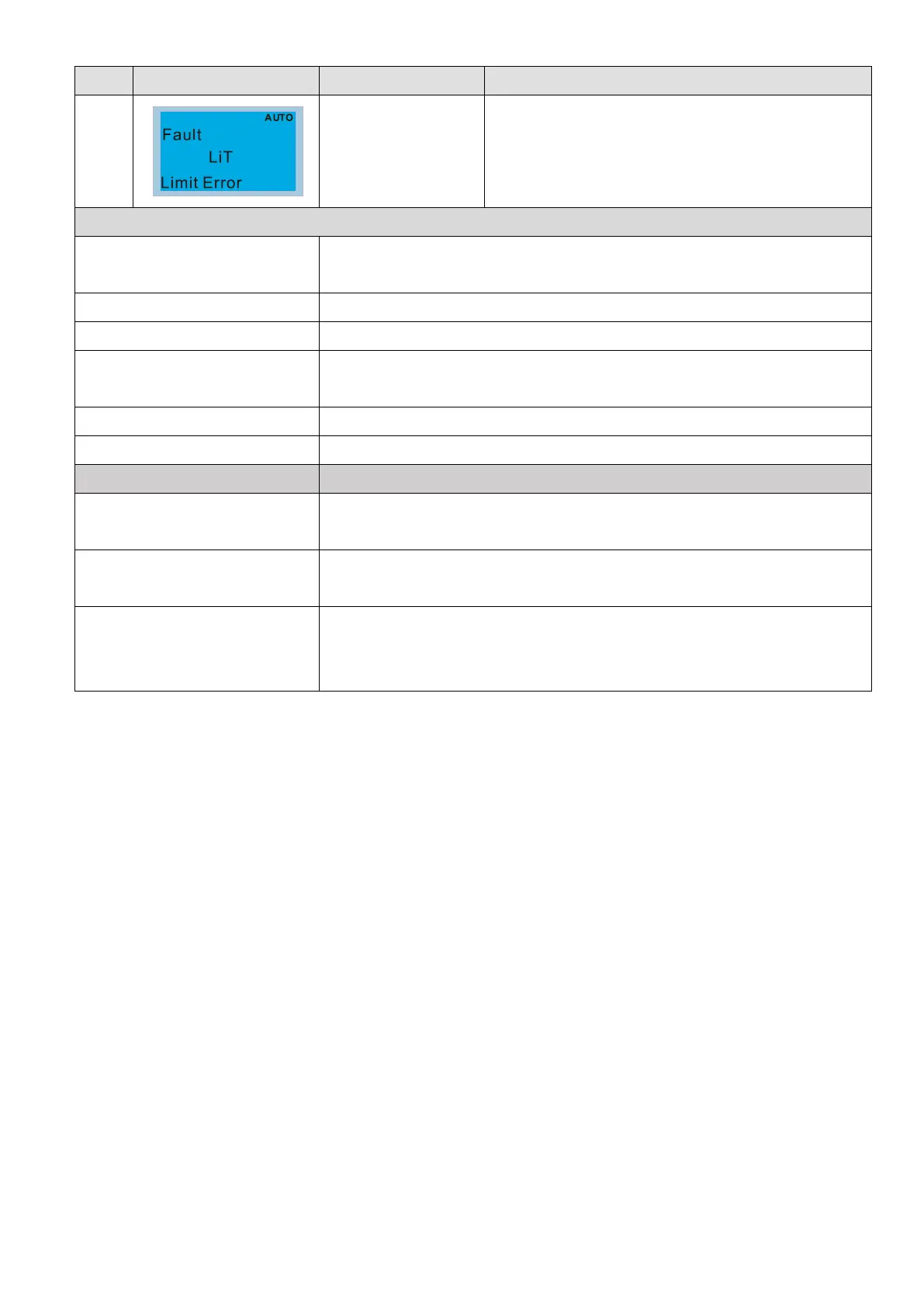Chapter 14 Fault Codes and DescriptionsC2000 Plus
ID* Display on LCD Keypad Fault Name Fault Descriptions
29
Limit Error (LiT)
This
code occurs when the motor drive is running under
speed mode (not IMFOCPG / PMFOCPG) and the
negative running limit or the positive running limit of the
MI terminals is enabled.
Action and Reset
Action condition
When under the speed mode (not FOCPG), negative running limit or positive
running limit is enabled.
Action time Act immediately
Fault treatment parameter N/A
Reset method
Move the motor away from the limit position,
press the STOP/ RESET button on
the keypad (Manual reset).
Reset condition Reset immediately
Record Yes
Cause Corrective Actions
The limit ON/OFF switch may be
on the wrong position
Install the limit ON/OFF switch to correct position.
MI terminal may not be working
properly.
Set Pr00-04=16 to verify if the MI terminals work properly.
16: The digital input status (ON / OFF) (i)
Deceleration time may be too long
causing the motor cannot stop at
limit position
Reduce deceleration time.
Adjust setting value of DC brake current level (Pr.07-01 or the insert position on
the brake unit).