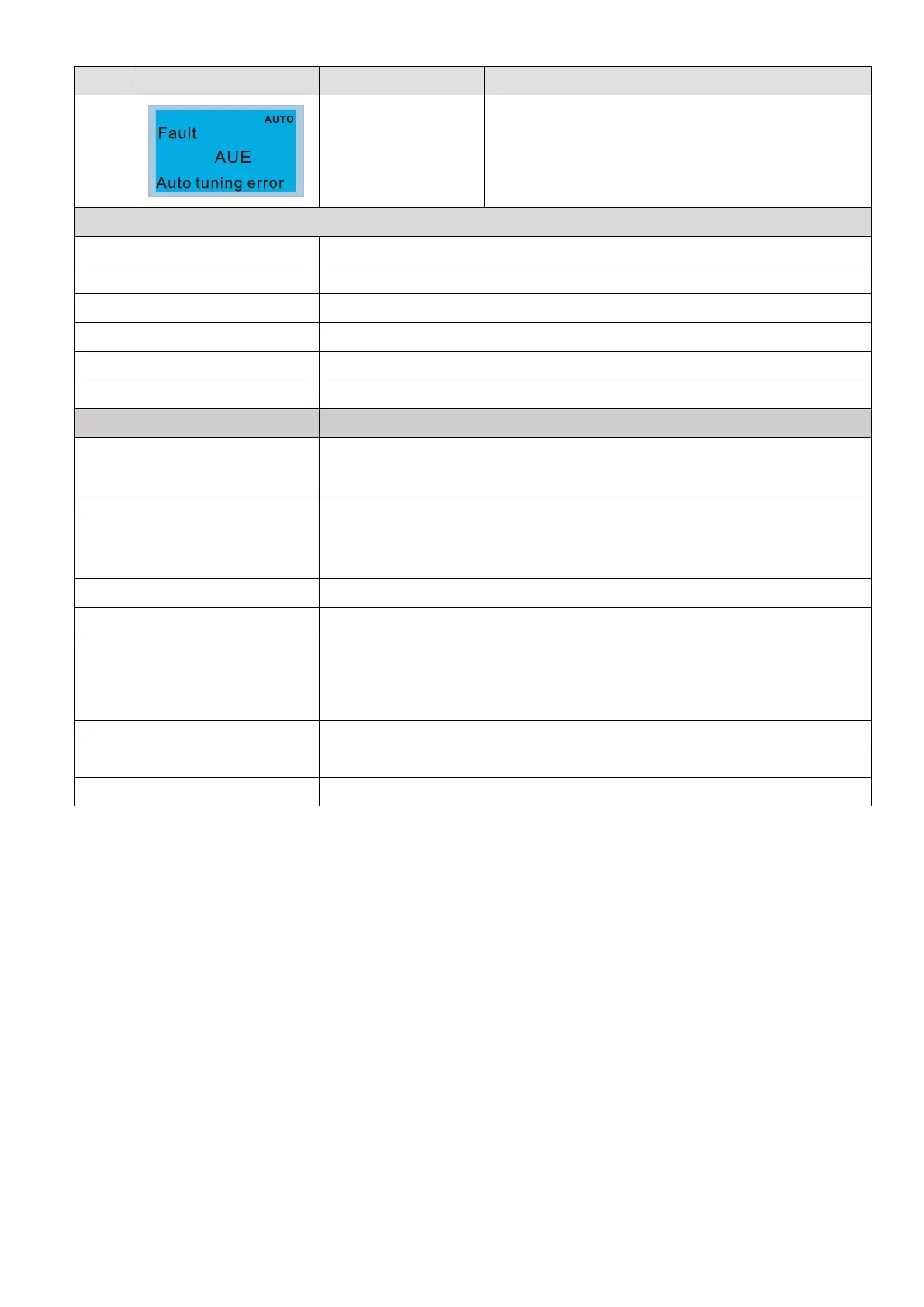Chapter 14 Fault Codes and DescriptionsC2000 Plus
ID* Display on LCD Keypad Fault Name Fault Descriptions
40
Auto-tuning error
(AUE)
Motor auto-tuning error
Action and Reset
Action condition Hardware detection
Action time Act immediately
Fault treatment parameter N/A
Reset method Manual reset
Reset condition Reset immediately
Record Yes
Cause Corrective Actions
Press “STOP” key during auto-
tuning
Re-execute auto-tuning.
Incorrect motor capacity (too large
or too small) and parameter
setting
Check motor capacity and related parameters.
Set the correct parameters, that is Pr. 01-01–Pr. 01-02.
Set Pr.01-00 larger than motor rated frequency.
Incorrect motor wiring Check the wiring.
Motor shaft lock Remove the cause of motor shaft lock.
The electromagnetic contactor is
ON at output side (U/V/W) of the
drive
Make sure the electromagnetic valve is OFF.
The load is too large.
Reduce the load.
Replace the motor with a larger capacity model.
Accel./Decel. time is too short Increase the setting values for Pr.01-12–Pr. 01-19 (Accel./Decel. time).