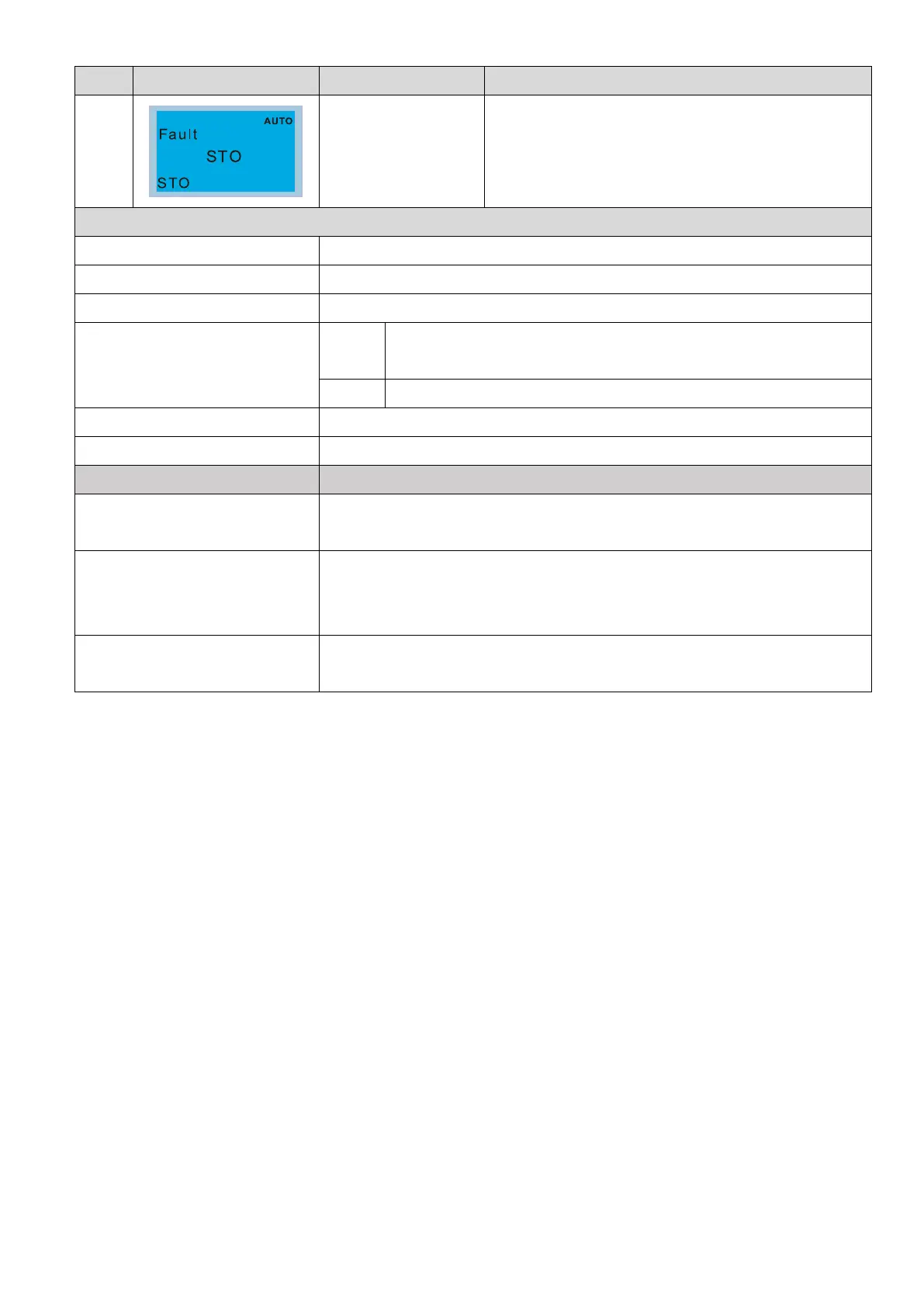Chapter 14 Fault Codes and DescriptionsC2000 Plus
ID* Display on LCD Keypad Fault Name Fault Descriptions
76
STO (STO) Safety Torque Off function active
Action and Reset
Action condition Hardware detection
Action time Act immediately
Fault treatment parameter N/A
Reset method
Auto
When Pr.06-44 = 1 and after STO fault is cleared, it automatically
resets.
Manual When Pr.06-44 = 0 and after STO fault is cleared, reset it manually.
Reset condition Reset only after STO fault is cleared.
Record Yes
Cause Corrective Actions
The switch action of STO1/SCM1
and STO2 / SCM2 (OPEN)
Reset the switch (ON) and cycle the power
Poor connection of the IO card
Check if the PIN of IO card is broken.
Check if the IO card connects to the control board correctly, and if the screws are
tightened well.
The IO card does not match the
version of the control board
Contact local agent or Delta