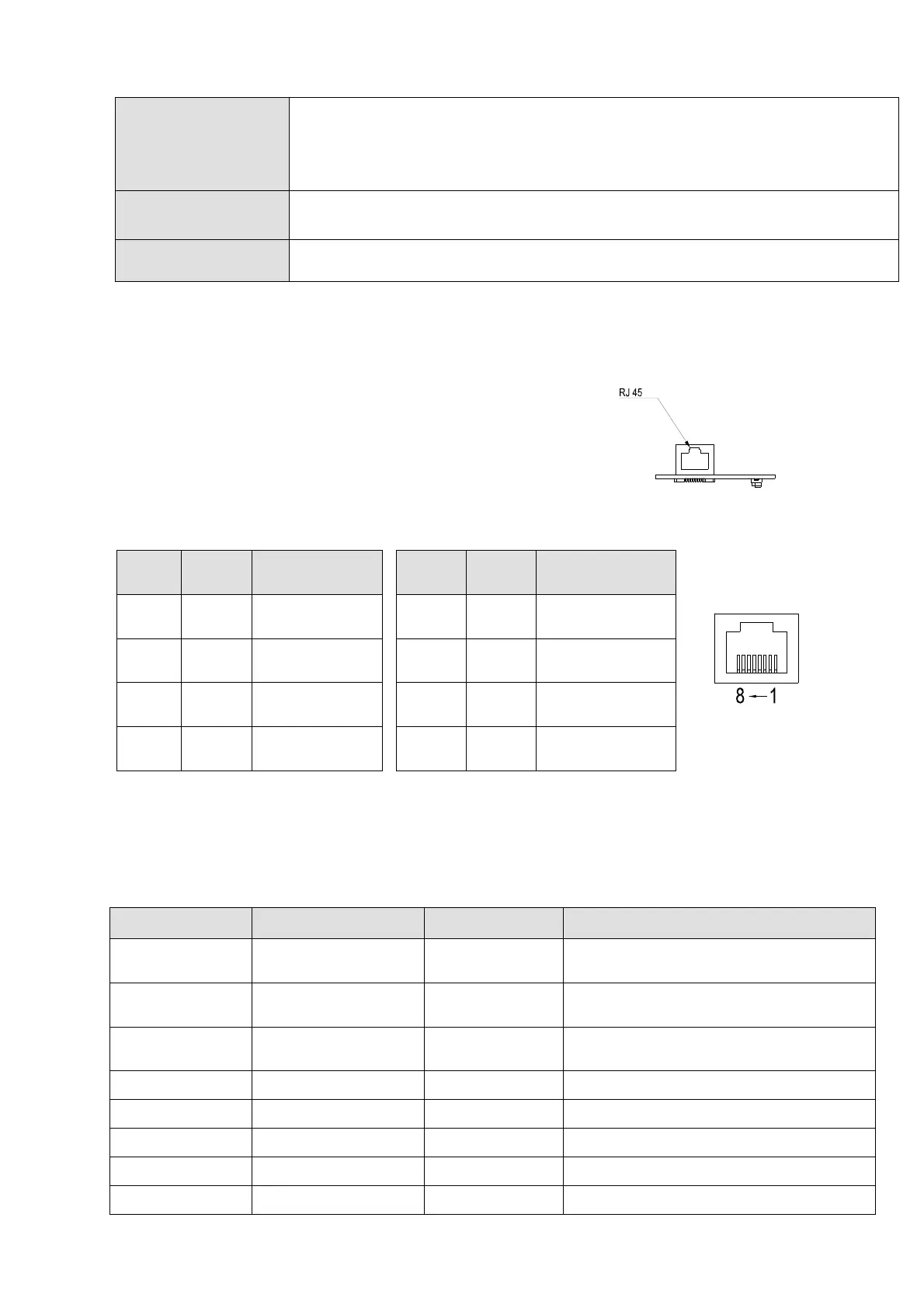Chapter 8 Option CardsCP2000
8-19
Environment
Noise immunity
ESD (IEC 61800-5-1, IEC 61000-4-2)
EFT (IEC 61800-5-1, IEC 61000-4-4)
Surge Test (IEC 61800-5-1, IEC 61000-4-5)
Conducted Susceptibility Test (IEC 61800-5-1, IEC 61000-4-6)
Operation/storage
Operation: -10°C–50°C (temperature), 90% (humidity)
Storage: -25°C–70°C (temperature), 95% (humidity)
Vibration/shock
immunity
International standard: IEC 61800-5-1, IEC 60068-2-6/IEC 61800-5-1, IEC 60068-2-27
8-9-4 Installation
Connecting CMC-EIP01 to Network
1. Turn off the power of AC motor drive.
2. Open the cover of AC motor drive.
3. Connect CAT-5e network cable to RJ45 port on
CMC-EIP01 (See the figure on the right).
RJ45 PIN Definition
PIN Signal Definition
PIN Signal Definition
1 Tx+
Positive pole for
data transmission
5 -- N/C
2 Tx-
Negative pole for
data transmission
6 Rx-
Negative pole for
data receiving
3 Rx+
Positive pole for
data receiving
7 -- N/C
4 -- N/C
8 -- N/C
8-9-5 Communication Parameters for VFD-CP2000 Connected to Ethernet
When the VFD-CP2000 is connected to an Ethernet network, set up the communication parameters
for it according to the table below. The Ethernet master is only able to read/write the frequency word
and control word of VFD-CP2000 after the communication parameters are set.
Parameter Function Set value (Dec) Explanation
Pr.00-20
Source of frequency
command setting
8
The frequency command is controlled by
communication card.
Pr.00-21
Source of operation
command setting
5
The operation command is controlled by
communication card.
Pr.09-30
Decoding method for
communication
0
The decoding method for Delta AC motor
drive
Pr.09-75 IP setting 0 Static IP(0) / Dynamic distribution IP(1)
Pr.09-76 IP address -1 192 IP address 192.168.1.5
Pr.09-77 IP address -2 168 IP address 192.168.1.5
Pr.09-78 IP address -3 1 IP address 192.168.1.5
Pr.09-79 IP address -4 5 IP address 192.168.1.5
