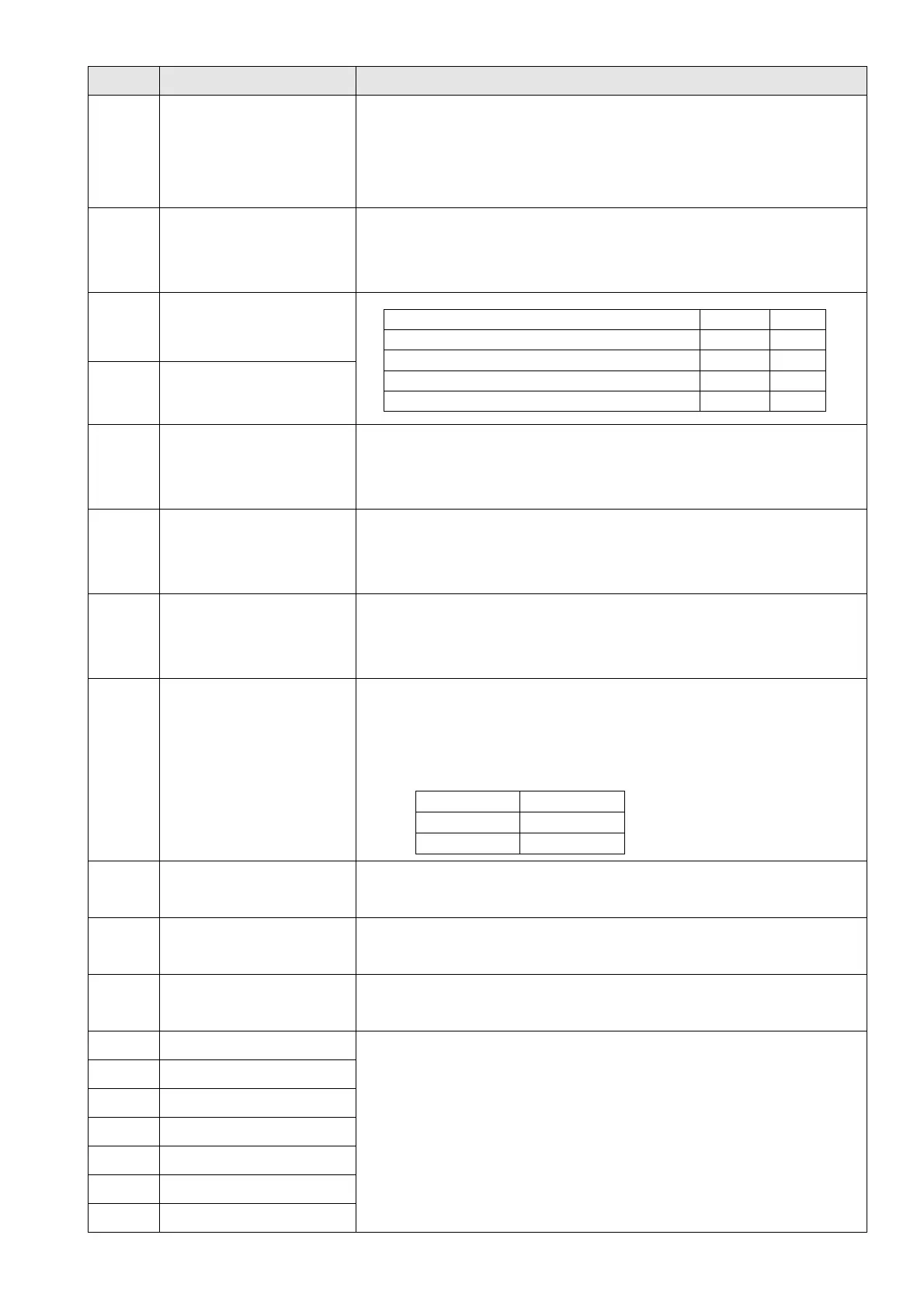Chapter 12 Description of Parameter SettingsCP2000
12.1-02-7
Settings Functions Descriptions
49 Enable drive
When the drive is enabled, the RUN command is valid.
When the drive is disabled, the RUN command is invalid.
When drive is operating, the motor coasts to stop.
This function varies with MOx=45.
50
Slave dEb action to
execute
Enter the message setting in this parameter when the master
triggers dEb. This prevents over-low voltage of the slave DC BUS,
causes the Lv error occurs and the drive coasts to stop.
51
Selection for PLC mode
bit0
PLC status bit1 bit0
Disable PLC function (PLC 0) 0 0
Trigger PLC to operation (PLC 1) 0 1
Trigger PLC to stop (PLC 2) 1 0
No function 1 1
52
Selection for PLC mode
bit1
53
Trigger CANopen quick
stop
When this function is enabled under CANopen control, it changes
to Quick Stop. Refer to Section 15 CANopen Overview for more
details.
54
UVW output
electromagnetic valve
switch
Allows receiving confirmation signals while there is UVW magnetic
contactor during output.
55
Brake release
When Pr. 02-56 ≠ 0, connect the brake release signal to
multi-function input terminals. When the brake is opened, and the
drive does not receive its confirming signal, the Brk error occurs.
56
LOCAL / REMOTE
Selection
Use Pr.00-29 to select for LOCAL / REMOTE mode (refer to
Pr.00-29). When Pr.00-29 is not set to 0, the digital keypad
KPC-CC01 displays the LOC / REM status. (KPC-CC01 firmware
version 1.021 and above).
bit 0
REM 0
LOC 1
58
Enable fire mode with
RUN Command
Enable this function under fire mode to force the drive to run (while
there is RUN command).
59
Enable fire mode
without RUN Command
Enable this function under fire mode to force the drive to run (while
there is not a RUN command).
60
Disable all the motors
ON: when the multi-motor circulative control is enable, all motors
coast to stop.
61 Disable Motor 1
These functions work with multi-motor circulative control, motor 1 to
8 can be set to coast to stop. If any of Auxiliary Motor 1 to Motor 8 is
out of order or under maintenance, enable this terminal to bypass
that motor.
62
Disable Motor 2
63
Disable Motor 3
64 Disable Motor 4
65
Disable Motor 5
66
Disable Motor 6
67 Disable Motor 7
