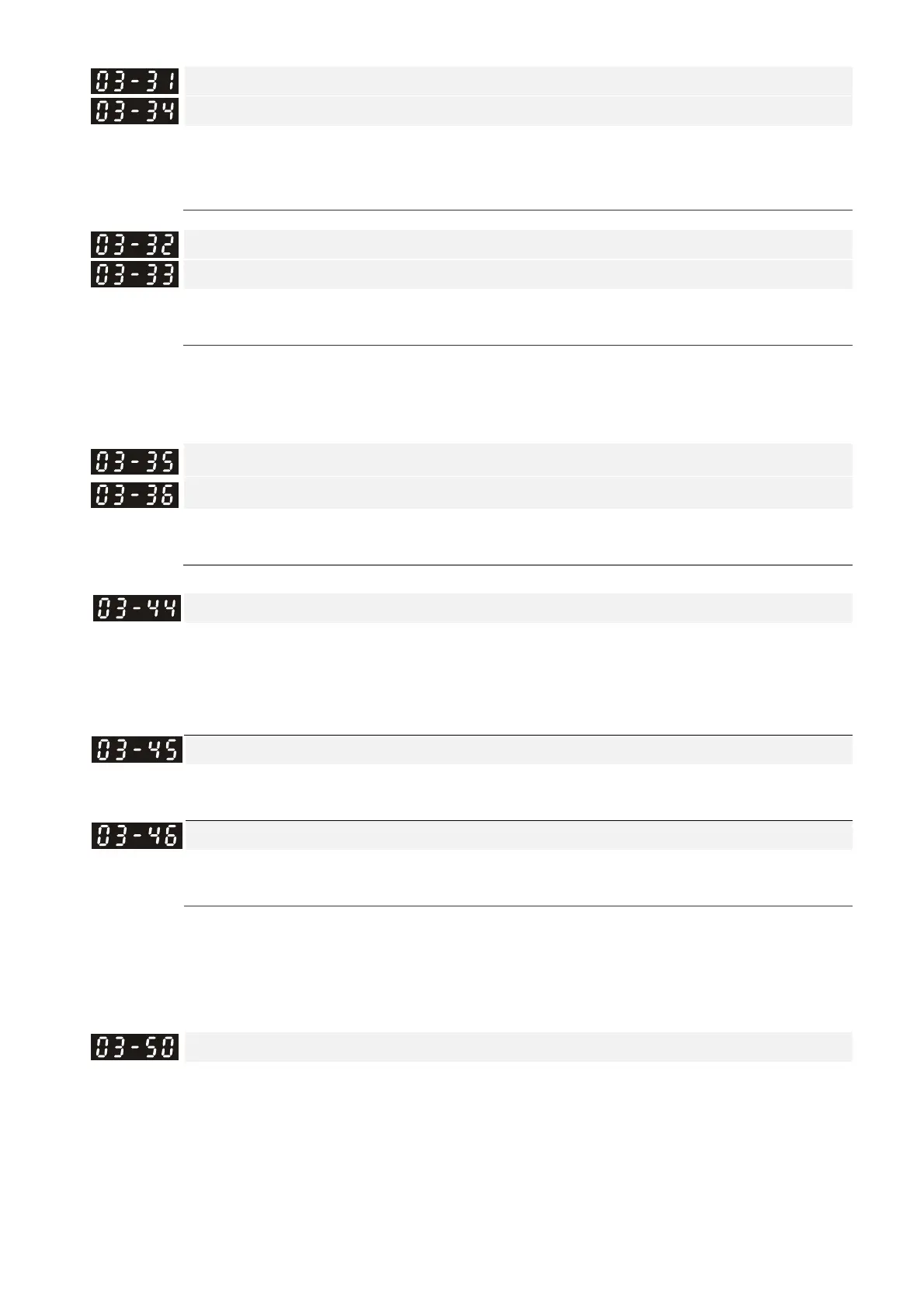Chapter 12 Description of Parameter SettingsCP2000
12.1-03-20
AFM2 Output Selection
AFM1 Output Selection
Default: 0
Settings 0: 0–20 mA output
1: 4–20 mA output
AFM1 DC Output Setting Level
AFM2 DC Output Setting Level
Default: 0.00
Settings 0.00–100.00%
Pair with multi-function output: 23, Pr.03-32 and Pr.03-33 outputs constant AFM voltage.
Set Pr.03-32 between 0–100.00% to correspond to 0–10 V of AFM1.
Set Pr.03-33 between 0–100.00% to correspond to 0–10 V of AFM2.
AFM1 Filter Output Time
AFM2 Filter Output Time
Default: 0.01
Settings 0.00–20.00 sec.
Multi-function MO Output by AI Level Source
Default: 0
Settings 0: AVI1
1: ACI
2: AVI2
AI Upper Level
Default: 50.00
Settings -100.00–100.00%
AI Lower Level
Default: 10.00
Settings -100.00–100.00%
Multi-function output terminal “67” must work with Pr.03-44 to select input channels. When analog
input level is higher than Pr.03-45, multi-function output acts; when analog input level is lower
than Pr.03-46, multi-function output terminals stop outputting.
When setting levels, AI upper level must be higher than AI lower level.
Analog Input Curve Selection
Default: 7
Settings 0: Regular Curve
1: Three-point curve of AVI1
2: Three-point curve of ACI
3: Three-point curve of AVI 1& ACI
4: Three-point curve of AVI2