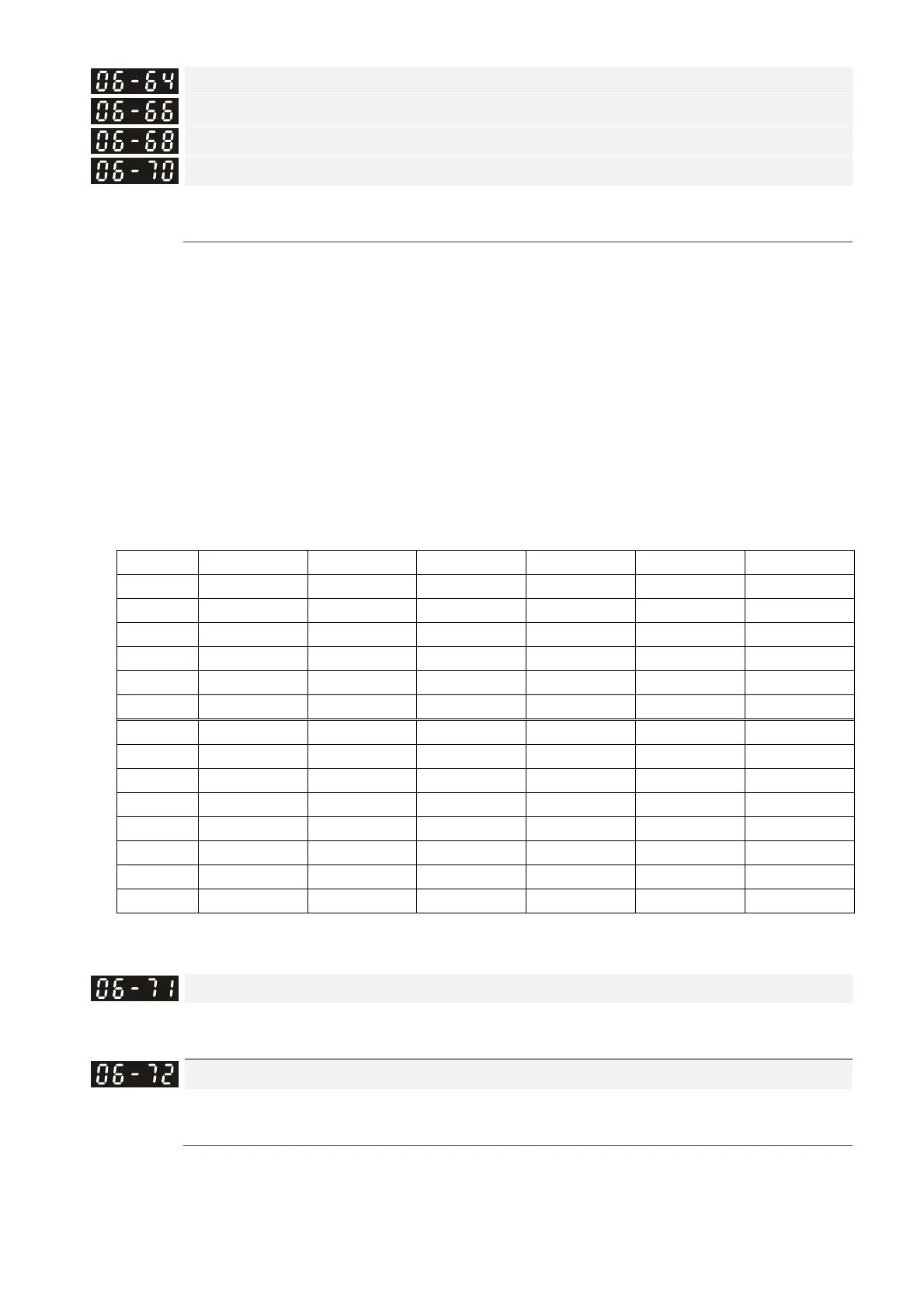Chapter 12 Description of Parameter SettingsCP2000
12.1-06-24
Operation Time for Fault Record 1 (Min)
Operation Time for Fault Record 2 (Min)
Operation Time for Fault Record 3 (Min)
Operation Time for Fault Record 4 (Min)
Default: Read only
Settings 0–1439 min
If there is any malfunctions when the drive operates, Pr.06-17–Pr.16-22 record the malfunctions,
and Pr.06-63–Pr.06-70 record the operation time for four sequential malfunctions. Check if there
is any problem with the drive according to the interval of the recorded fault.
Example:
The first error: ocA occurs after motor drive operates for 1000 minutes.
The second error: ocd occurs after another 1000 minutes.
The third error: ocn occurs after another 1000 minutes.
The fourth error: ocA occurs after another 1000 minutes.
The fifth error: ocd occurs after another 1000 minutes.
The sixth error: ocn occurs after 1000 minutes.
Then Pr.06-17–Pr.06-22 and Pr.06-63–Pr.06-70 are recorded as follows:
1
st
fault 2
nd
fault 3
rd
fault 4
th
fault 5
th
fault 6
th
fault
Pr.06-17 ocA ocd ocn ocA ocd ocn
Pr.06-18 0 ocA ocd ocn ocA ocd
Pr.06-19 0 0 ocA ocd ocn ocA
Pr.06-20 0 0 0 ocA ocd ocn
Pr.06-21 0 0 0 0 ocA ocd
Pr.06-22 0 0 0 0 0 ocA
Pr.06-63 0 1 2 2 3 4
Pr.06-64 1000 560 120 1120 680 240
Pr.06-65 0 0 1 2 2 3
Pr.06-66 0 1000 560 120 1120 680
Pr.06-67 0 0 0 1 2 2
Pr.06-68 0 0 1000 560 120 1120
Pr.06-69 0 0 0 0 1 2
Pr.06-70 0 0 0 1000 560 120
※ By examining the time record, you can see that the last fault (Pr.06-17) happened after the
drive run for 4 days and 240 minutes.
Low Current Setting Level
Default: 0.0
Settings 0.0–100.0 %
Low Current Detection Time
Default: 0.00
Settings 0.00–360.00 sec.