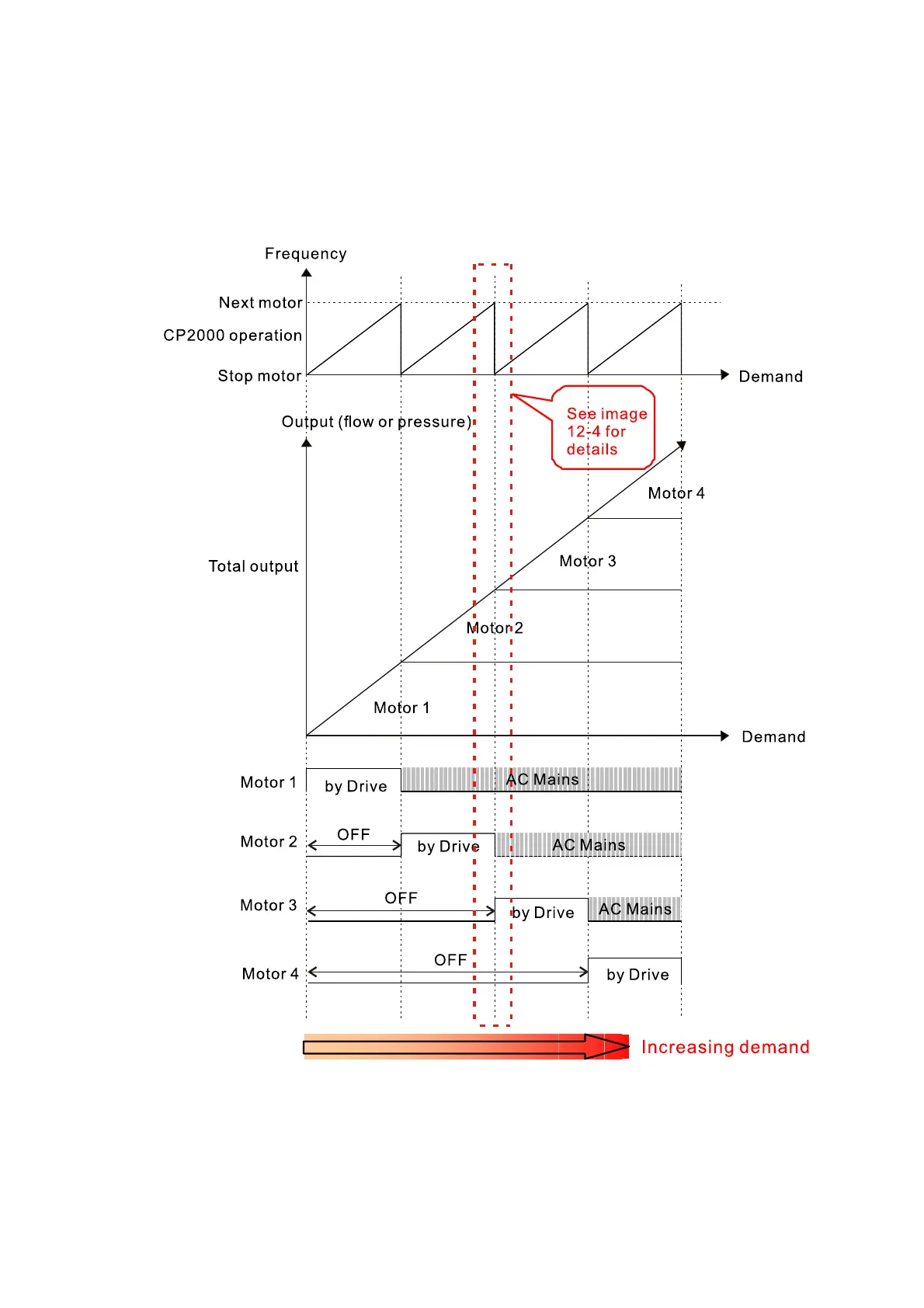Chapter 12 Description of Parameter SettingsCP2000
12.1-12-4
To increase the flow quantity or pressure range, the CP2000 increases the first motor’s pressure
from 0 Hz to the largest operating frequency. If the output frequency reaches the frequency
setting for Pr.12-06 and delay time for Pr.12-05, the CP2000 delays the time setting for Pr.12-03.
CP2000 then switches to the next motor to use mains electricity and delays the time setting for
Pr.12-03 to run the next motor. If necessary, other motors are activated in sequence. See
sequential diagram of 12-3 and 12-4.
Diagram 12-3: Sequence of Fixed quantity circulation with PID – Increasing Demand
