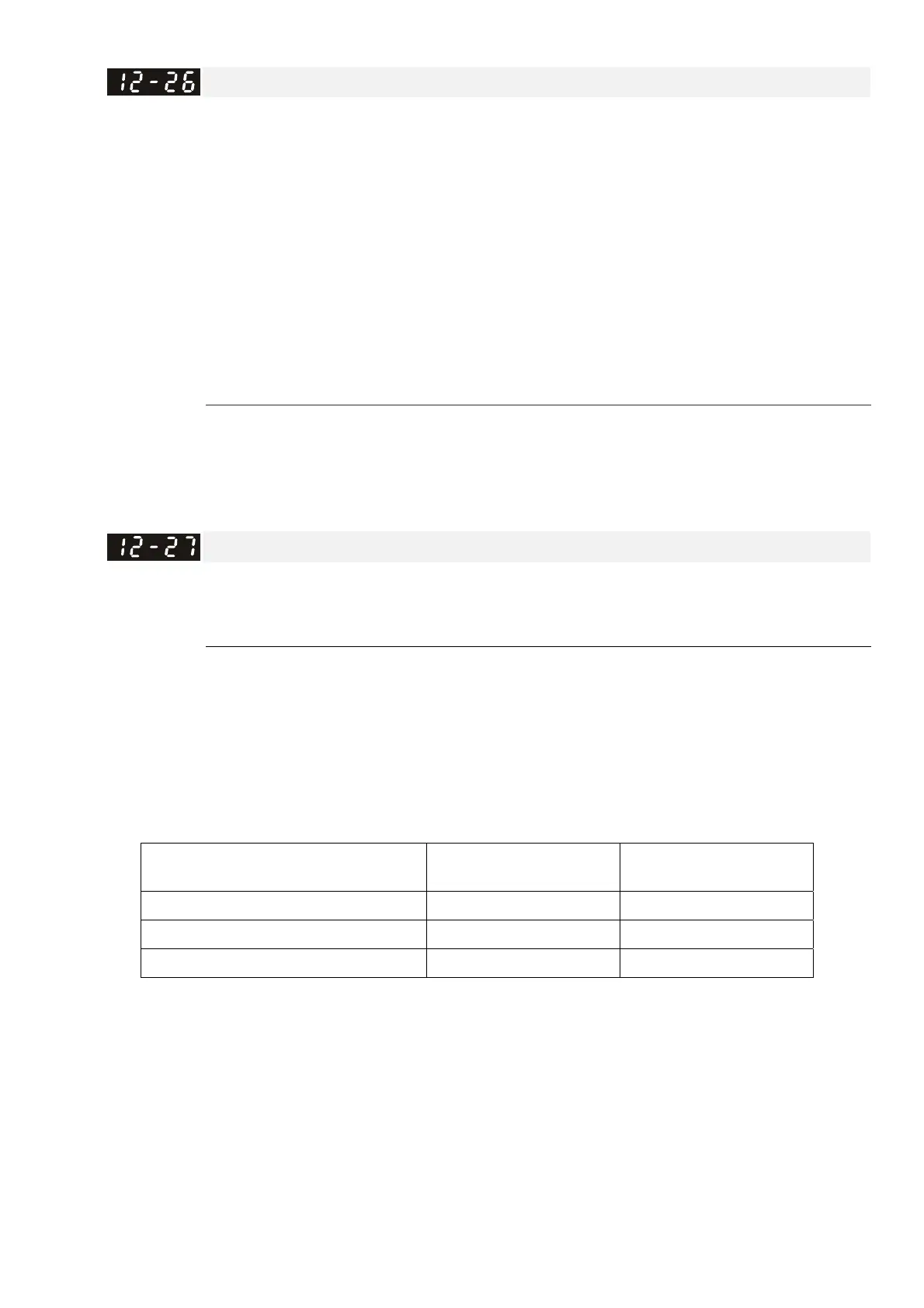Chapter 12 Description of Parameter SettingsCP2000
12.1-12-17
Clear Motor’s Operation Time
Default: 0
Settings 0: No function
1: Clear operation time for motor 1
2: Clear operation time for motor 2
3: Clear operation time for motor 3
4: Clear operation time for motor 4
5: Clear operation time for motor 5
6: Clear operation time for motor 6
7: Clear operation time for motor 7
8: Clear operation time for motor 8
10: Clear operation time for all motors
Clear the operation time for single motor or all motors as needed.
1: The operation time for Motor 1 returns to zero, including operation records in Pr.12-11 (hour)
and Pr.12-10 (min. /sec.).
10: The operation time for Motor 1–8 (Pr.12-10–Pr.12-25) all return to zero.
Priority for Circulated Operation
Default: 0
Settings 0: Terminal order
1: Minimum operation time
Terminal order: the multi-function output terminals corresponded to each circulation control mode
(Pr.12-00=1–5).
Minimum operation time: starts in the order from the motor with the minimum operating hours
among all running motors.
The minimum operation time is only applicable for operation time record under fixed time
circulation mode (Pr.12-00=1), as listed in the circulation mode comparison table below.
A comparison for each circulation mode
Function / Circulation Control Mode Pr.12-00=1 Pr.12-00=2–5
Motor operation time record v v
Terminal order v v
Minimum operation time v* x
* When the drive resumes and starts running after stopping (or turning off) after operating for a
period of time, the motor operates according to the minimum operation time. However, the first
operating motor after resuming is the previous running motor before stop or turn-off. If you need
to start the motors according to the minimum operation time in sequence immediately after
resuming, close the minimum operation time (Pr.12-27=0) first and start (Pr.12-27=1) again.
When Pr.12-00=1–5, the terminal order (Pr.12-27=0) is applicable for the operation time record
under all the circulated control modes.
When Pr.12-00=1–5, the terminal order (Pr.12-27=0) is the only available selection, and the
minimum operation time (Pr.12-27=1) is invalid.
