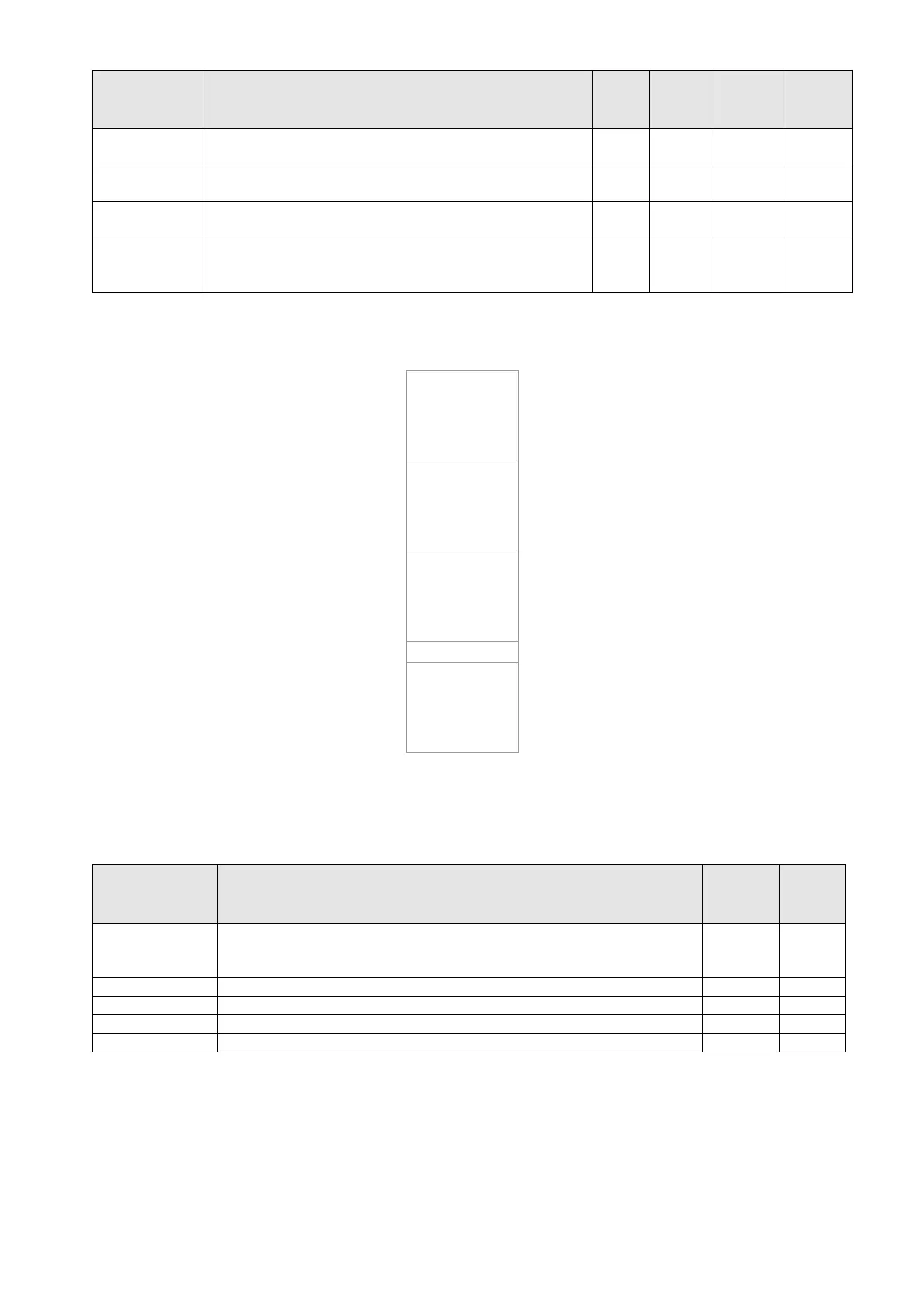Chapter 16 PLC Function Applications│CP2000
16-38
Special D Description of Function
PDO
Map
Power
off
Memory
Default: R/W
D1097
Corresponding real-time transmission type (PDO)
Setting range: 1–240
NO YES 1 RW
D1098
Corresponding real-time receiving type (PDO)
Setting range: 1–240
NO YES 1 RW
D1099
Initialization completion delay time
Setting range: 1 to 60000 sec
NO YES 15 sec. RW
D2000+100*n
Station number n of slave station
Setting range: 0–127
0: No CANopen function
NO YES 0 RW
The CP2000 supports 8 slave stations under the CANopen protocol; each slave station
occupies 100 special D locations; stations are numbered 1–8, total of 8 stations.
Explanation of
slave station
number
Slave station no. 1 D2000
D2001
|
D2099
Node ID
Slave station no. 1 torque restrictions
|
Address 4(H) corresponding to receiving
channel 4
Slave station no. 2 D2100
D2101
|
D2199
Node ID
Slave station no. 2 torque restrictions
|
Address 4(H) corresponding to receiving
channel 4
Slave station no. 3 D2200
D2201
|
D2299
Node ID
Slave station no. 3 torque restrictions
|
Address 4(H) corresponding to receiving
channel 4
Slave station no. 8 D2700
D2701
|
D2799
Node ID
Slave station no. 8 torque restrictions
|
Address 4(H) corresponding to receiving
channel 4
1. The range of n is 0–7
2. ●Indicates PDOTX, ▲Indicates PDORX; unmarked special D can be refreshed using the
CANFLS command
Special D Description of Function Default: R/W
D2000+100*n
Station number n of slave station
Setting range: 0–127
0: No CANopen function
0 RW
D2002+100*n Manufacturer code of slave station number n (L) 0 R
D2003+100*n Manufacturer code of slave station number n (H) 0 R
D2004+100*n Manufacturer's product code of slave station number n (L) 0 R
D2005+100*n Manufacturer's product code of slave station number n (H) 0 R
