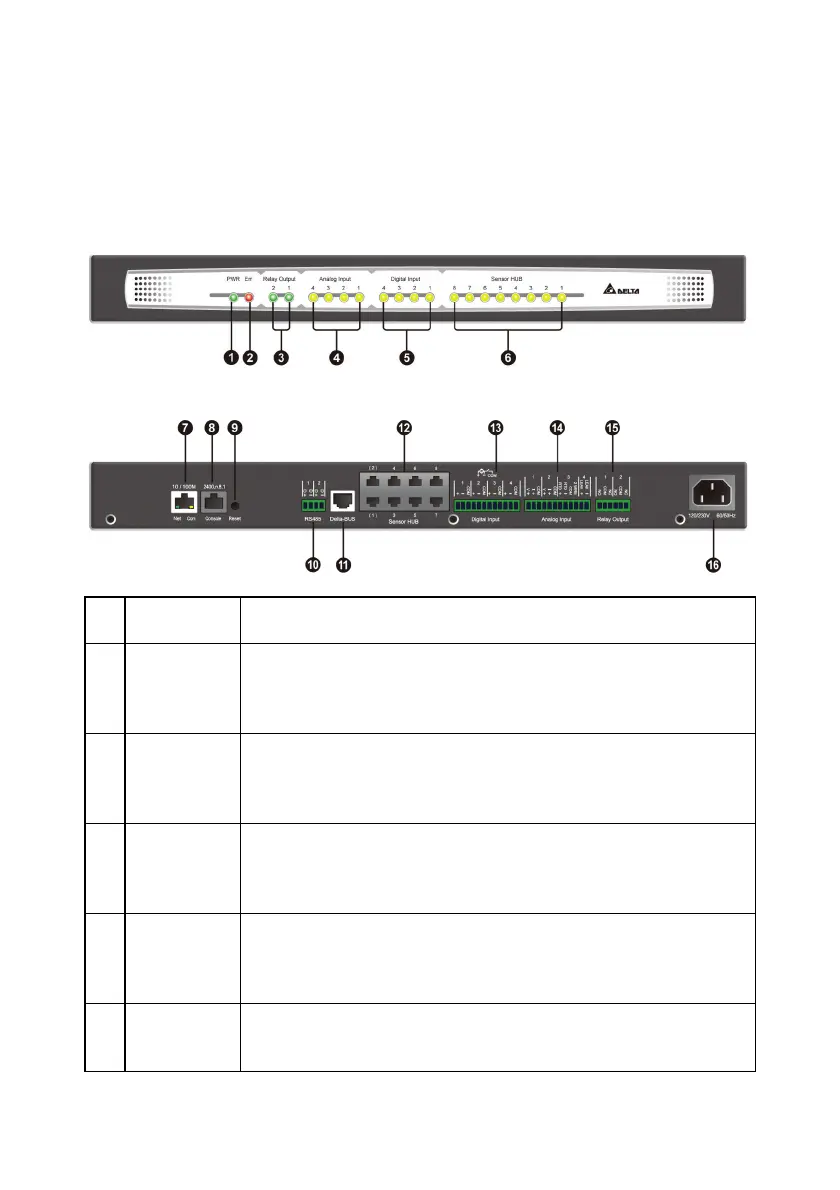InfraSuite EnviroStation 7
2.4. Interface
The LED indicators and connectors on the front and rear panel are shown as follows.
For their functions and indications, please refer to the table below.
Front panel:
Rear panel:
No.
Item Description
❶
Power
LED
Indicates whether the unit is connected to a power source.
On (green): Connected.
Off: Not connected.
❷
Fault
LED
Indicates whether an internal fault has occurred.
On (red): Fault occurred.
Off: Normal.
❸
Relay
Output
LEDs
On (green): The Relay Output is switched to NC (Normal
Close).
Off: The Relay Output is switched to NO (Normal Open).
❹
Analog
Input LEDs
On (yellow): The value of the Analog Input is out of the
assigned normal range.
Off: The value of the Analog Input is in the normal range.
❺
Digital Input
LEDs
On (yellow): The Digital Input is activated and defined as
‘Warning’ or ‘Alarm’.