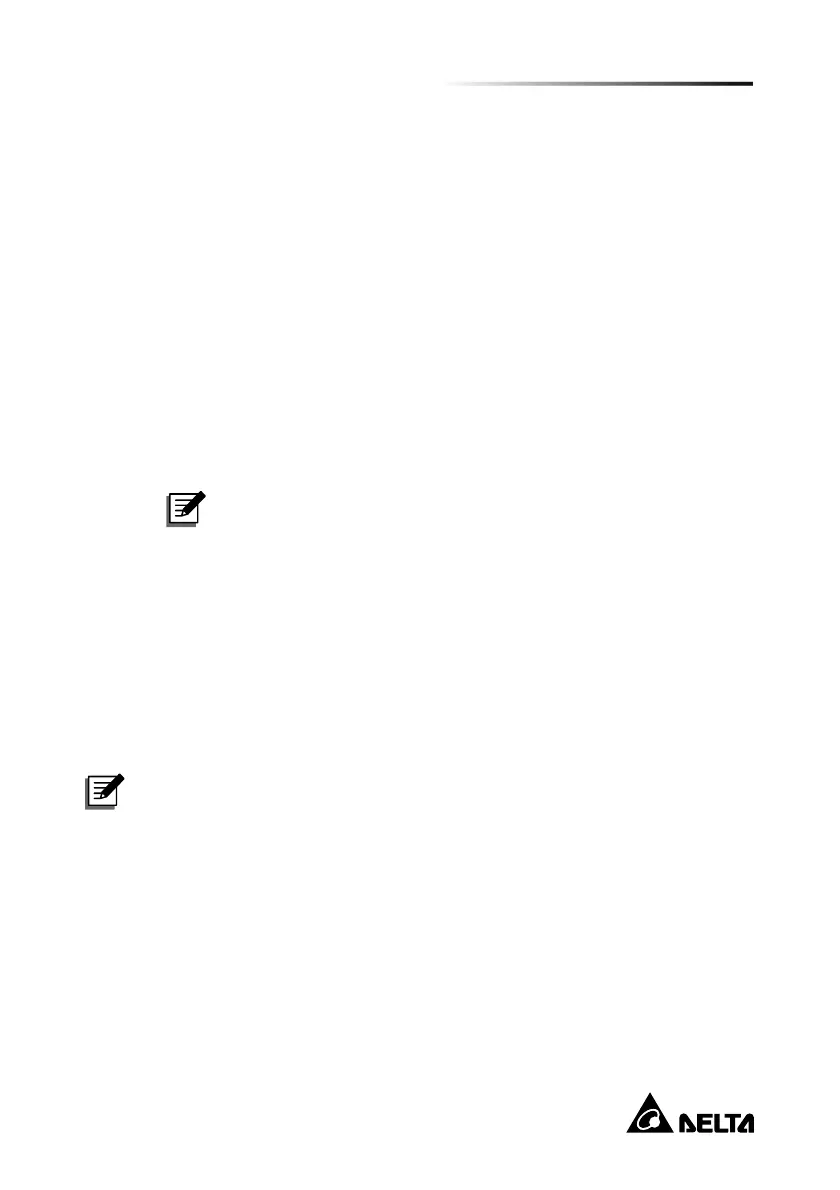Chapter 4 : System Configurations
24
4.3. Configuring via Telnet
Step 1 Use the provided standard CAT5 cable to connect the 10/ 100 Base-T
network port from the rear panel to the network.
Step 2 Connect the workstation (Windows or Linux) to the LAN that the
EnviroStation is connected to.
Step 3 For Windows, launch DOS prompt mode (Start → Run → key in cmd
and press enter). For Linux, launch shell.
Step 4 Enter the following command: telnet InsightPower or telnet IP address
to initiate telnet connection with the EnviroStation.
Step 5 When connection is established, enter account and password (default:
admin/ password, case sensitive). The Main Menu will appear on the
screen. Please refer to 4.5 Configuring via Text Mode for more
information.
NOTE:
1. The EnviroStation will terminate idle connections after 60
seconds.
2. Refer to Chapter 5: InsightPower SNMP IPv6 for
EnviroStation Web for complete configurations.
4.4. Configuring through COM Port
If a network connection is not available at your location, you can still set up the
EnviroStation via COM port connection. Please follow the instructions below.
NOTE:
If you are running a non-Windows system, refer to your system’s User
Manual for Telnet client.
Step 1 Use the provided standard CAT5 cable to connect the 10/ 100 Base-T
network port from the rear panel to the network.
Step 2 For Windows 2000, 2003, 2008 and XP, go to Start → Programs →
Accessories → Communications and select HyperTerminal.
