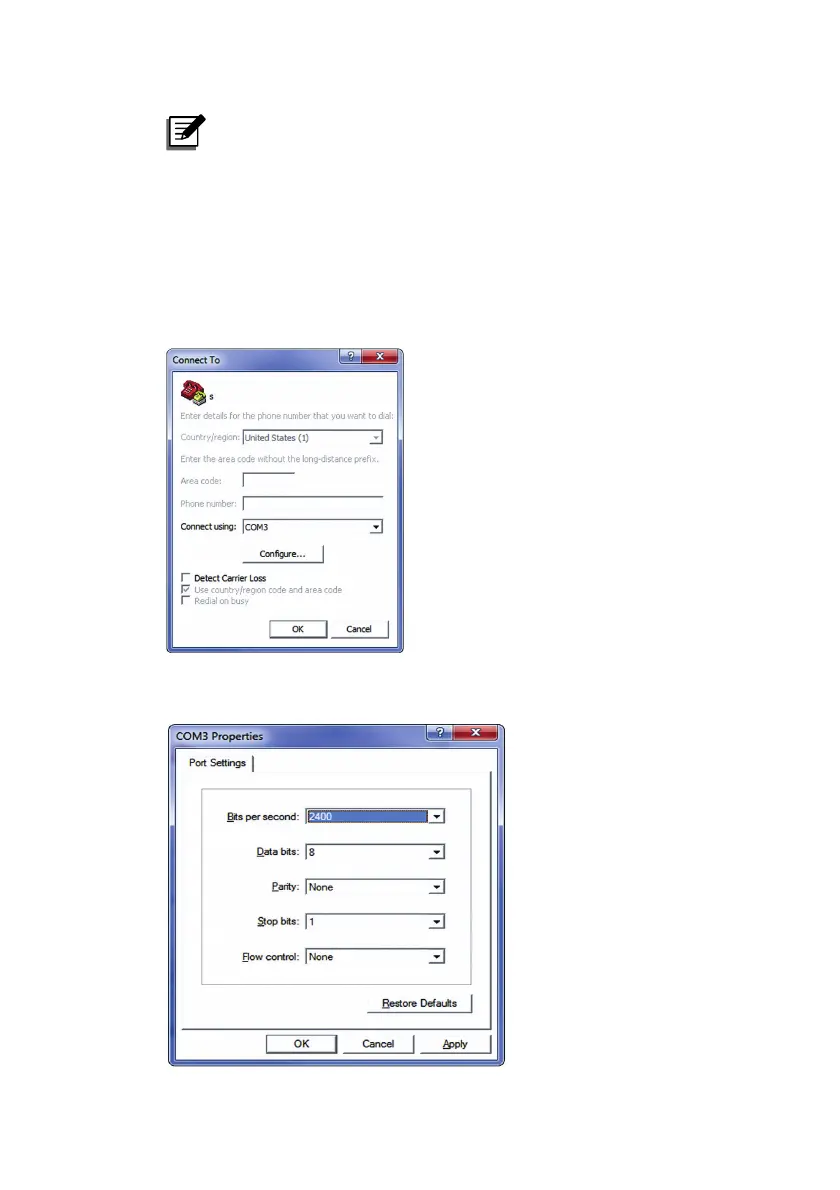InfraSuite EnviroStation 25
NOTE:
Microsoft has removed HyperTerminal from Windows Vista and
later versions. If your operation system does not include the
program, a free alternative Telnet/ SSH client PuTTy can be
downloaded from http://www.putty.org.
Step 3 Enter a name, choose an icon for the connection and click OK. From the
dropdown menu connect using, select the COM port that is connected to
the EnviroStation.
Step 4 Click configure and set up COM port parameters as follows: