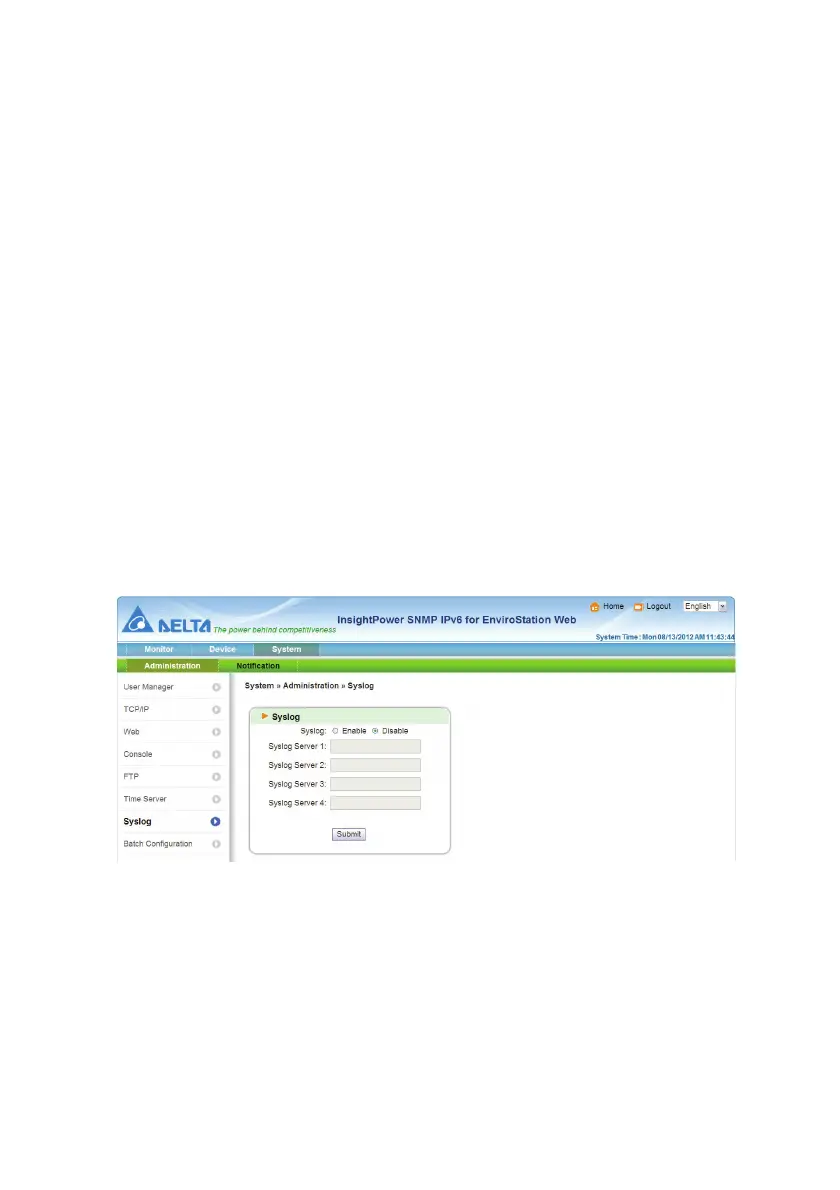InfraSuite EnviroStation 61
Simple Network Time Server
1) Time Zone: From the dropdown menu, select the time zone for the
location where the EnviroStation is located.
2) Primary/ Secondary Time Server: Two time servers can be added.
Every 60 minutes, the EnviroStation synchronizes with the first
responding server.
3) Enable Daylight Saving: Check to enable daylight saving time. During
this period, the EnviroStation adjusts time forward one hour.
Manual
If a time server is not accessible, you can still manually set time and date.
Please note that every time you restart EnviroStation’s network module, time
and date is reinstated to previous assigned settings.
Syslog
Syslog is used to store event log on remote syslog servers. This will not affect
the local event log.