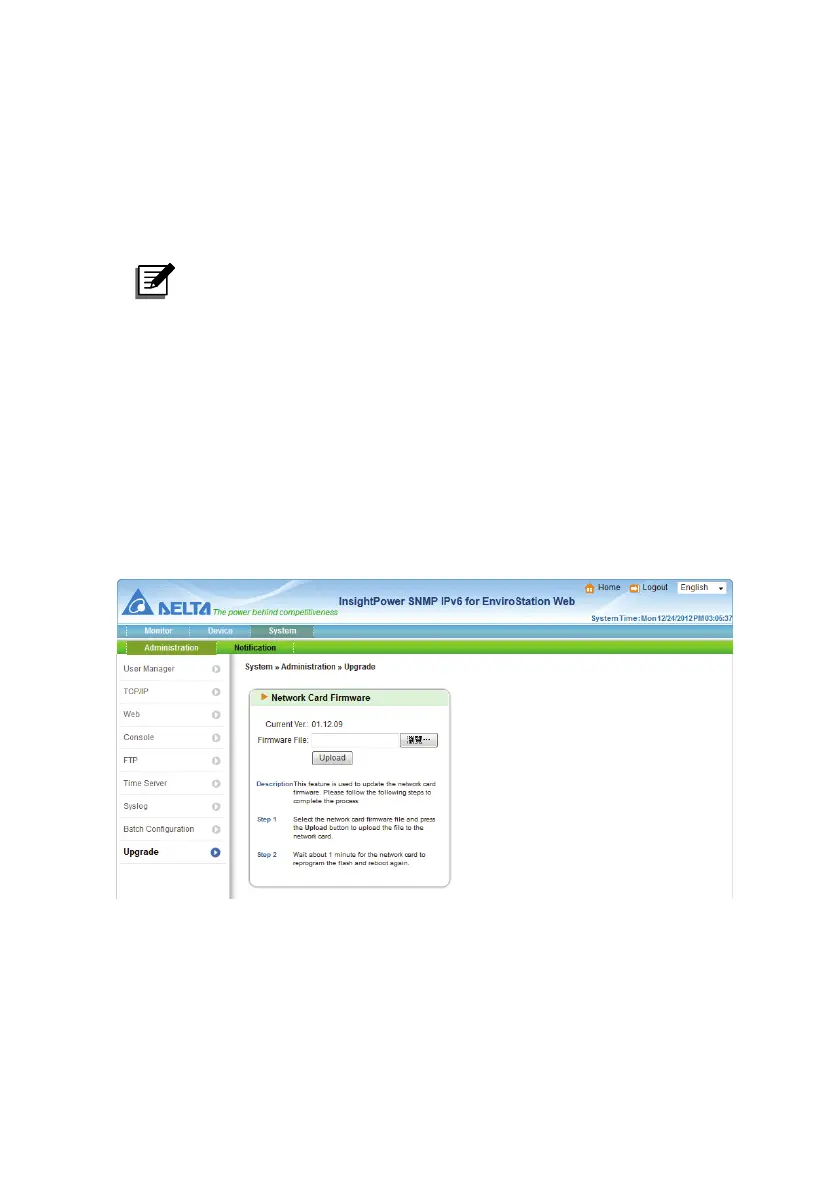InfraSuite EnviroStation 63
SNMP Configuration
The SNMP Configuration includes settings in the Notification tab. To
download a configuration file, simply click Download. To upload a
configuration file, click Choose File, select the file you wish to upload, and
click Upload.
NOTE:
If you need to modify the command lines, please do not delete the
unmodified ones. They should be left intact to assure the integrity of the
configuration file.
Upgrade
Check for latest firmware upgrades at http://59.125.232.140/en/index.aspx. A
firmware upgrade to your EnviroStation can be performed within just a few clicks.
Click Choose File to select a valid firmware package from your directory, then
click Upload. The upgrade process should take about one minute to complete.