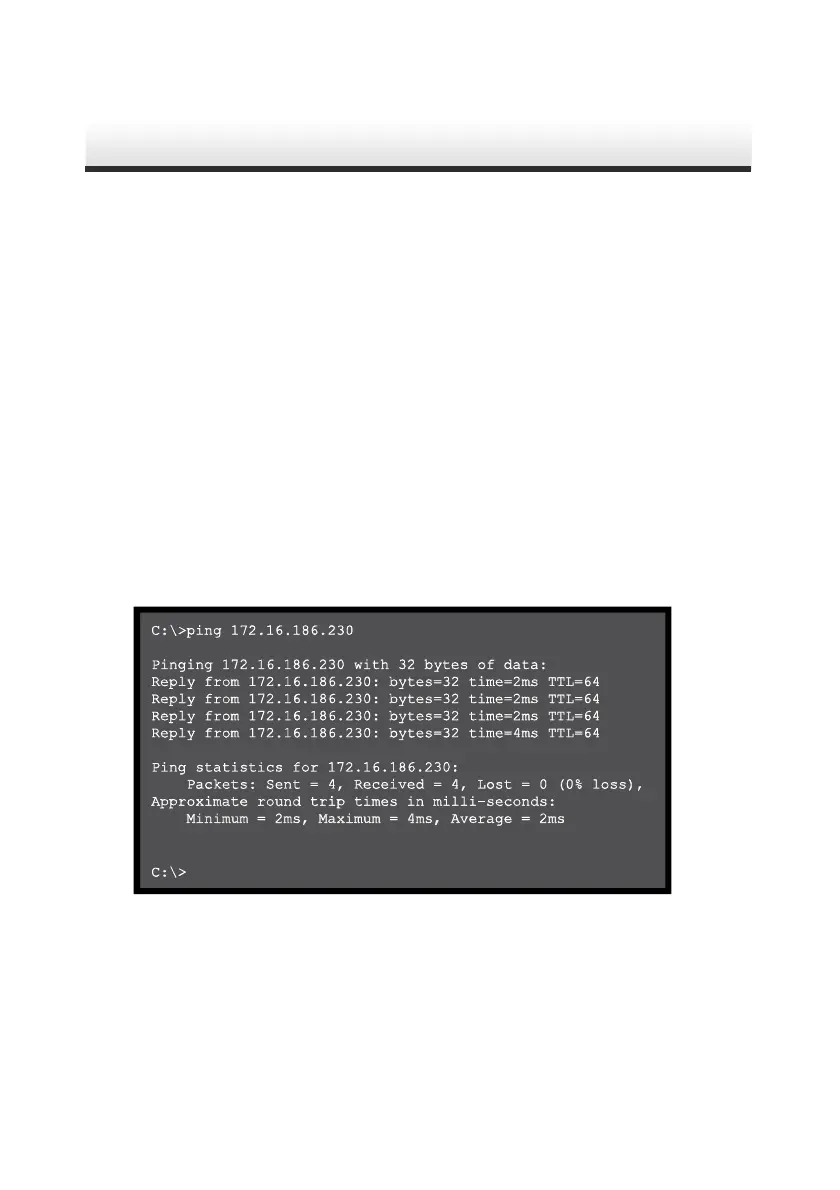InfraSuite EnviroStation 71
Chapter 7 : Troubleshooting
Q1. How to set up an SNTP server on my workstation for EnviroStation to
synchronize?
To enable SNTP services in Windows XP, go to Start → Control Panel →
Add/ Remove Programs → Add/ Remove Windows Components →
Networking Services → check Simple TCP/ IP Services → OK. To enable
time synchronization, you need to set SNTP time server addresses in Time
Server. Please refer to Chapter 4: System Configurations.
Q2. How to make sure that network connection is established between my
workstation and EnviroStation?
To check connection between the EnviroStation and workstation, in Windows
please launch DOS prompt mode (Start → Run → key in cmd and press
enter). In Linux, launch Shell. Enter the following command: ping Host
Name (default: InsightPower). If the connection is correctly established, you
should be able to receive replies from the EnviroStation.
Q3. I can access the login page, but cannot log in to the InsightPower SNMP
IPv6 for EnviroStation Web.
Please check the IP addresses of the EnviroStation and the workstation you
are trying to log in to. The cause could be they are not connected to the same
LAN. In that case, launch EzSetting and change User Limitation settings to
Allow Any. Please see the following figure.
