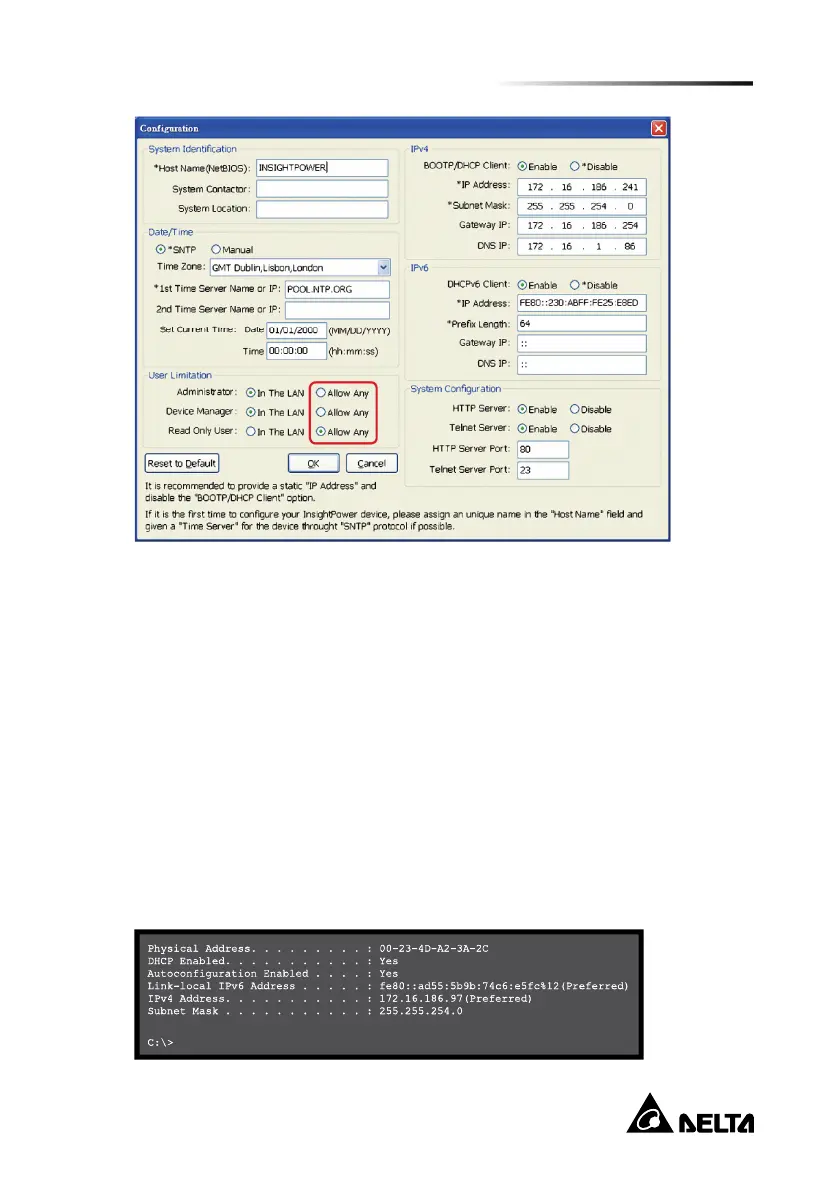Chapter 7 : Troubleshooting
72
Q4. Unable to connect the EnviroStation via its Host name?
If you assign a new static IP address to the EnviroStation, you may need to
re-fresh the NetBIOS table so that it corresponds with the new one. Although
Windows updates its NetBIOS table periodically, you can still manually force it
to refresh by entering the following command nbtstat –R in DOS prompt mode
or shell. After that, you can now connect to the EnviroStation by its Host Name.
Please also ensure that the Host Name assigned to the EnviroStation does not
exceed 16 bytes.
Q5. How to check my workstation’s IP address?
For Windows, please enter ipconfig /all in DOS prompt mode. For UNIX,
please enter ifconfig in shell. You should be able to check your IP and MAC
(Physical Address) now.