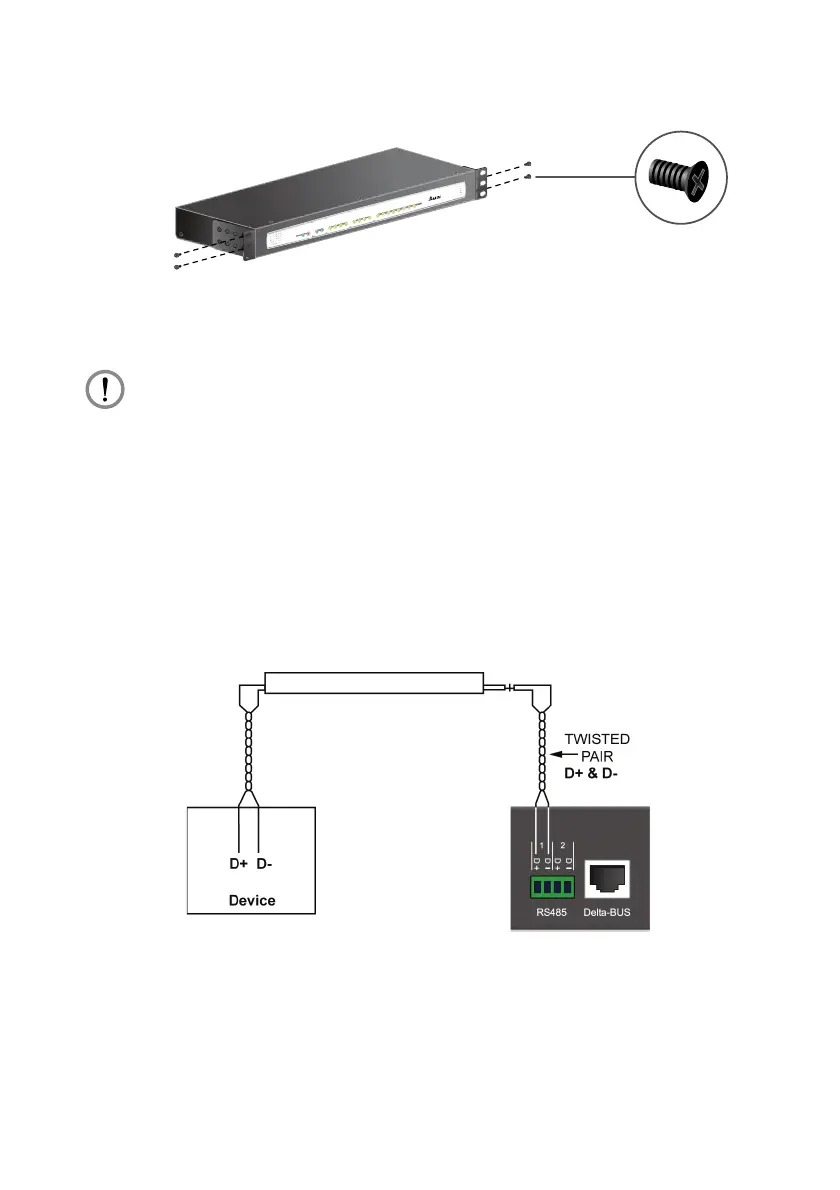InfraSuite EnviroStation 11
Step 4 Connect the AC power cable from the rear panel to an unoccupied power
outlet. This will automatically power up the EnviroStation.
ARNING:
Before connecting the EnviroStation to a power source, make sure that the
power source is rated between 100-240V and is well grounded.
3.2. RS485
EnviroStation provides two RS485 ports for devices that communicate through the
Modbus protocol such as power meters and door contact systems. Using an RS485
port, eight devices with different ID numbers can be cascaded, however, their
communication parameters must be identical (For example: Baud rate: 2400, data
bits: 8, parity: none, stop bits: 1, and flow control: None).