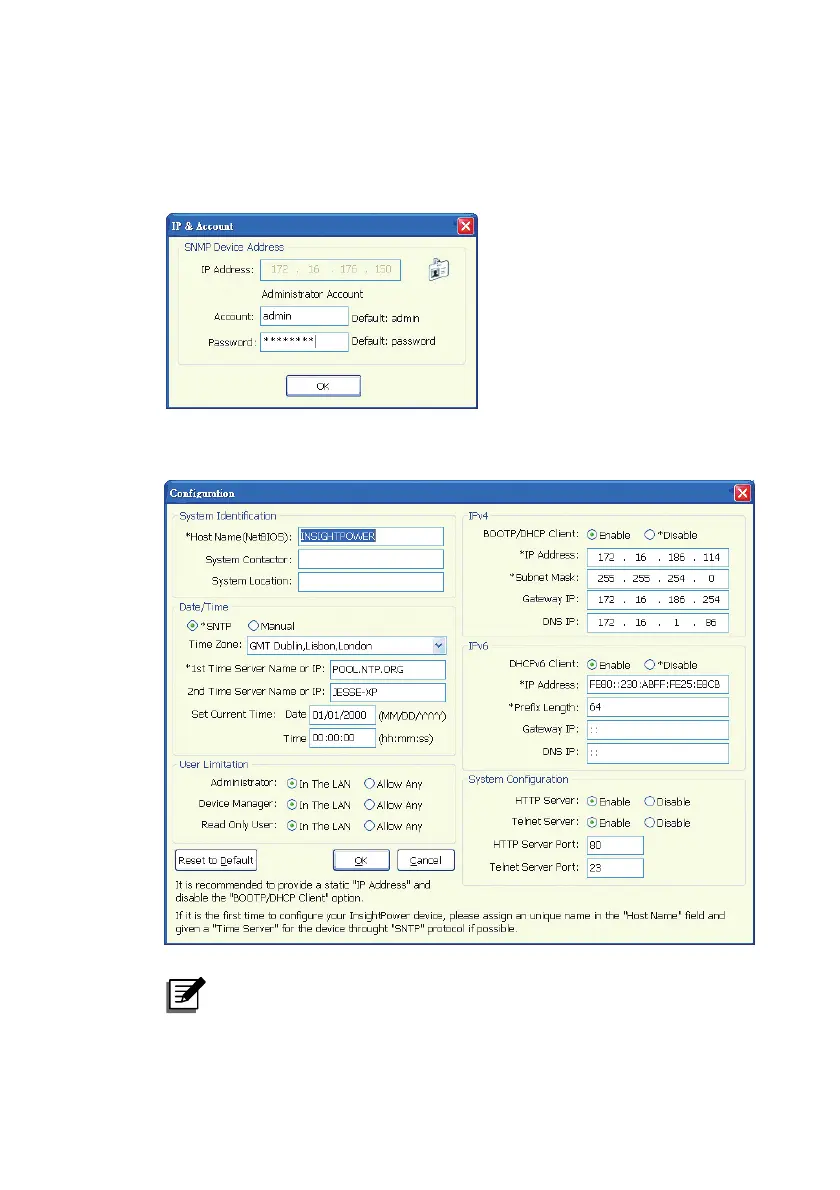InfraSuite EnviroStation 23
Step 5 Select the SNMP device that you want to modify from the Device List.
Click Modify and enter account and password (default: admin/ password,
case sensitive).
Step 6 Click Configuration to configure network settings.
NOTE:
Refer to Chapter 5: InsightPower SNMP IPv6 for EnviroStation
Web for complete configurations.