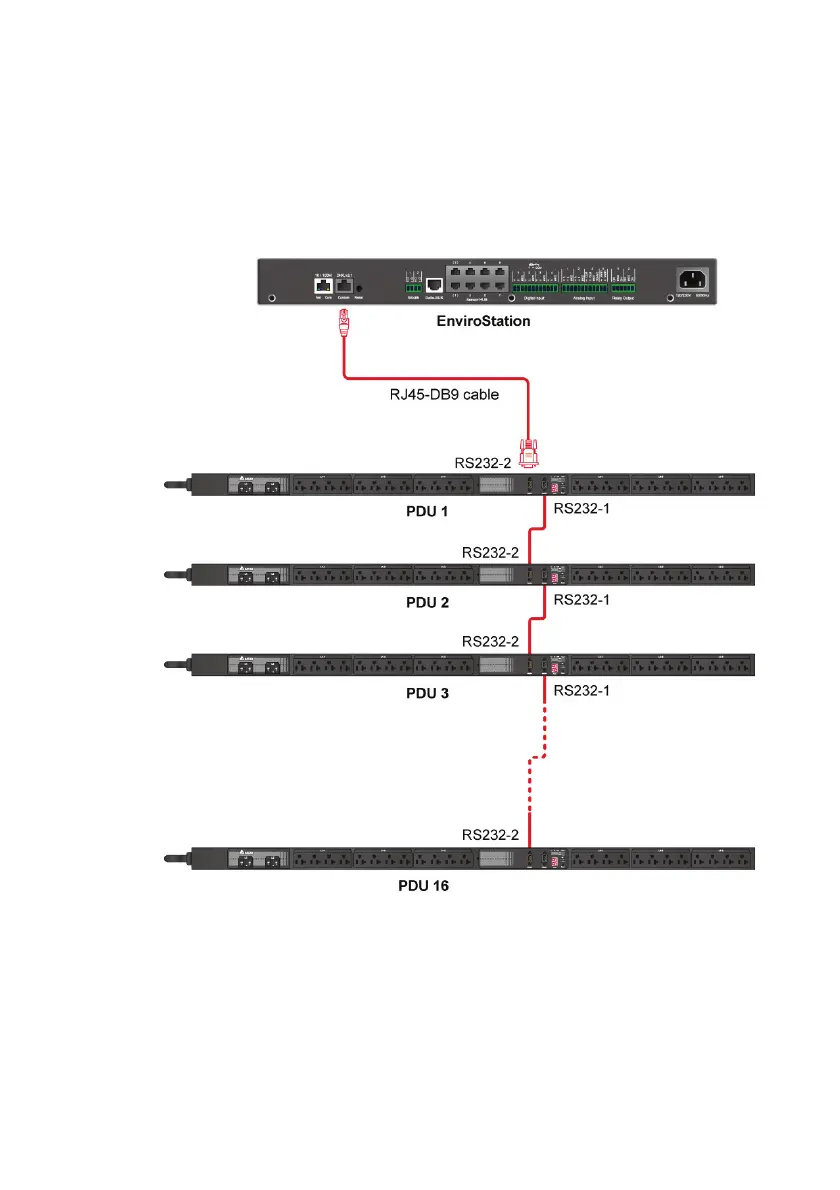InfraSuite EnviroStation 19
Step 2 Use the provided RJ45-DB9 cable to connect the EnviroStation and your
PDU. Connect the RJ45 to the EnviroStation’s console port and connect
the DB9 to the PDU’s RS232-2 port. If you need to cascade several PDU
devices, please use the RS232 cables provided in your PDU devices.
Please refer to the figure below.
Step 3 After installation, please visit InsightPower SNMP IPv6 for EnviroStation
Web, click Device→ Management→ PDU, and check the PDU Enable
box. Please note that the text mode will be disabled if you check the PDU
Enable box.