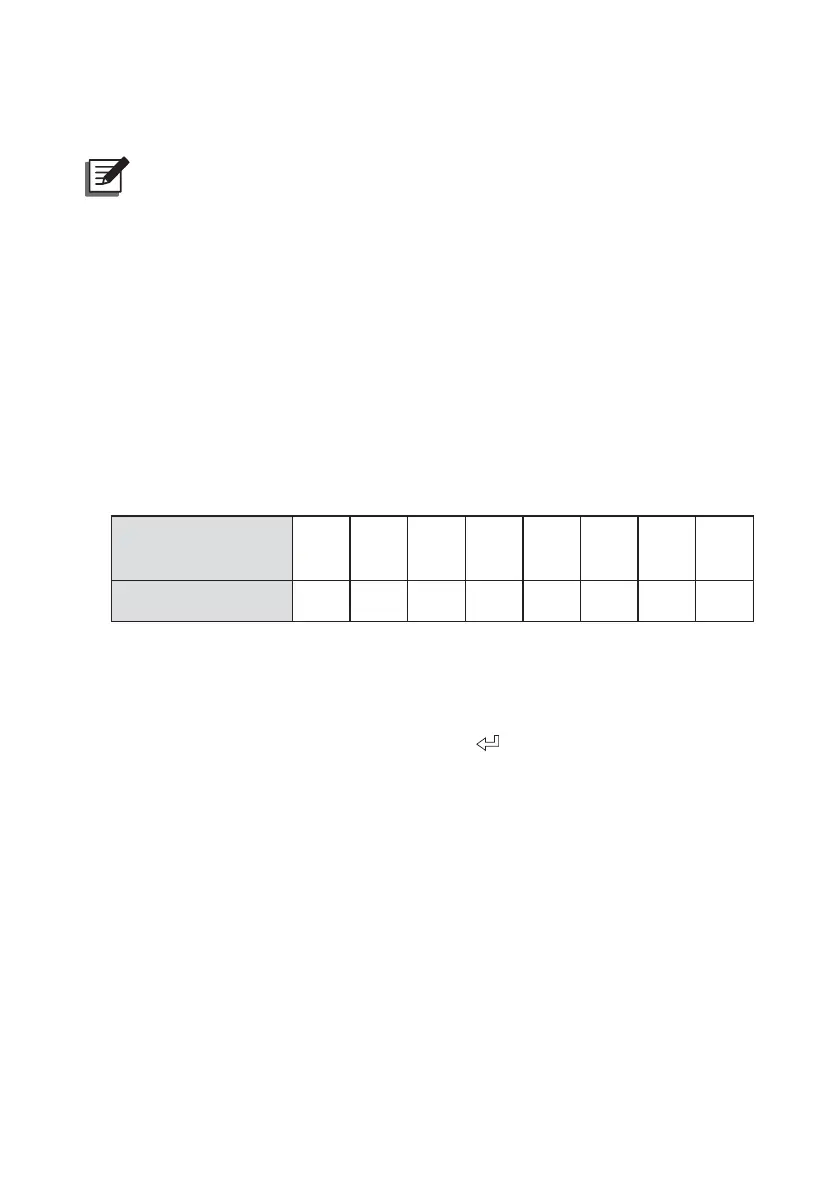95
Ultron NT Series
7.2.7.2 From Manual Bypass Mode to Normal Mode (Parallel)
NOTE :
Before executing the following start-up procedures to each parallel
UPS, please refer to 3UH6WDUWXS3UH7XUQR௺:DUQLQJV¿UVW
1. Connect all fuses.
7XUQRQHDFKSDUDOOHO836¶VReserve Input breaker or switch and UPS Output
breaker or switch.
$IWHUWKDWHDFKSDUDOOHO836¶VFRQQHFWHGORDGVZLOOEHSRZHUVXSSOLHGE\WKH
manual bypass and each LCD will display ‘Manual Bypass ON¶
7XUQRႇHDFKSDUDOOHO836¶VManual Bypass breaker or switch. After that, the
UHVHUYH$&SRZHUZLOOVXSSO\SRZHUWRHDFKSDUDOOHO836¶VFRQQHFWHGORDGVDQG
each LCD will display ‘Bypass Mode¶
(QVXUHWKDWHDFKSDUDOOHOFDEOHLV¿UPO\¿[HGDQGHDFKSDUDOOHO836¶VSDUDOOHO,'
No. is correct. Please refer to the table below.
UPS
(At Max. 8 Units)
1
st
2
nd
3
rd
4
th
5
th
6
th
7
th
8
th
Parallel ID No. 12 23 34 45 56 67 78 81
7XUQRQHDFK836¶VRectifier Input breaker or switch and wait about 30
VHFRQGV$IWHUWKDWHDFKXQLW¶V'&%86YROWDJHZLOOEHHVWDEOLVKHG
7XUQRQHDFKH[WHUQDOEDWWHU\FDELQHW¶VBattery breaker.
3UHVVRQHRIWKHSDUDOOHO836V¶µON¶DQGµ
¶EXWWRQVVLPXOWDQHRXVO\IRU
seconds, and its inverter will start up. Once the inverter voltage is established,
the LCD will display ‘Bypass Mode¶
9. Repeat the above-mentioned Step 8 to the rest of the parallel UPSs. After the
ODVWSDUDOOHO836¶VLQYHUWHUYROWDJHLVHVWDEOLVKHGHDFKSDUDOOHO836¶VFRQWDFWRU
will activate and each LCD will display ‘Normal Mode¶
1RZWKHWRWDOORDGVZLOOEHHTXDOO\VKDUHGE\WKHSDUDOOHO836V
