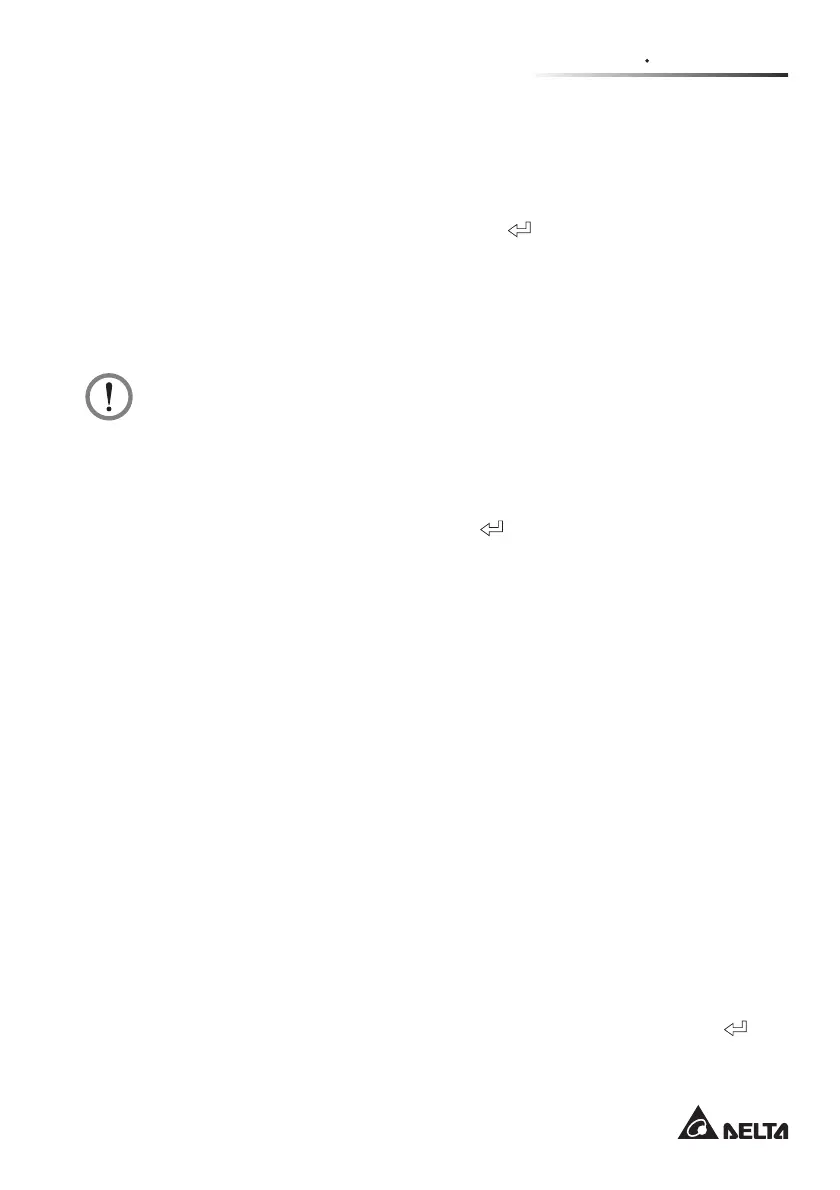Chapter 7 UPS Operation
98
5. (1) Wait about 5 minutes for the DC CAP to discharge, and ensure that the LCD
shows the battery voltage lower than 5V.
Or, (2) Press the ‘ON¶DQGµOFF¶EXWWRQVVLPXOWDQHRXVO\IRUVHFRQGVWROHWWKH
DC CAP to discharge, and ensure that the LCD shows the battery voltage lower
WKDQ9$IWHUFRQ¿UPDWLRQSUHVVWKHµOFF¶DQGµ
¶EXWWRQVVLPXOWDQHRXVO\IRU
VHFRQGVWR¿QLVKWKHGLVFKDUJHSURFHVV
7XUQRႇWKHReserve Input switch.
1RUPDO0RGH7XUQRႇ3URFHGXUHV3DUDOOHO
WARNING:
If you perform the following turn-off procedures to each parallel UPS, all
power supplying to the UPS will be completely cut off. Please make sure
the critical loads connected to the UPS have already been safely shut down
EHIRUH\RXSHUIRUPWKHWXUQRႇSURFHGXUHV
3UHVVRQHRIWKHSDUDOOHO836V¶µOFF¶DQGµ ¶EXWWRQVVLPXOWDQHRXVO\IRU
seconds. If the total connected loads are less than the total capacity of the rest
RIWKHSDUDOOHO836VWKH836WKDW\RXMXVWWXUQHGRႇZLOOVKXWGRZQDQGLWV/&'
will display ‘Inhibit Output¶1RZWKHWRWDOORDGVZLOOEHHTXDOO\VKDUHGE\WKH
rest of the parallel UPSs.
If the total loads are greater than the total capacity of the rest of the parallel
836VHDFK836¶VLQYHUWHUZLOOEHWXUQHGRႇLPPHGLDWHO\DIWHUWKHUHVHUYH$&
SRZHULVQRUPDOWKHYROWDJHDQGIUHTXHQF\RIWKHUHVHUYH$&SRZHULVZLWKLQWKH
setup range). After that, it will be the reserve AC power to supply power to the
FRQQHFWHGORDGVDQGHDFK836¶V/&'ZLOOGLVSOD\µBypass Mode¶
2. Repeat the above-mentioned Step 1 to the rest of the parallel UPSs in order to
let all parallel UPSs run in ‘Bypass Mode¶
7XUQRႇHDFKH[WHUQDOEDWWHU\FDELQHW¶VBattery breaker.
7XUQRႇHDFKSDUDOOHO836¶V5HFWL¿HU,QSXW breaker or switch.
5. (1) Wait about 5 minutes for each DC CAP to discharge, and ensure that each
LCD shows the battery voltage lower than 5V.
2U3UHVVHDFK836¶VµON¶DQGµOFF¶EXWWRQVVLPXOWDQHRXVO\IRUVHFRQGV
to let its DC CAP to discharge, and ensure that each LCD shows the battery
YROWDJHORZHUWKDQ9$IWHUFRQILUPDWLRQSUHVVHDFK836¶VµOFF¶DQGµ
¶
EXWWRQVVLPXOWDQHRXVO\IRUVHFRQGVWR¿QLVKWKHGLVFKDUJHSURFHVV
