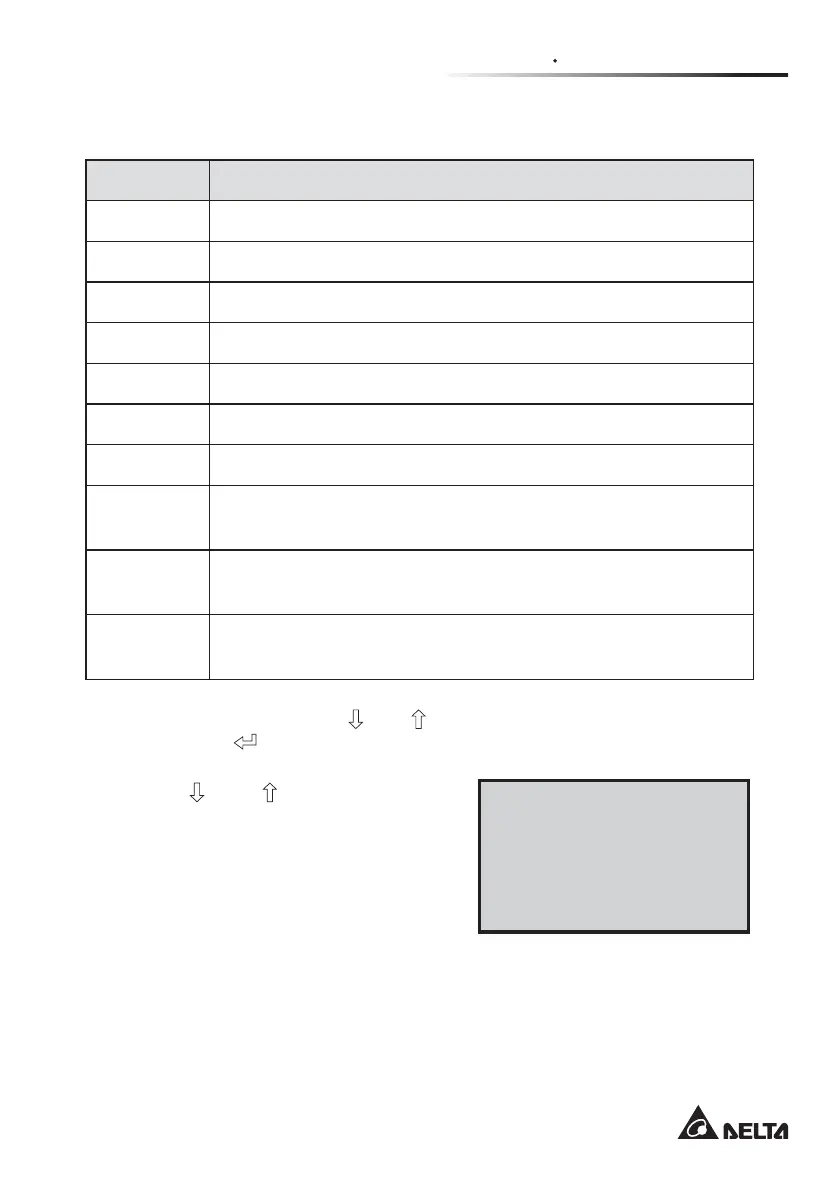Chapter 6 UPS Display and Settings
84
5HFWL¿HU6WDWLF6ZLWFK)DLO(YHQWFRGH
Event code UPS Status
81
ECO to Inverter. (Bypass voltage abnormal) (R phase)
83
ECO to Inverter. (Bypass voltage abnormal) (S phase)
85
ECO to Inverter. (Bypass voltage abnormal) (T phase)
87
ECO to Inverter. (Inverter - Bypass voltage abnormal) (3 phase)
89
ECO to Inverter. (Bypass - Output voltage abnormal) (R phase)
91
ECO to Inverter. (Bypass - Output voltage abnormal) (S phase)
93
ECO to Inverter. (Bypass - Output voltage abnormal) (T phase)
95
Inverter to Bypass. (Inverter - Output voltage abnormal)
(R phase)
97
Inverter to Bypass. (Inverter - Output voltage abnormal)
(S phase)
99
Inverter to Bypass. (Inverter - Output voltage abnormal)
(T phase)
8. In
“
Main Menu
”
, press the “ ” o r “ ” button to choose “Other Information”
and press the “
” button to enter the other information page.
Use the “
” and “ ” buttons to choose
the functions.
Æ
Measure Page
Parameter Setting
System Control
Event Log
Other Information
