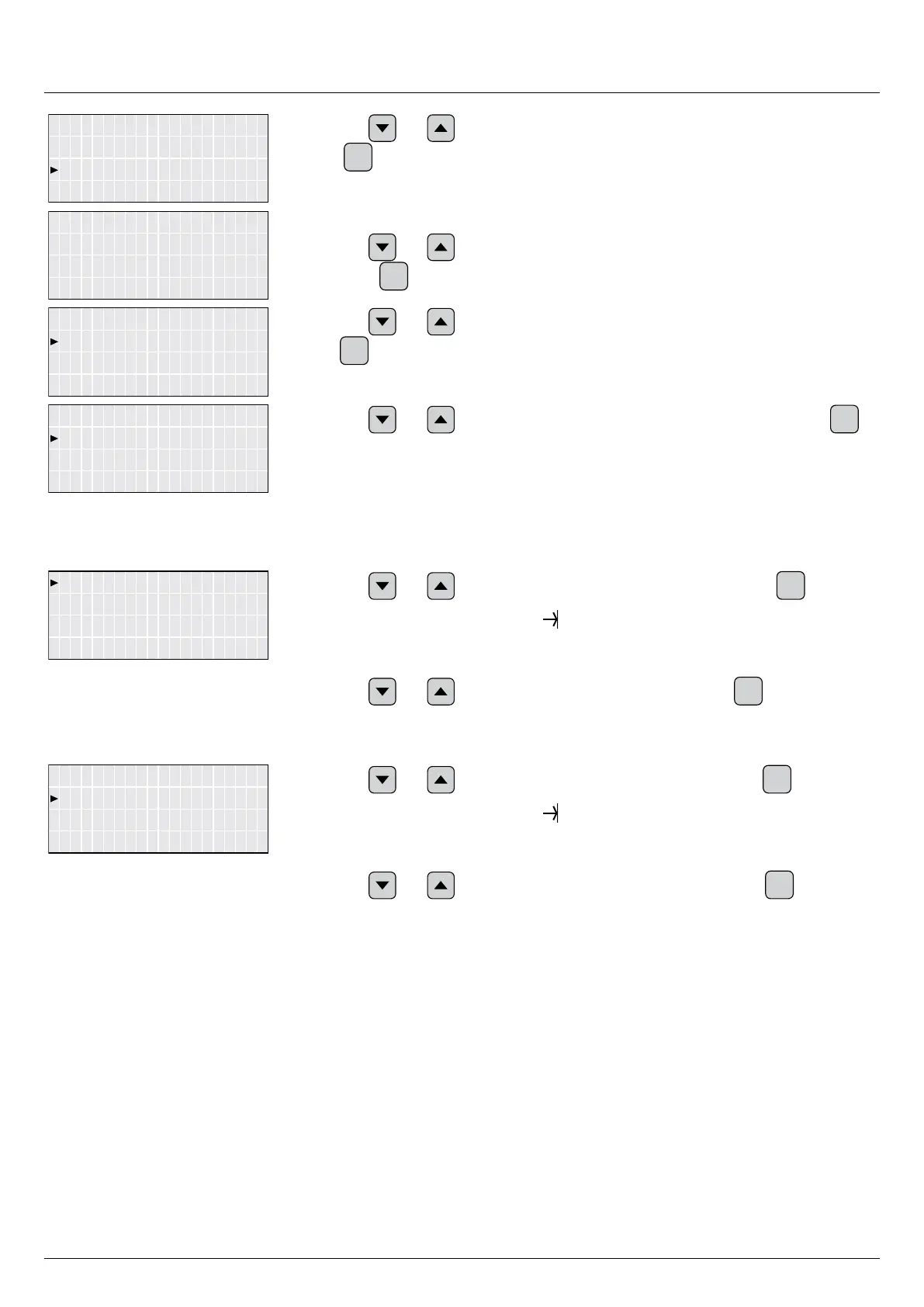8 Settings
Installation and Operation Manual for Inverter RPI M50A_12s V1 EU EN 2017-03-09
116
General Settings
Install Settings
2. Use the and buttons to select the Active/Reactive Pwr entry and then press
the
ENT
button.
Password 0 * * *
energy production.
Adj. would affect
Warning:
3. This function is protected with password 5555.
Use the
and buttons to set the individual numerals.
Press the
ENT
button to confirm a number.
Reactive Power Ctrl
Active Power Ctrl
4. Use the and buttons to select the Reactive Power Ctrl entry and then press
the
ENT
button.
Constant Q
Cos phi (P)
Constant cos phi
5. Use the and buttons to select the Cos phi (P) entry and then press the
ENT
button.
Setting the mode
Q lower: Ind 1.00
P lower: 45%
Q upper: Ind 1.00
Mode: ON
6. Use the and buttons to select the Mode entry and then press the
ENT
button.
→ The shape of the arrow changes
, the value can be changed.
The currently set mode is displayed after the entry.
7. Use the and buttons to select a mode and then press the
EXIT
button.
Changing the settings
Q lower: Ind 1.00
P lower: 45%
Q upper: Ind 1.00
Mode: ON
8. Use the and buttons to select a parameter and then press the
ENT
button.
→ The shape of the arrow changes
, the parameter can be changed.
The currently set value is displayed after the entry.
9. Use the and buttons to configure the value and then press the
ENT
button.
