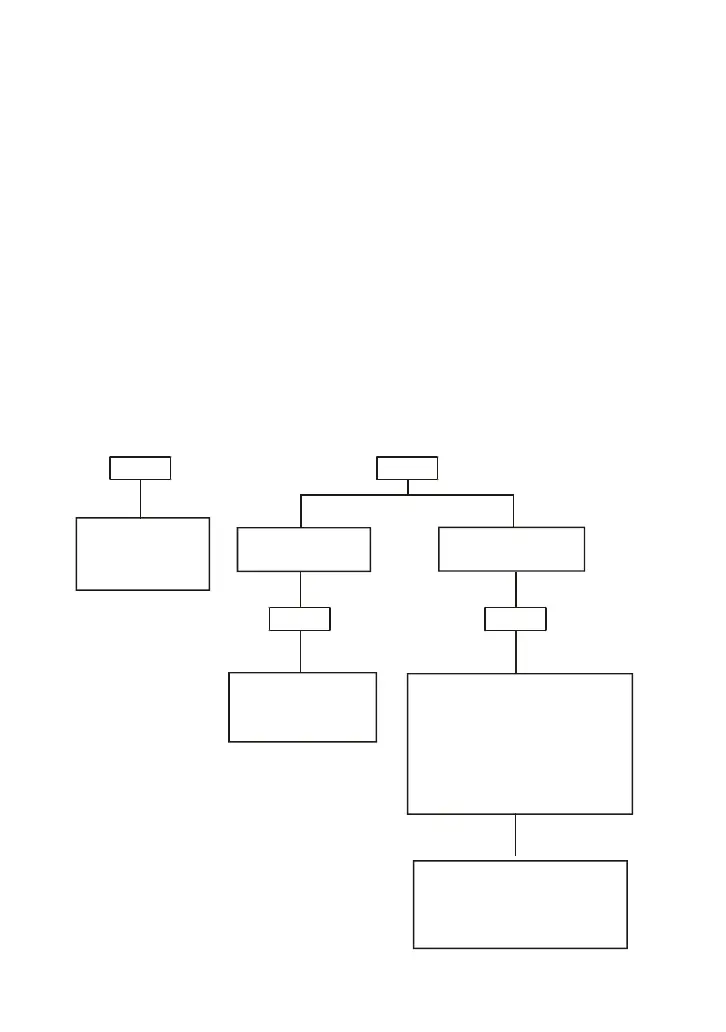Chapter 5 Parameters|VFD-B-P Series
5-26 Revision April 2009, SW V1.00
To set a password to protect your parameter settings.
If the display shows 00, no password is set or password has been correctly entered in Pr.00-
07. All parameters can then be changed, including Pr.00-08.
The first time you can set a password directly. After successful setting of password the display
will show 01.
Be sure to record the password for later use.
To cancel the parameter lock, set the parameter to 00 after inputting correct password into Pr.
00-07.
The password consists of min. 2 digits and max. 5 digits.
How to make the password valid again after decoding by Pr.00-07:
Method 1: Re-input original password into Pr.00-08 (Or you can enter a new password if you
want to use a changed or new one).
Method 2: After rebooting, password function will be recovered.
Password Decode Flow Chart
3 chances to enter the correct
password.
1st time displays "01" if
password is incorrect.
2nd time displays "02", if
password is incorrect.
3rd time displays "P code"
(blinking)
If the password was entered
incorrectly after three tries,
the keypad will be locked.
Turn the power OFF/ON to
re-enter the password.
Incorrect Password
END
Displays 00 when
entering correct
password into
Pr.00-07.
00-08 00-07
00-07
Displays 00 when
entering correct
password into
Pr.00-07.
Correct Password
END
00-08
