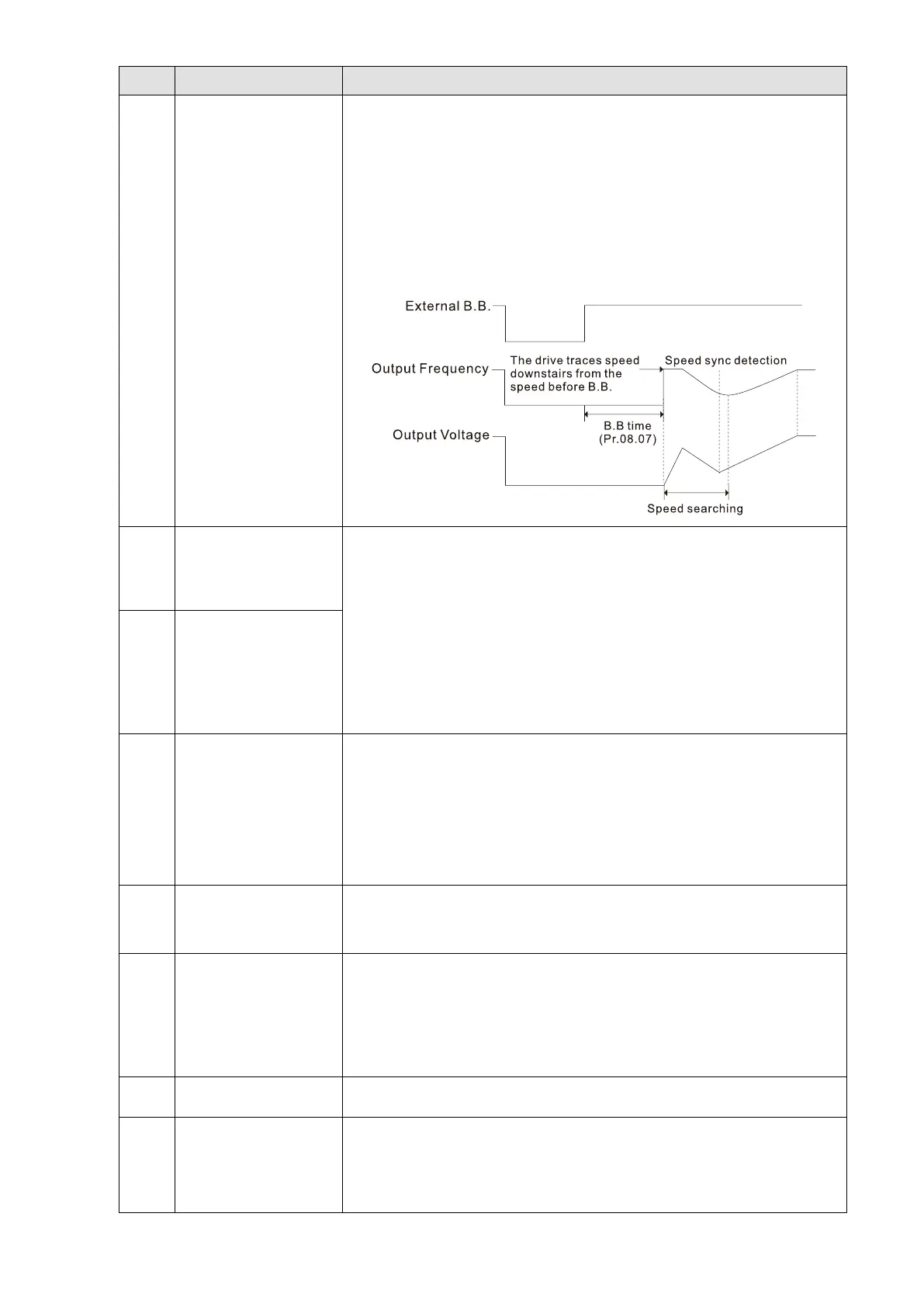Chapter 4 Parameters|VFD-EL-W
98
External interrupt B.B.
input (Base Block)
ON: the output of the drive stops immediately and the motor is in free
run status. When Base Block control is deactivated, the drive starts its
speed search function and synchronizes with the motor speed, and then
accelerates to the set frequency. Even if the motor has completely
stopped after the Base Block, it executes the speed tracking as soon as
the function is OFF. (NOTE: bb: Base block) (Refer to descriptions of
Pr.08.06–08.07)
ON: the frequency of the drive increases or decreases by one unit. If this
function remains ON continuously, the frequency increases or decreases
according to Pr.02.07 / Pr.02.08. The Digital up command and Digital
down command are the same as the up/down key on the digital keypad,
the only difference is that they cannot be used to change parameter
settings. These two functions are only valid when the frequency
command source is digital keypad (Pr.02.00/ Pr.02.09 = 0).
Counter triggered
signal input
Uses external signals such as connecting ON/OFF switch, lightening
senor, etc., to trigger the counter. You can also use signals of the multi-
function output terminal (counter reached, desired counter reached) to
control the applications that based on the counter. For example: winding
machine, packing machine. (Refer to Pr.03.05 and Pr.03.06 for details.)
ON: the current counter value is cleared and displays c0. The drive
counts up when this function is disabled.
External Fault (EF)
input
When the drive receives status change from the EF terminal, it stops
output immediately and shows EF on the digital keypad. The drive keeps
running until the external fault is cleared after you press RESET on the
keypad (EF: External Fault). (EF: External Fault)
ON: the PID control function is disabled.
AC motor drive stops output and the motor coasts if one of these
settings is enabled. If the status of terminal is changed, AC motor drive
restarts from 0 Hz.
