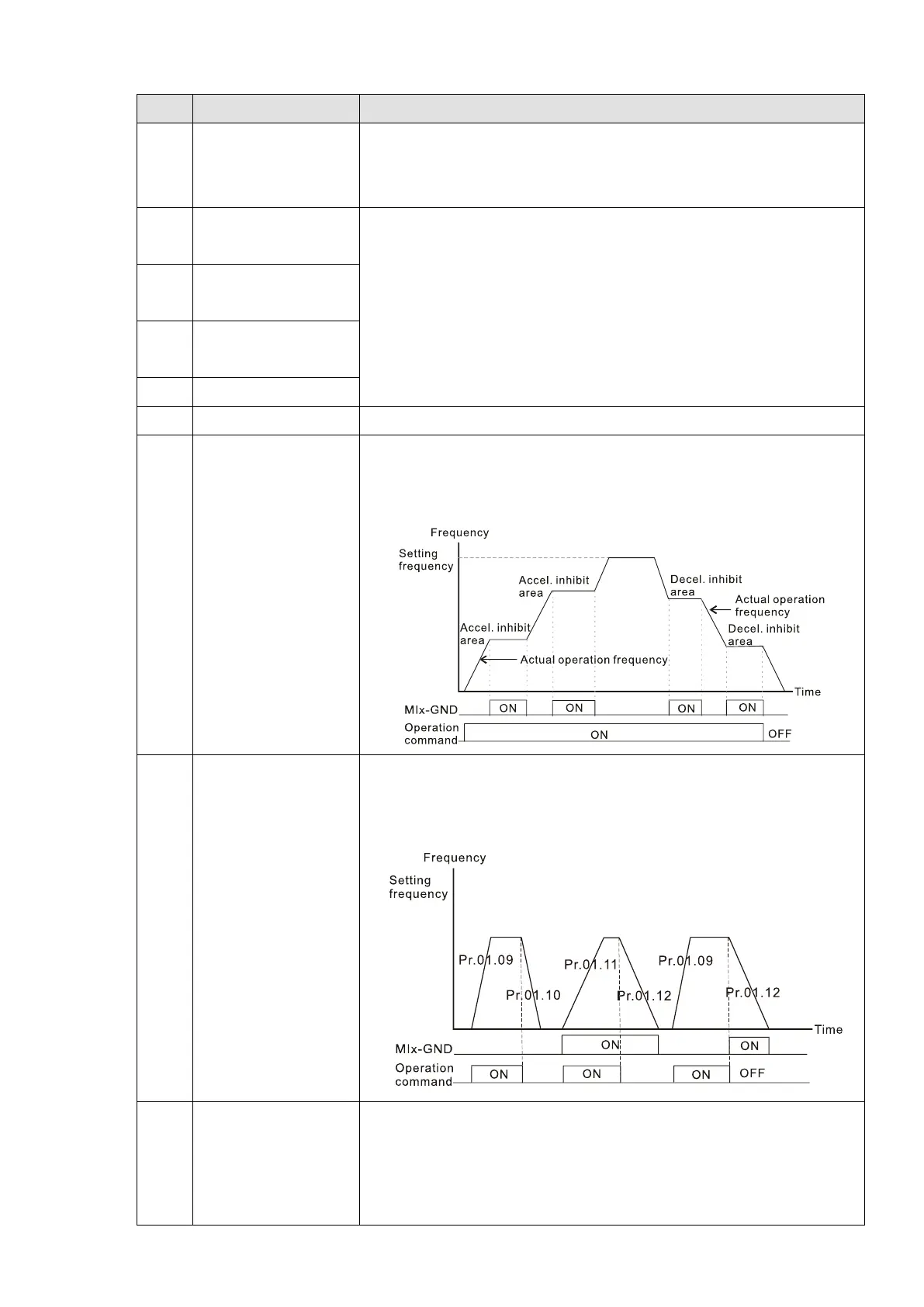Chapter 4 Parameters|VFD-EL-W
97
Summary of Function Settings
This setting disables the terminal function, the drive does not take any
action even when there is a signal input. Set the unused terminal to 0 to
prevent mis-connection or malfunction.
Multi-step speed
command 1
Use these three terminals to set the seven-step speed operation. There
are nine steep speed frequencies (including Master Frequency and Jog
Frequency) available.
Multi-step speed
command 2
Multi-step speed
command 3
Use this terminal to reset the drive after clearing a drive fault.
Acceleration /
deceleration speed
inhibit
When you enable this function, the drive stops acceleration or
deceleration immediately. The AC motor drive resumes from the inhibit
point once this function is disabled.
1st and 2nd
acceleration /
deceleration time
selection
You can select the acceleration and deceleration time of the drive with
this function, or from the digital status of the terminals; there are two
acceleration and deceleration selections.
The JOG operation executes when the drive stops completely. While
running, you can still change the operation direction; and the STOP key
on the keypad is valid. When the external terminal is OFF, the motor
stops in the JOG deceleration time. Refer to Pr.01.13–01.15 for details.
