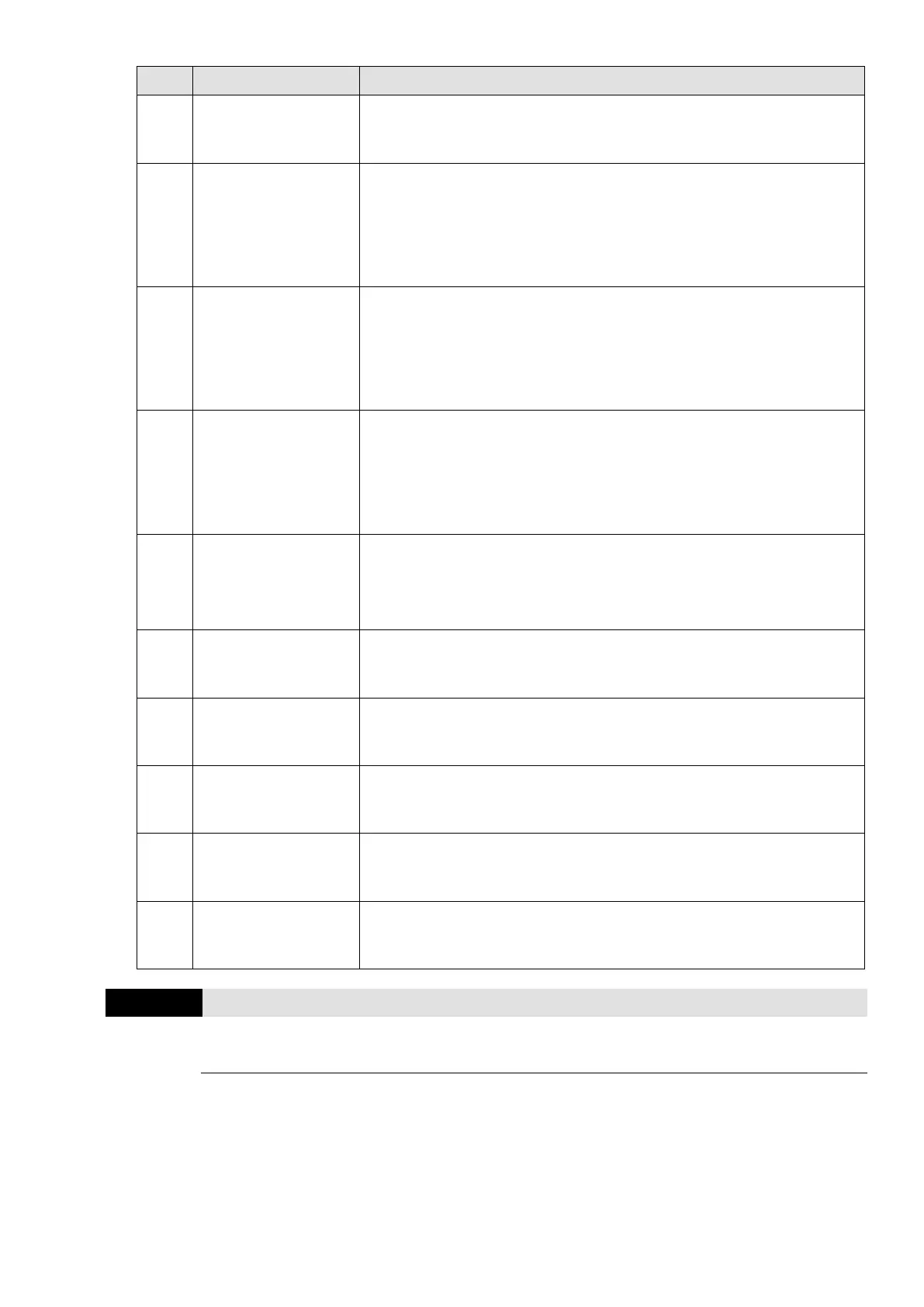Chapter 4 Parameters|VFD-EL-W
99
ON: all parameters are read as 0. Change the terminal status to OFF to
read the parameter settings.
Operation command
selection (Pr.02.01):
External terminals
ON: operation command source is external terminals
OFF: operation command source is Pr.02.01 setting (NOTE: When 18,
19 and 20 are ON at the same time, the priority of operation command
source is 18 > 19 > 20.)
Operation command
selection (Pr.02.01):
Digital keypad
ON: operation command source is digital keypad
OFF: operation command source is Pr.02.01 setting (NOTE: When 18,
19 and 20 are ON at the same time, the priority of operation command
source is 18 > 19 > 20.)
Operation command
selection (Pr.02.01):
RS-485
ON: operation command source is communication (RS-485).
OFF: operation command source is Pr.02.01 setting (NOTE: When 18,
19 and 20 are ON at the same time, the priority of operation command
source is 18 > 19 > 20.)
ON: Reverse; OFF: Forward
You cannot change the direction through the up/down keys on the
keypad.
Second frequency
command source
ON: Pr.02.09 setting is valid. It is used to switch the first/ second
frequency command and the operation command source.
Simple positioning
FWD stop limit
When the motor receives this signal while running in a forward direction,
it stops running forward.
Simple positioning REV
stop limit
When the motor receives this signal while running in a reverse direction,
it stops running reverse.
25: Multi-pump manual/
auto switch
When this function is enabled, switch to HAND or AUTO mode through
this terminal.
Prohibit Write
EEPROM Function
ON: determines whether to enable the Prohibit write EEPROM function
Status Selection of Multi-function Input Terminal
Sets the contact status of external multi-function input terminals MI2–MI4 to be normally open
(N.O.) or normally closed (N.C.) according to the start-up / stop mode (Pr.04.19 and Pr.04.04).
When the start-up/ stop mode is single-wired (Pr.04.04 = 0, Pr.04.19 = 0), MI1 setting is invalid;
when the start-up/ stop mode is two-wired (Pr.04.04 = 0 or 1, Pr.04.19 = 1), MI2 setting is invalid;
when the start-up/ stop mode is three-wired (Pr.04.04 = 2, Pr.04.19 = 1), MI2 and MI3 settings
are invalid. See the table below for details.
