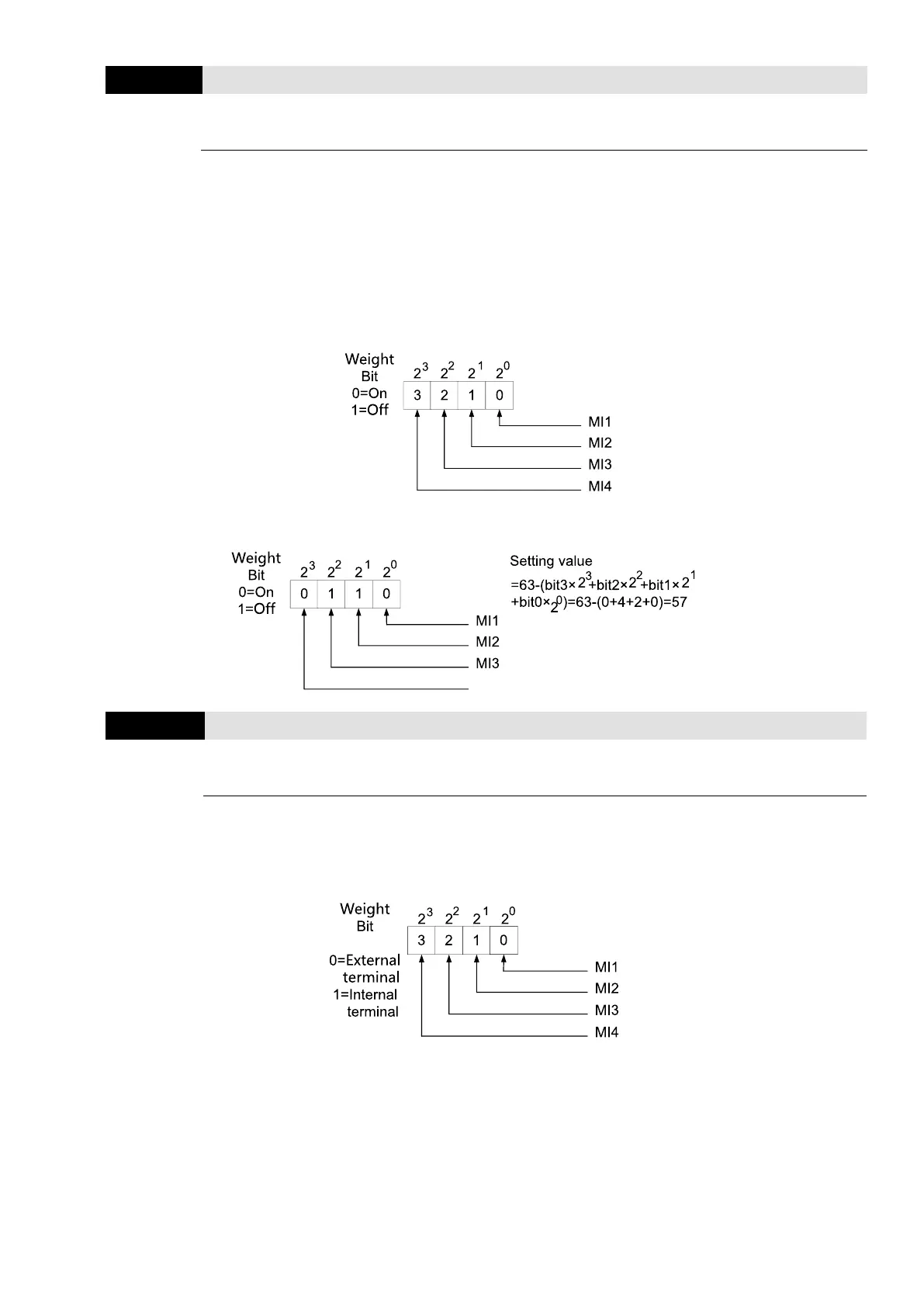Displays 63 in Pr.04.26 when all the MI terminals are not active.
When MI1 (corresponds to bit0) is triggered, and the weight is 1, Pr.04-26 = 62 (63-1).
When MI2 (corresponds to bit1) is triggered, and the weight is 2, Pr.04-26 = 61 (63-2).
When MI3 (corresponds to bit2) is triggered, and the weight is 4, Pr.04-26 = 59 (63-4).
When MI4 (corresponds to bit3) is triggered, and the weight is 8, Pr.04-26 = 55 (63-8).
If more than one MI terminals are triggered, use 63 minus the weight that corresponds to
the MI terminal.
For example, if you set MI2 and MI3 to ON, Pr.04.26 displays 57 (63-2-4=57, decimal)
Selects the terminals MI1–MI4 to be either internal terminal or external terminal. You can
activate internal terminals with Pr.04.28. When a terminal is set to internal terminal, the
corresponded external terminal is deactivate.
When setting this parameter, covert bit3–bit0 that represent the status of MI4–MI1 from binary to
decimal, and then set this parameter. Set MI3 and MI4 as internal terminals; set MI1 and MI2 as
external terminals. Pr.04.27 should be set to 12.
