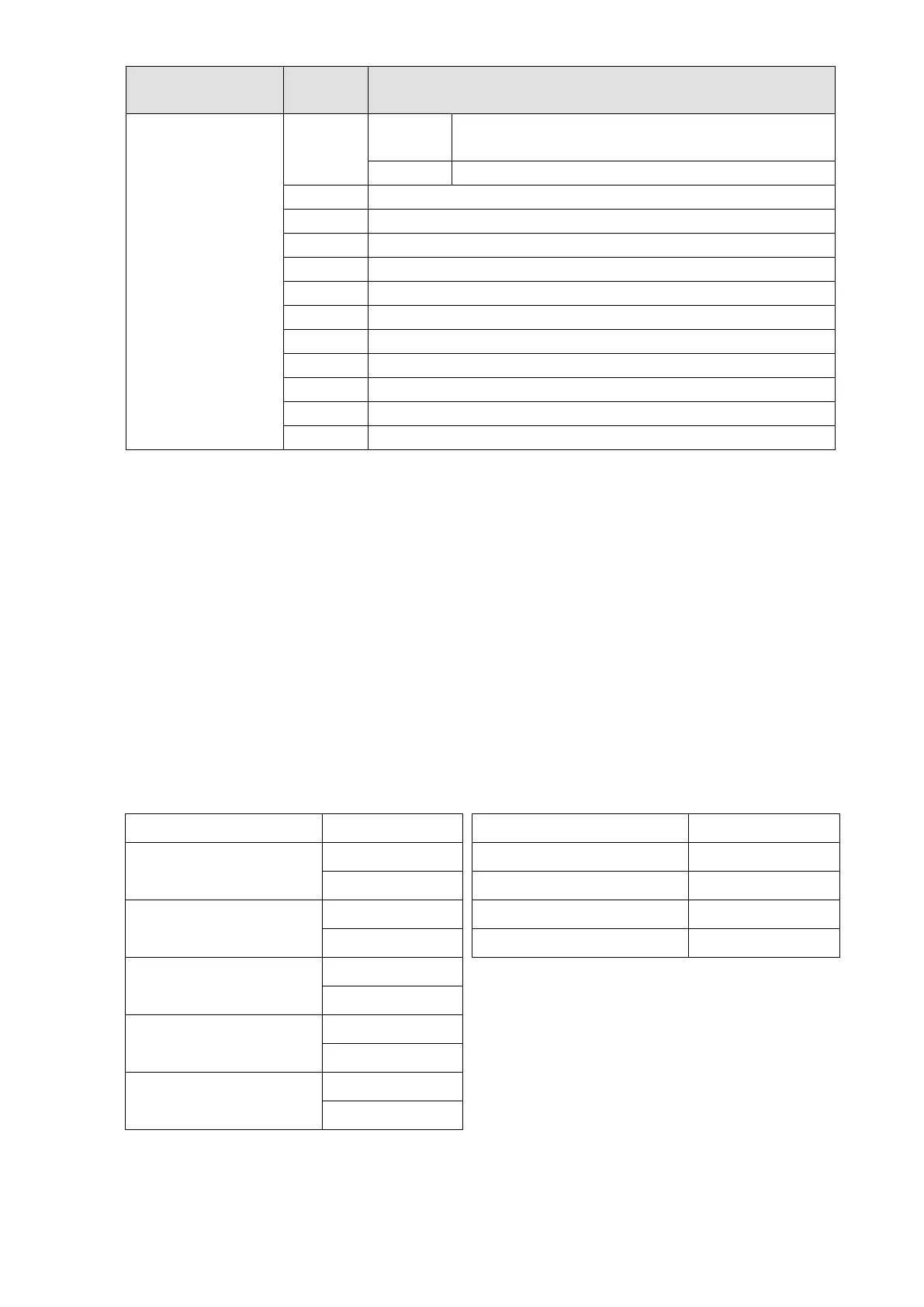NOTE:
2116H is the number display for Pr.00.04. The high byte of 2117H is the number of decimal
places for 2116H. The low byte of 2117H is the ASCII code of the alphabetic display for
Pr.00.04.
Exception response:
When the drive is using the communication connection, if an error occurs, the drive responds to
the error code and sets the highest bit (bit 7) of the command code to 1 (function code AND
80H) then responds to the control system to signal that an error occurred. If the keypad
displays “CEXX” as a warning message, “XX” is the error code at that time. Refer to the table of
error codes for communication error for reference.
The following table shows some examples:
