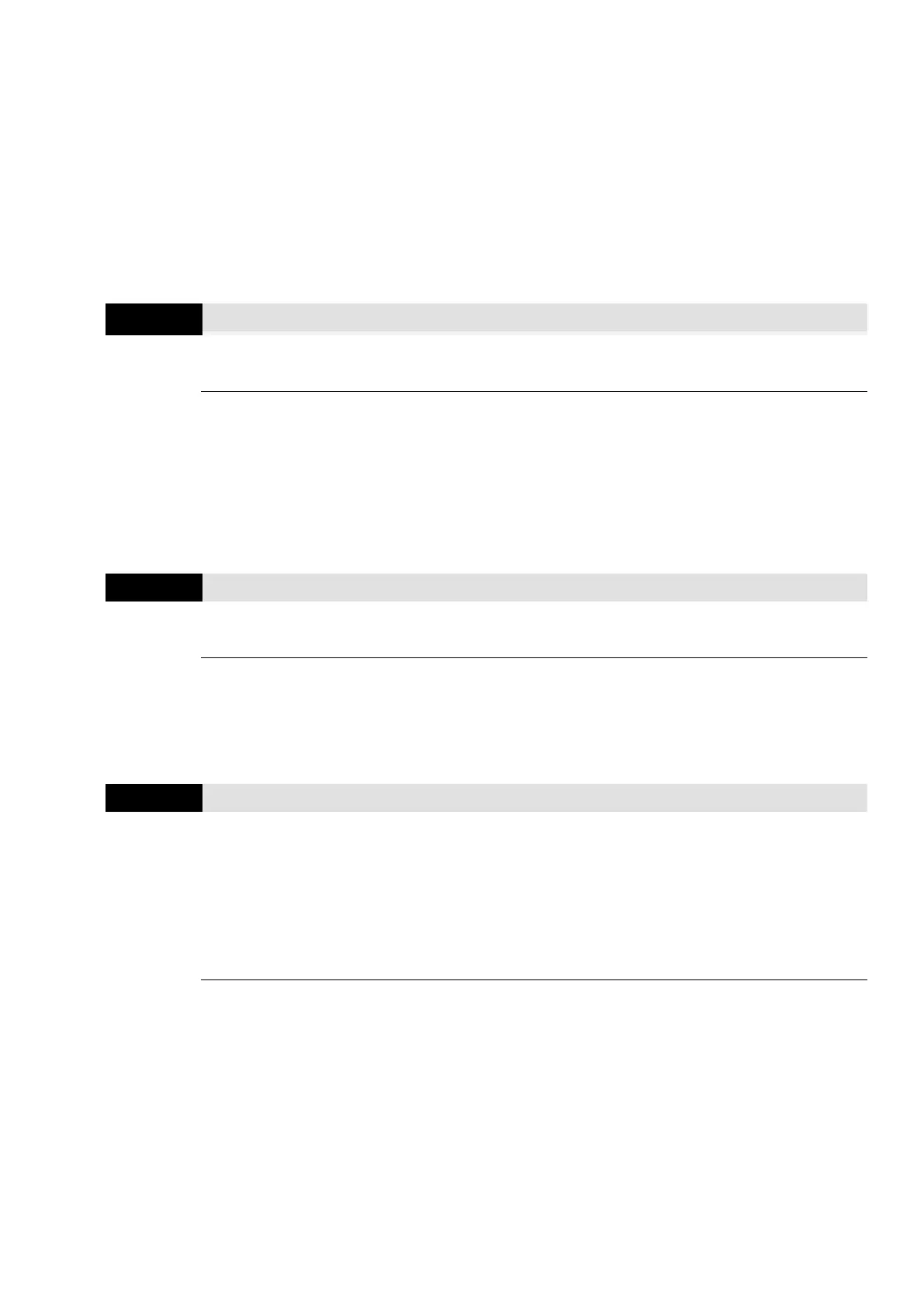Chapter 4 Parameters|VFD-EL-W
147
In the flow control occasions such as constant pressure water pumps using PID control, set
Pr.00.03 = 3 and Pr.00.04 = 8. When the drive reboots after powered off, the start-up screen
displays 00:00 (as shown in the figure above). The displayed value on the left of “:” is the
physical quantity of PID target value; on the right of “:” shows the sensor output value (0–10V/
4–20 mA) corresponding to the actual physical quantity.
Refer to Pr.10.00 to set the target value; and Pr.10.18 to set the feedback value.
If the set and displayed target value directly correspond to physical quantities such as pressure,
temperature, flow, etc., you also need to set Pr.00.13 and Pr.00.14 at the same time.
Corresponds to the maximum operation frequency (Pr.01.00)
When Pr.00.13 is not set to zero, “F” automatically disappears in the frequency setting page, and
the displayed last digit blinks. The Up/down key, multi-step speed and JOG function on the
keypad all changes ranges according to Pr.00.13.
When Pr.00.13 is not set to zero, and the frequency source is communication, use Pr.02.18 to
change the frequency command instead of using communication address 2001H.
Decimal Places for User-Defined Value
Sets the digital places for Pr.00.13.
For example: if the corresponding physical quantity such as pressure is to be set as 10.0 bar,
you need to set Pr.00.13 to 100, and set Pr.00.14 to 1. Pressure conversion relation: 0.1 Mpa =
1 bar = 1 kgf-cm
2
Set Pr.00.03 = 3 and 00.04 = 8 for feedback value to display the PID set point on the control
panel at the same time.
When Pr.10.00 is set to 1 and operated by the keypad, adjust the set point by pressing the
up/down keys directly on any display interface if you need to set the set point.
When Pr.10.00 is set to 4, the setting range of Pr.10.11 is limited by the maximum operating
frequency of Pr.01.00. The maximum frequency value of 01.00 is the maximum value of the
physical quantity to the set point corresponds to the maximum range of the physical quantity
measured by the sensor (set in Pr.10.18).
If the set and displayed target value directly correspond to physical quantities such as pressure,
